Magellan Content Manager 2.0 Bruksanvisning
Läs gratis den bruksanvisning för Magellan Content Manager 2.0 (6 sidor) i kategorin Navigator. Guiden har ansetts hjälpsam av 16 personer och har ett genomsnittsbetyg på 4.4 stjärnor baserat på 8.5 recensioner. Har du en fråga om Magellan Content Manager 2.0 eller vill du ställa frågor till andra användare av produkten? Ställ en fråga
Sida 1/6
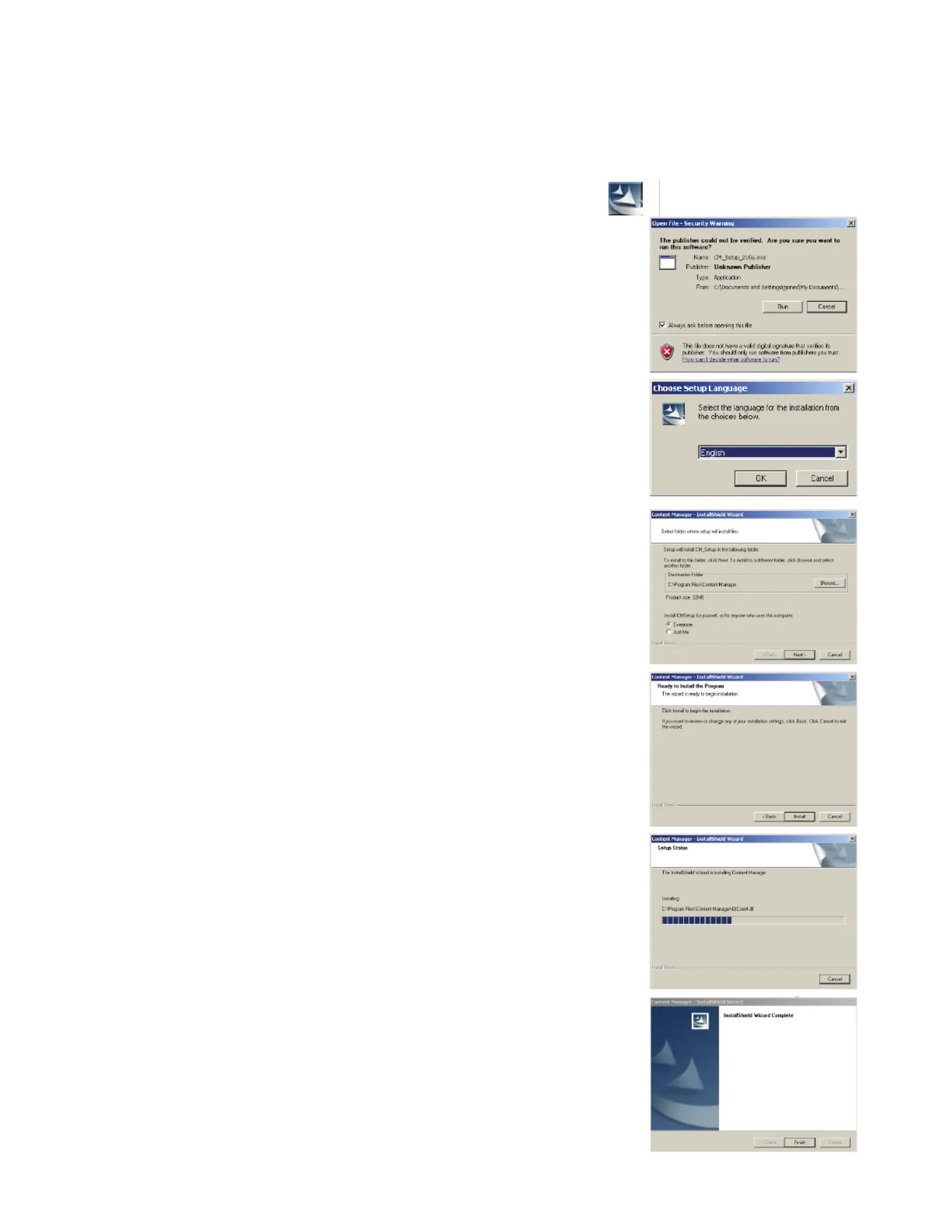
Magellan Content Manager 2.0
Installing the Magellan Content Manager.
1. Download the Magellan Content Manager from www.magellangps.com.
2. Double click the CM_Setup file that was downloaded.
3. Click “Run” to begin the installation.
4. Select the desired language.
5. To continue with the default values, select “Next >”
6. Select “Install”.
7. The installation process will begin. A status bar is
displayed showing the progress of the installation.
8. Select “Finish” when the installation is complete.
Produktspecifikationer
| Varumärke: | Magellan |
| Kategori: | Navigator |
| Modell: | Content Manager 2.0 |
Behöver du hjälp?
Om du behöver hjälp med Magellan Content Manager 2.0 ställ en fråga nedan och andra användare kommer att svara dig
Navigator Magellan Manualer
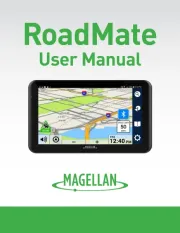
18 Augusti 2025
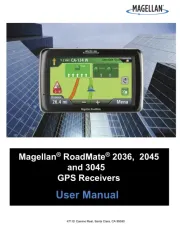
18 Augusti 2025
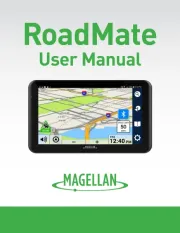
18 Augusti 2025

18 Augusti 2025

18 Augusti 2025
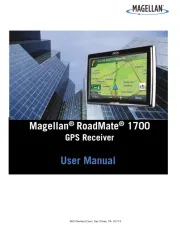
18 Augusti 2025
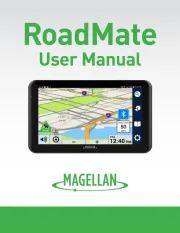
18 Augusti 2025
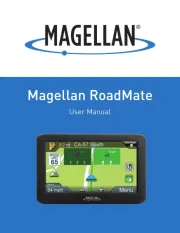
18 Augusti 2025
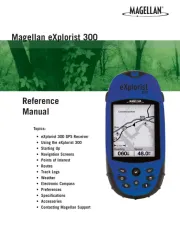
18 Augusti 2025
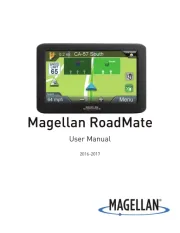
18 Augusti 2025
Navigator Manualer
- IZZO Golf
- Whistler
- Simrad
- Kenwood
- Parrot
- Rand McNally
- Skoda
- Thomson
- Scosche
- Furuno
- Medion
- TomTom
- Kia
- Zoleo
- Mazda
Nyaste Navigator Manualer
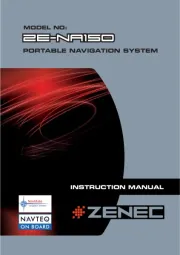
14 Oktober 2025

14 Oktober 2025

13 Oktober 2025
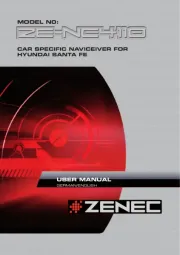
13 Oktober 2025

13 Oktober 2025

12 Oktober 2025

11 Oktober 2025

9 Oktober 2025

5 Oktober 2025
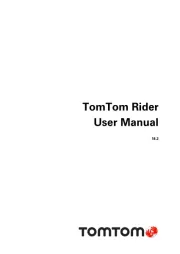
5 Oktober 2025