Marmitek IP Eye Anywhere 470 Bruksanvisning
Marmitek
övervakningskamera
IP Eye Anywhere 470
Läs gratis den bruksanvisning för Marmitek IP Eye Anywhere 470 (64 sidor) i kategorin övervakningskamera. Guiden har ansetts hjälpsam av 10 personer och har ett genomsnittsbetyg på 4.4 stjärnor baserat på 5.5 recensioner. Har du en fråga om Marmitek IP Eye Anywhere 470 eller vill du ställa frågor till andra användare av produkten? Ställ en fråga
Sida 1/64

I
P CAMER
A
SERIES
IP Eye Anywhere 470
20310 / 20091117 • IP Eye Anywhere 470™
ALL RIGHTS RESERVED MARMITEK ©
3
ADVANCED INSTALLATION GUIDE
Low Lux MPEG4/MJPEG
Dome Network Camera
3
3
3
3
3
3
3
3
3
3
3
3
3
3
3
3
3
3
3
3
3
3
3
3
3
3
3
3
3
3
3
3
3
3
3
3
3
3
3
3
3
3
3
3
3
3
3
Produktspecifikationer
| Varumärke: | Marmitek |
| Kategori: | övervakningskamera |
| Modell: | IP Eye Anywhere 470 |
| Höjd: | 120 mm |
| Strömförsörjning: | DC12V |
| Wi-Fi: | Nej |
| Ljudformat som stöds: | AMR, PCM |
| Videoformat som stöds: | M-JPEG, MPEG4 |
| Maximal upplösning: | 640 x 480 pixlar |
| Diameter: | 140 mm |
| Inbyggd hårddisk: | Nej |
| Optisk sensorstorlek: | 1/4 " |
| Bildsensortyp: | CMOS |
| Digital zoom: | 3 x |
| Optisk zoom: | - x |
| Internminne: | 32 MB |
| vitbalans: | Automatisk |
| Grafikupplösningar som stöds: | 640 x 480 (VGA) |
| Kabelteknik: | 10/100Base-T(X) |
| Processor: | ARM9 |
| Återställningsknapp: | Ja |
| Flashminne: | 8 MB |
| Produktens färg: | Vit |
| bruksanvisning: | Ja |
| Inbyggd kortläsare: | Nej |
| Formfaktor: | Kupol-formad |
| Kompositvideo ut: | 1 |
| Windows-operativsystem som stöds: | Ja |
| Strömförsörjning via Ethernet (PoE) stöd: | Nej |
| Antal LAN (RJ-45) anslutningar: | 1 |
| Strömförbrukning (vanlig): | 8 W |
| Temperatur vid drift: | 0 - 45 ° C |
| Temperaturintervall (förvaring): | -15 - 60 ° C |
| Intervall för relativ operativ luftfuktighet: | 20 - 85 % |
| Fuktighet (förvaring): | 0 - 90 % |
| AC-inspänning: | 230 V |
| Video rörelsedetektor: | Ja |
| Kabel inkluderad: | LAN (RJ-45) |
| Placeringar som kan användas: | Inomhus & utomhus |
| Anslutningsteknologi: | Kabel |
| Monteringssätt: | Tak |
| Minimibelysning: | 0.1 lx |
| Bildfrekvens: | 30 fps |
| Nätverksansluten (Ethernet): | Ja |
| Stöd för nätverksprotokoll: | TCP/IP, UDP, ICMP, DHCP, NTP, DNS, DDNS, SMTP, FTP, HTTP, Samba, PPPoE, UPnP, Bonjour, RTP, RTSP, RTCP |
| Likströmsingång: | Ja |
| Växelström Frekvens: | 50 hz |
| Webbaserad adminstraion: | Ja |
| PTZ-styrning: | Nej |
| Synfältsvinkel (FOV): | 62 ° |
| Efterlever industristandard: | IEEE 802.3u |
| Förpackningsstorlek (B x D x H): | 195 x 220 x 200 mm |
| Uttag för mikrofon/linje in: | Ja |
| Strömlysdiod: | Ja |
| Minimikrav, RAM: | 512 MB |
| Minimikrav, processor: | Intel Pentium III 800MHz |
Behöver du hjälp?
Om du behöver hjälp med Marmitek IP Eye Anywhere 470 ställ en fråga nedan och andra användare kommer att svara dig
övervakningskamera Marmitek Manualer

3 Augusti 2025
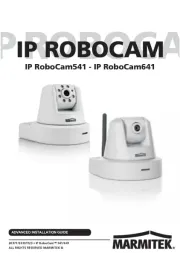
1 Augusti 2025
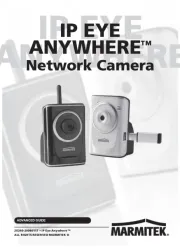
1 Augusti 2025

1 Augusti 2025
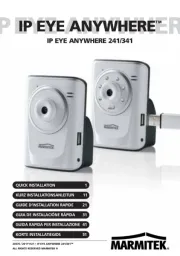
31 Juli 2025

22 Augusti 2024

21 Augusti 2024

19 Augusti 2024

19 Augusti 2024

19 Augusti 2024
övervakningskamera Manualer
- Woonveilig
- Sir Gawain
- Dahua Technology
- Moog
- ZyXEL
- Sanyo
- Revo
- SMC
- Motorola
- Genie
- Seneca
- Abus
- Security Labs
- Marshall Electronics
- Bolin Technology
Nyaste övervakningskamera Manualer
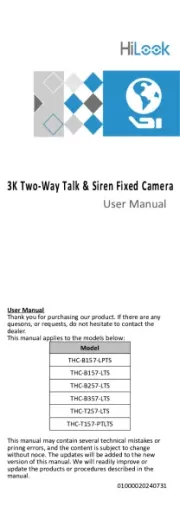
23 Oktober 2025
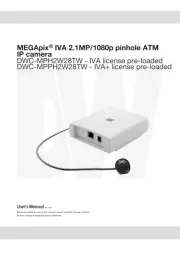
20 Oktober 2025

20 Oktober 2025
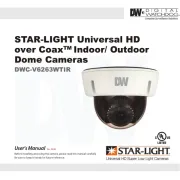
19 Oktober 2025

19 Oktober 2025

19 Oktober 2025

19 Oktober 2025
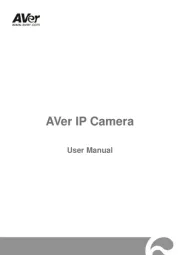
18 Oktober 2025

14 Oktober 2025

14 Oktober 2025