Marshall Electronics V-LCD70W-SH Bruksanvisning
Marshall Electronics Övervaka V-LCD70W-SH
Läs gratis den bruksanvisning för Marshall Electronics V-LCD70W-SH (14 sidor) i kategorin Övervaka. Guiden har ansetts hjälpsam av 35 personer och har ett genomsnittsbetyg på 4.8 stjärnor baserat på 2 recensioner. Har du en fråga om Marshall Electronics V-LCD70W-SH eller vill du ställa frågor till andra användare av produkten? Ställ en fråga
Sida 1/14
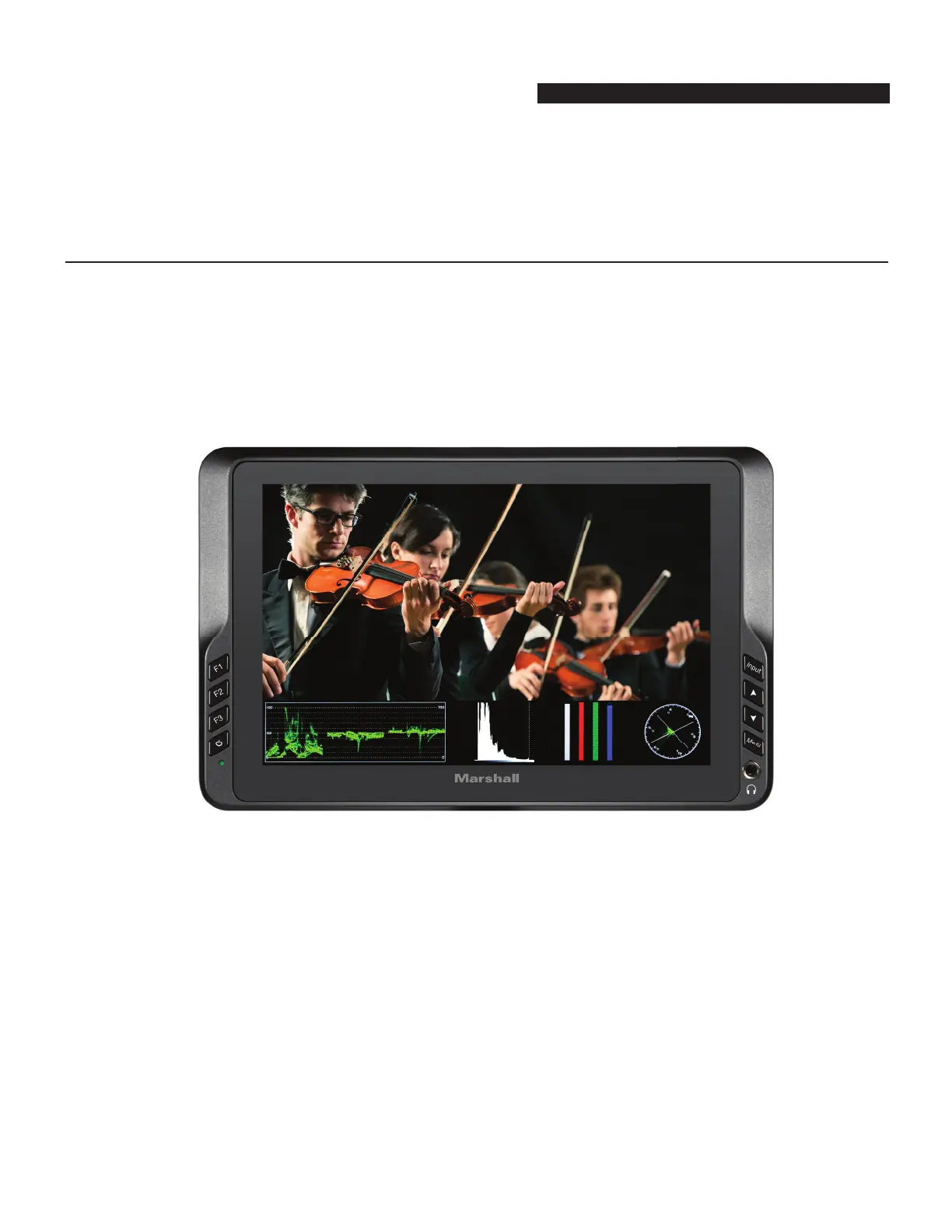
Model No. V-LCD70W-SH
7” 3G-SDI / HDMI Professional Camera-Top Monitor
Operating Instructions
Marshall Electronics
Broadcast A/V Division
Ver. 1.0
Produktspecifikationer
| Varumärke: | Marshall Electronics |
| Kategori: | Övervaka |
| Modell: | V-LCD70W-SH |
| Vikt: | 544 g |
| Bredd: | 195 mm |
| Höjd: | 124 mm |
| Skärm diagonal: | 7 " |
| Upplösning: | 1920 x 1200 pixlar |
| Pekskärm: | Nej |
| Videolägen som stöds: | 480p, 525i, 720p, 1080i, 1080p |
| Ljusstyrka: | 450 cd/m² |
| LED-bakgrundsbelysning: | Ja |
| Antal HDMI-portar: | 1 |
| DVI-port: | Nej |
| Inbyggda högtalare: | Nej |
| Strömförbrukning (max): | 13 W |
| Grafikupplösningar som stöds: | 1920 x 1200 (WUXGA) |
| Bildförhållande: | 16:10 |
| Inbyggd kamera: | Nej |
| AMD FreeSync: | Nej |
| NVIDIA G-SYNC: | Nej |
| Tunn klient installerad: | Nej |
| Inbyggd USB-hubb: | Nej |
| Spänning: | 12 V |
| HDMI-utgång: | Ja |
| Produktens färg: | Svart |
| HD-typ: | Full HD |
| Betraktningsvinkel (horisontell): | 170 ° |
| Bredd (utan stativ): | 195 mm |
| Höjd (utan stativ): | 124 mm |
| Vikt (utan stativ): | 544 g |
| Skärmtyp: | LCD |
| Temperatur vid drift: | -20 - 60 ° C |
| Temperaturintervall (förvaring): | -30 - 70 ° C |
| 3D kompatibilitet: | Nej |
| Displaytyp: | LED |
| Ström: | 1.1 A |
| Strömförbrukning i vänteläge: | - W |
| Kontrastförhållande (medel): | 1000:1 |
| Native bildförhållande: | 16:10 |
| Svarstid (medel): | - ms |
| Ljusstyrka (normal): | 450 cd/m² |
| Synfältsvinkel (vertikal): | 170 ° |
| Inbyggd TV mottagare: | Nej |
| Bildstorlek diagonalt: | 94.5 mm |
| Bildstorlek vertikalt: | 151.2 mm |
| Höjdjustering: | Nej |
| HDMI-in: | 1 |
Behöver du hjälp?
Om du behöver hjälp med Marshall Electronics V-LCD70W-SH ställ en fråga nedan och andra användare kommer att svara dig
Övervaka Marshall Electronics Manualer

30 September 2024

19 Augusti 2024

17 Augusti 2024

17 Augusti 2024

6 Augusti 2024

4 Augusti 2024

30 Juli 2024

30 Juli 2024

26 Juli 2024

25 Juli 2024
Övervaka Manualer
Nyaste Övervaka Manualer

9 April 2025

9 April 2025

8 April 2025

8 April 2025

7 April 2025

5 April 2025

5 April 2025

4 April 2025

4 April 2025

2 April 2025