Mathew Lane DrMS Bruksanvisning
Mathew Lane
Processor
DrMS
Läs gratis den bruksanvisning för Mathew Lane DrMS (14 sidor) i kategorin Processor. Guiden har ansetts hjälpsam av 17 personer och har ett genomsnittsbetyg på 4.9 stjärnor baserat på 9 recensioner. Har du en fråga om Mathew Lane DrMS eller vill du ställa frågor till andra användare av produkten? Ställ en fråga
Sida 1/14

DrMS
Focus on your stereo eld.
Mathew Lane DrMS v5
spatial processor plug-in
User Manual
Rev. 2 – March 27th , 2020
© Copyright 2020 - Mathew Lane
www.mathewlane.com
Produktspecifikationer
| Varumärke: | Mathew Lane |
| Kategori: | Processor |
| Modell: | DrMS |
Behöver du hjälp?
Om du behöver hjälp med Mathew Lane DrMS ställ en fråga nedan och andra användare kommer att svara dig
Processor Mathew Lane Manualer

5 Augusti 2024

31 Juli 2024
Processor Manualer
- DAS Audio
- QSC
- Audibax
- Radial Engineering
- TV One
- Empirical Labs
- LD Systems
- AuviTran
- Matrox
- Dangerous Music
- Yamaha
- Kopul
- Lectrosonics
- Helix
- DBX
Nyaste Processor Manualer

10 Oktober 2025

5 Oktober 2025

5 Oktober 2025

5 Oktober 2025

5 Oktober 2025

5 Oktober 2025
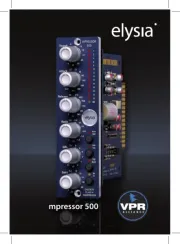
5 Oktober 2025
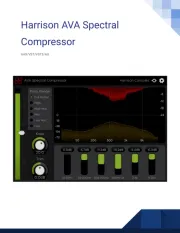
5 Oktober 2025

5 Oktober 2025
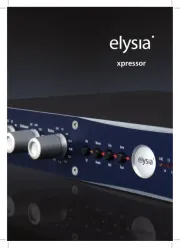
5 Oktober 2025