Medion Life S47100 Bruksanvisning
Medion
Videokamera
Life S47100
Läs gratis den bruksanvisning för Medion Life S47100 (72 sidor) i kategorin Videokamera. Guiden har ansetts hjälpsam av 33 personer och har ett genomsnittsbetyg på 5.0 stjärnor baserat på 17 recensioner. Har du en fråga om Medion Life S47100 eller vill du ställa frågor till andra användare av produkten? Ställ en fråga
Sida 1/72

Slim Full HD Camcorder
with Touchscreen -
Crystal Edition
MEDION® LIFE® S47100 (MD 86466)
Instruction Manual
Produktspecifikationer
| Varumärke: | Medion |
| Kategori: | Videokamera |
| Modell: | Life S47100 |
| Färg på produkten: | Wit |
| Vikt: | - g |
| Bredd: | 254 mm |
| Djup: | 76.2 mm |
| Höjd: | 254 mm |
| Användarmanual: | Ja |
| Anslutningsteknik: | Bedraad |
| Snabbstartsguide: | Ja |
| Genomsnittlig effekt: | 150 W |
| Rekommenderad användning: | Universeel |
| Impedans: | 8 Ohm |
| Lämplig för utomhusbruk: | Ja |
| Ljudutgångskanaler: | 1.0 kanalen |
| Högtalarplacering: | Ceiling-mountable, In-wall/in-ceiling, Tabletop/bookshelf |
| Antal förare: | 1 |
| Bashögtalare: | Ja |
| Frekvensomfång: | 36 - 20000 Hz |
| Känslighet: | 91 dB |
| Förstärkare: | Nee |
| Diameter woofer: | 8 " |
| Antal basförare: | 1 |
| Diameter högtonenhögtalare: | 1 " |
| Antal diskantdrivrutiner: | 1 |
| Tweeter: | Ja |
| AirPlay: | Nee |
| Stöd för Multi-Room Streaming (MRS).: | Nee |
Behöver du hjälp?
Om du behöver hjälp med Medion Life S47100 ställ en fråga nedan och andra användare kommer att svara dig
Videokamera Medion Manualer

21 Augusti 2024

20 Augusti 2024

20 Augusti 2024

20 Augusti 2024

18 Augusti 2024

15 Augusti 2024

24 Juli 2024

20 Juli 2024
Videokamera Manualer
- Agfa
- BenQ
- Extech
- BlackVue
- Uni-T
- Renkforce
- Izzo
- Mio
- IOPLEE
- Jobo
- LG
- Thinkware
- AVer
- Nikon
- Blackmagic Design
Nyaste Videokamera Manualer
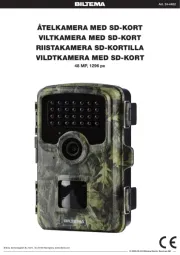
15 Oktober 2025

13 Oktober 2025

11 Oktober 2025
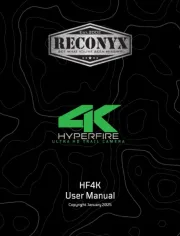
11 Oktober 2025
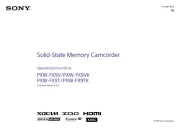
9 Oktober 2025

7 Oktober 2025
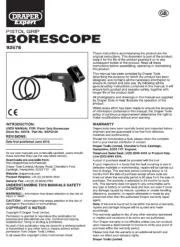
7 Oktober 2025
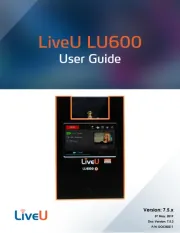
5 Oktober 2025
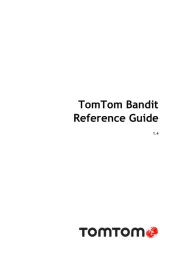
3 Oktober 2025

3 Oktober 2025

