Medion MD 30180 Bruksanvisning
Läs gratis den bruksanvisning för Medion MD 30180 (39 sidor) i kategorin Tv. Guiden har ansetts hjälpsam av 38 personer och har ett genomsnittsbetyg på 4.5 stjärnor baserat på 19.5 recensioner. Har du en fråga om Medion MD 30180 eller vill du ställa frågor till andra användare av produkten? Ställ en fråga
Sida 1/39
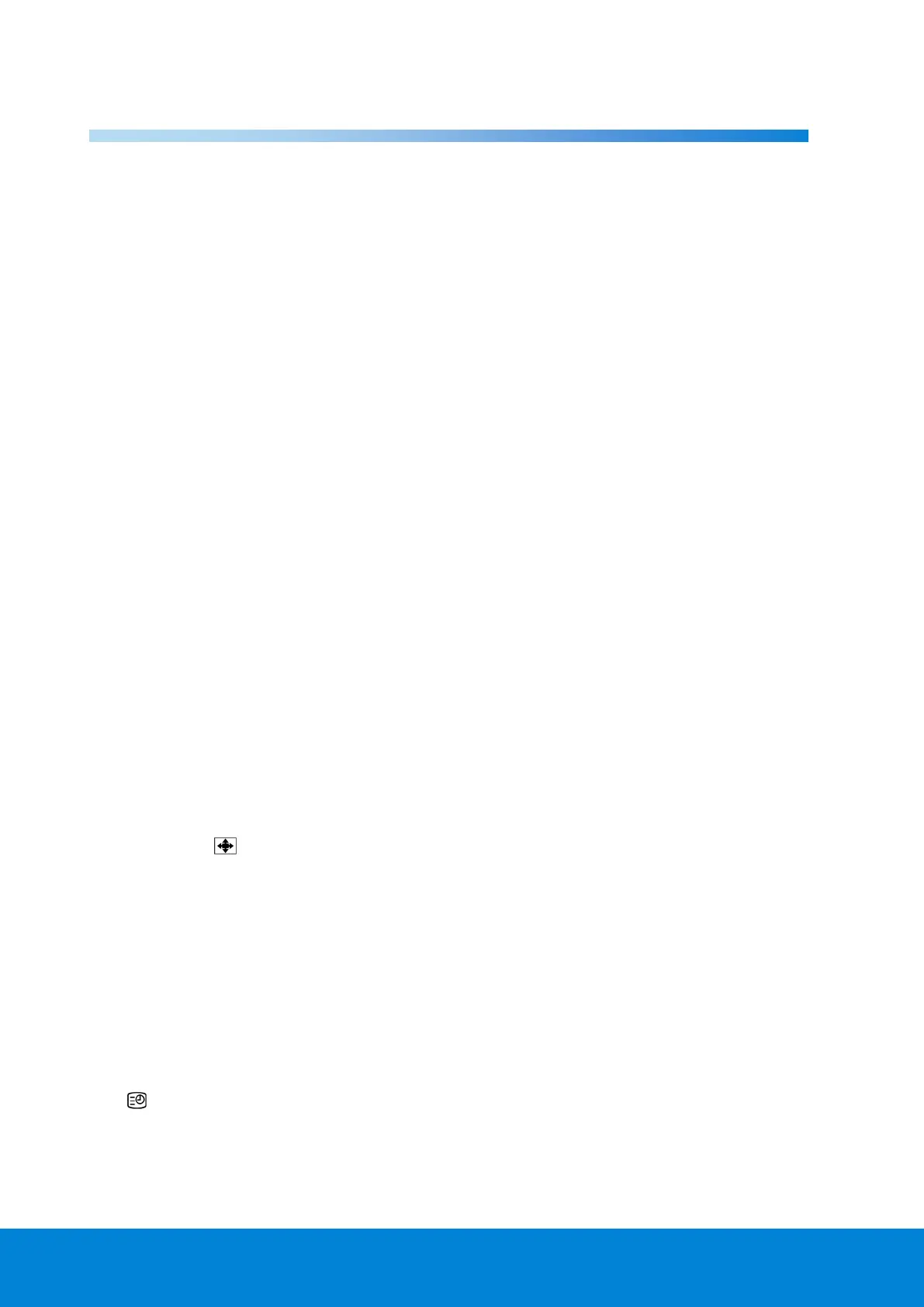
Helpline No. UK
/
North Ireland 0870 727 0370 Rep. Ireland 1-800-992 508
Web Support www.medion.co.uk
Model Number: 30180
Contents
Introduction........................................................................................................................................................... 5
Overview ................................................................................................................................................................ 5
LCD-TV .....................................................................................................................................................................................................5
Front....................................................................................................................................................................................................5
Operating controls on the side..................................................................................................................................................6
Rear......................................................................................................................................................................................................6
Remote control .....................................................................................................................................................................................7
General Information.............................................................................................................................................. 8
Purpose of use.......................................................................................................................................................................................8
HD ready............................................................................................................................................................................................8
Included in the box..............................................................................................................................................................................8
Safety instruction .................................................................................................................................................. 9
Safety........................................................................................................................................................................................................9
Point of use.............................................................................................................................................................................................9
Repair .................................................................................................................................................................................................... 10
Intended Environment.................................................................................................................................................................... 10
Power Supply...................................................................................................................................................................................... 10
Standards/electro-magnetic compatibility.............................................................................................................................. 11
Batteries and Proper Treatment................................................................................................................................................... 11
Setting Up ............................................................................................................................................................ 12
Unpacking............................................................................................................................................................................................ 12
Putting the batteries into the remote control ................................................................................................................... 12
Connecting an antenna .................................................................................................................................................................. 12
Connecting the power supply ...................................................................................................................................................... 12
Basic Functions ....................................................................................................................................................13
Turning the LCD TV on and off ..................................................................................................................................................... 13
After switching on for the first time............................................................................................................................................ 13
Automatic channel seeking........................................................................................................................................................... 13
Channel Search .................................................................................................................................................................................. 13
Sound Settings................................................................................................................................................................................... 14
Setting the Picture ............................................................................................................................................................................ 14
Zoom mode ( key)............................................................................................................................................................... 14
Zoom in PC mode.............................................................................................................................................................................. 14
Other picture settings...................................................................................................................................................................... 14
Displaying information.................................................................................................................................................................... 15
Select external device...................................................................................................................................................................... 15
Video text.............................................................................................................................................................16
To operate video text....................................................................................................................................................................... 16
Select video text pages ................................................................................................................................................................... 16
Number keys ................................................................................................................................................................................. 16
Channel selection keys .............................................................................................................................................................. 16
Colour buttons ............................................................................................................................................................................. 16
Subpages .............................................................................................................................................................................. 16
Produktspecifikationer
| Varumärke: | Medion |
| Kategori: | Tv |
| Modell: | MD 30180 |
Behöver du hjälp?
Om du behöver hjälp med Medion MD 30180 ställ en fråga nedan och andra användare kommer att svara dig
Tv Medion Manualer

21 Oktober 2025

10 September 2025

10 September 2025

7 Mars 2025

15 Januari 2025

12 Januari 2025

10 Januari 2025

15 Oktober 2024

25 September 2024

25 September 2024
Tv Manualer
- Rm 2000
- Nedis
- Logik
- Yamaha
- Urban Factory
- JTC
- Bauhn
- Kunft
- Walker
- Mpman
- Peerless-AV
- Packard Bell
- Digihome
- Neptune
- Tesla
Nyaste Tv Manualer

20 Oktober 2025

20 Oktober 2025

20 Oktober 2025

20 Oktober 2025

19 Oktober 2025

19 Oktober 2025

19 Oktober 2025

19 Oktober 2025

19 Oktober 2025

19 Oktober 2025