Mercury WRC5-2 Bruksanvisning
Läs gratis den bruksanvisning för Mercury WRC5-2 (2 sidor) i kategorin Växla. Guiden har ansetts hjälpsam av 26 personer och har ett genomsnittsbetyg på 4.7 stjärnor baserat på 6 recensioner. Har du en fråga om Mercury WRC5-2 eller vill du ställa frågor till andra användare av produkten? Ställ en fråga
Sida 1/2
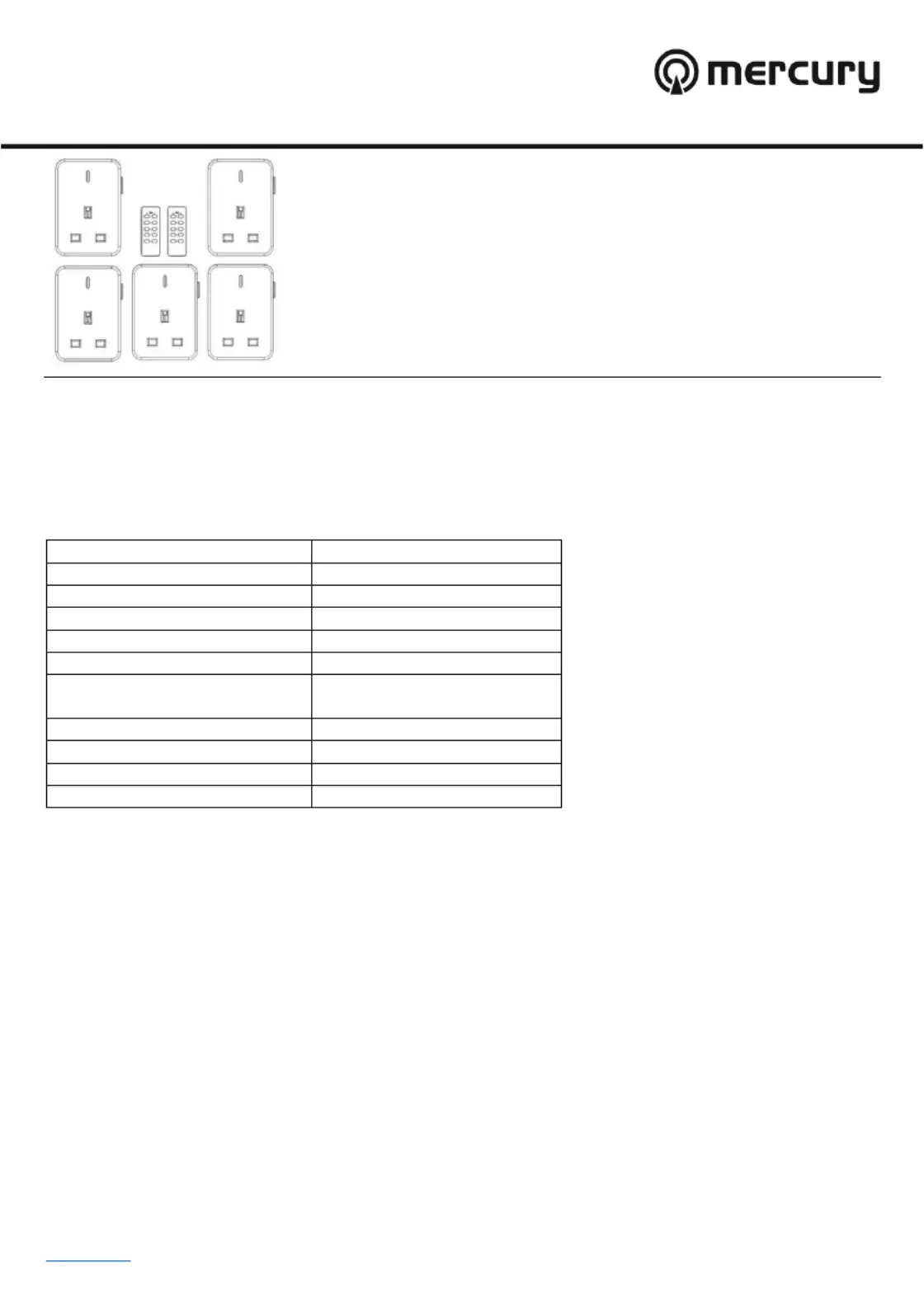
www.avsl.com 1UK User Manual 350.20
Wireless Remote Control
Mains Sockets - Set of 5
Order ref: 350.1UK 20
User Manual
Leaving an appliance in standby can still consume up to 70% of full power and can shorten the life of the
appliance by 15%. These adaptors can be controlled individually by the remote supplied. Ideal for a wide
variety of electrical appliances and a great solution for controlling appliances in inaccessible places, or for
people with limited mobility.
Specification:
Quantity in set
5 sockets, 2 remotes
Voltage
240Vac, 50Hz
Max. load
3120W per socket
Max. current
13A per socket
Standby power
0.6W
Transmission frequency
433.92MHz
Remote: range
Up to 30m (clear line of
sight)
Remote: battery
12V, A 23
Socket: dimensions
83 x 58 x 56mm
Remote: dimensions
105 x 39 x 18.8 mm
Weight
5g (set) 50
Features:
•Reduces fire risk and protects your appliances
•Remote control operates up to 30m away from socket
•Sockets are pre-programmed with remote control supplied for instant use
•Additional sockets and remotes can be added using se-learning function lf
•Reduces your household energy costs and carbon footprint
Operation:
All socket receivers have been -programmed to the supplied rem and can be used immediately. To preote
re-program the remote control with a receiver socket, please follow the instructions below: ny
1) Plug the socket in, then press and hold the program/on/off button on the side of the unit until the LED
indicator begins blinking.
2) Press the On or Off button the desired number on the remote. of
3) The socket should now be programmed with the desired number on your remote and the indicator light
will stop blinking. It is also possible to program multiple sockets to the same remote or to program Note:
up to 3 remoteto a single socket by using the same procedure ab. s ove
Produktspecifikationer
| Varumärke: | Mercury |
| Kategori: | Växla |
| Modell: | WRC5-2 |
Behöver du hjälp?
Om du behöver hjälp med Mercury WRC5-2 ställ en fråga nedan och andra användare kommer att svara dig
Växla Mercury Manualer

31 Augusti 2024

29 Augusti 2024

29 Augusti 2024

27 Augusti 2024

25 Augusti 2024
Växla Manualer
Nyaste Växla Manualer

9 April 2025

9 April 2025

7 April 2025

5 April 2025

5 April 2025

5 April 2025

5 April 2025

3 April 2025

3 April 2025

2 April 2025