Mercusys MA80XE Bruksanvisning
Mercusys Inte kategoriserad MA80XE
Läs gratis den bruksanvisning för Mercusys MA80XE (2 sidor) i kategorin Inte kategoriserad. Guiden har ansetts hjälpsam av 41 personer och har ett genomsnittsbetyg på 4.6 stjärnor baserat på 7 recensioner. Har du en fråga om Mercusys MA80XE eller vill du ställa frågor till andra användare av produkten? Ställ en fråga
Sida 1/2
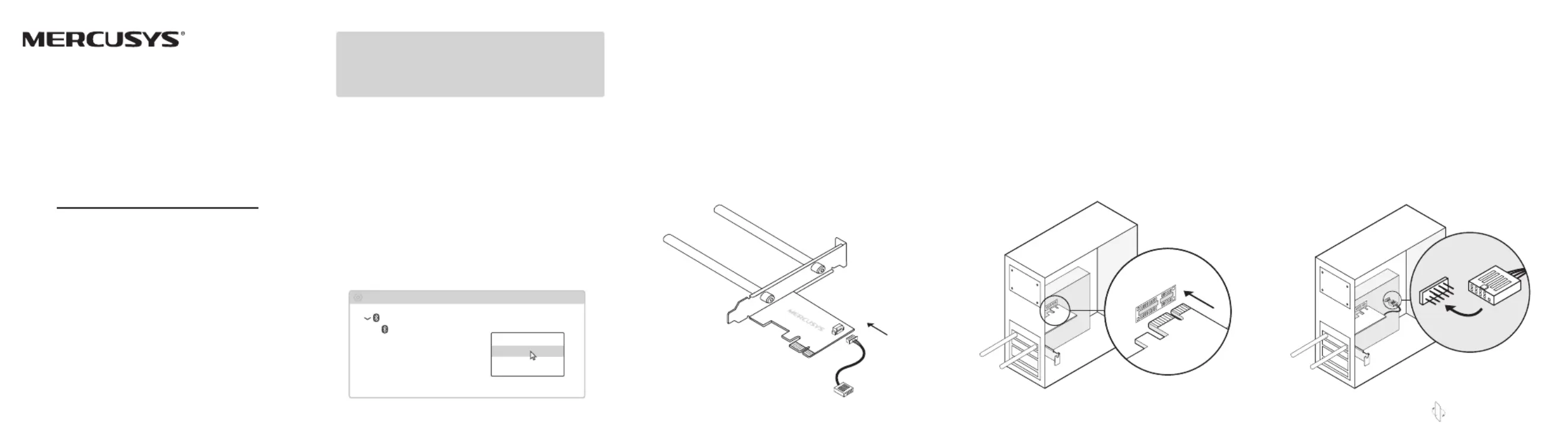
a.
Turn off your computer, unplug the power
cable then remove the case panel.
b. Connect the provided Bluetooth USB cable to
the adapter.
Note: If the Bluetooth USB cable is not correctly connected to
the motherboard, Bluetooth function won’t work even after
driver installation.
2 Connect to a Computer
c.Locate an available slot and remove PCI-E X1
the corresponding slot cover on the rear
panel. Then insert the adapter carefully.
d. Locate an available connector and 9-pin
carefully plug the Bluetooth USB cable into it.
WLAN Bluetooth
PCI Express Adapter
Quick Installation Guide
To continue, ip the page over.
Bluetooth USB cable
Adapter
Images may dier from your actual product.
7107500288 REV1.1.0©2023 MERCUSYS
1 Disable Bluetooth
a. Right-click , select , go My ComputerManage
to Device Manager.
b. Expand the Bluetooth node to nd your
existing Bluetooth device.
c. Right-click theexisting Bluetooth device and
select .Disable
Note: Make sure you have disabled all existing Bluetooth
devices (both built-in and third party).
Bluetooth
Device Manager
Disable
Existing Bluetooth Adapter
Before You Start:
If you plan on using Bluetooth and already
have connected Bluetooth devices, proceed
with step 1. Otherwise, skip to step 2.
Produktspecifikationer
| Varumärke: | Mercusys |
| Kategori: | Inte kategoriserad |
| Modell: | MA80XE |
Behöver du hjälp?
Om du behöver hjälp med Mercusys MA80XE ställ en fråga nedan och andra användare kommer att svara dig
Inte kategoriserad Mercusys Manualer

25 Februari 2025

4 Januari 2025

24 December 2024

24 December 2024

23 September 2024

22 September 2024

22 September 2024

22 September 2024

21 September 2024

17 September 2024
Inte kategoriserad Manualer
Nyaste Inte kategoriserad Manualer

9 April 2025

9 April 2025

9 April 2025

9 April 2025

9 April 2025

9 April 2025

9 April 2025

9 April 2025

9 April 2025

9 April 2025