Metra 95-7022HG Bruksanvisning
Metra Inte kategoriserad 95-7022HG
Läs gratis den bruksanvisning för Metra 95-7022HG (8 sidor) i kategorin Inte kategoriserad. Guiden har ansetts hjälpsam av 24 personer och har ett genomsnittsbetyg på 4.1 stjärnor baserat på 3 recensioner. Har du en fråga om Metra 95-7022HG eller vill du ställa frågor till andra användare av produkten? Ställ en fråga
Sida 1/8
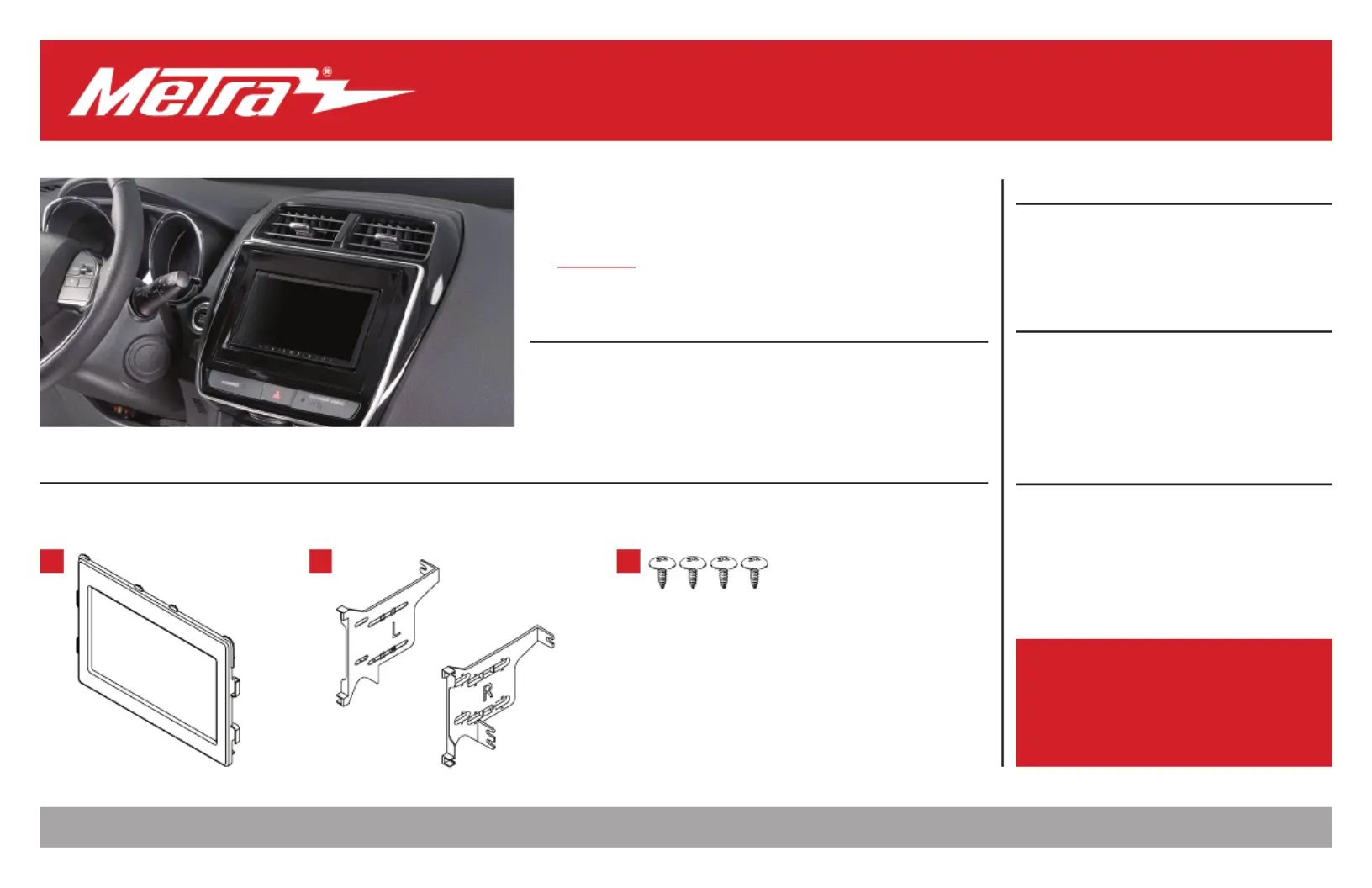
Metra. The World’s Best Kits.
®
MetraOnline.com © COPYRIGHT 2024 METRA ELECTRONICS CORPORATION REV. 7/11/24 INST95-7022HG
INSTALLATION INSTRUCTIONS
95-7022HG
Attention: With the key out of the
ignition, disconnect the negative battery
terminal before installing this product.
Ensure that all installation connections are
secure before cycling the ignition to test
this product.
KIT FEATURES
KIT COMPONENTS
• A) Radio trim panel • B) Radio brackets • C) #8 x 3/8" Phillips screws (4)
TOOLS REQUIRED
• Panel removal tool
• Phillips screwdriver
TABLE OF CONTENTS
Dash Disassembly2 ..................................................
Kit Assembly .......................................................... 3
WIRING & ANTENNA CONNECTIONS
(sold separately)
Wiring Harness:
Visit metraonline.com for audio/
video and steering wheel control interface options.
Antenna Adapter: Not required
A C
Mitsubishi Outlander Sport 2020-up
With factory 8.0” screen Smartphone-Link Display Audio (SDA)
*Visit for more detailed information about the product and up-to-date vehicle MetraOnline.com
specific applications
B
• ISO DDIN radio provision
• Painted high-gloss black
Produktspecifikationer
| Varumärke: | Metra |
| Kategori: | Inte kategoriserad |
| Modell: | 95-7022HG |
Behöver du hjälp?
Om du behöver hjälp med Metra 95-7022HG ställ en fråga nedan och andra användare kommer att svara dig
Inte kategoriserad Metra Manualer

3 April 2025

3 April 2025

3 April 2025

12 Mars 2025

24 Februari 2025

24 Februari 2025

14 Januari 2025

14 Januari 2025

2 Januari 2025

2 Januari 2025
Inte kategoriserad Manualer
Nyaste Inte kategoriserad Manualer

9 April 2025

9 April 2025

9 April 2025

9 April 2025

9 April 2025

9 April 2025

9 April 2025

9 April 2025

9 April 2025

9 April 2025