Metra HDCC-02 Bruksanvisning
Metra Inte kategoriserad HDCC-02
Läs gratis den bruksanvisning för Metra HDCC-02 (16 sidor) i kategorin Inte kategoriserad. Guiden har ansetts hjälpsam av 13 personer och har ett genomsnittsbetyg på 4.4 stjärnor baserat på 2 recensioner. Har du en fråga om Metra HDCC-02 eller vill du ställa frågor till andra användare av produkten? Ställ en fråga
Sida 1/16
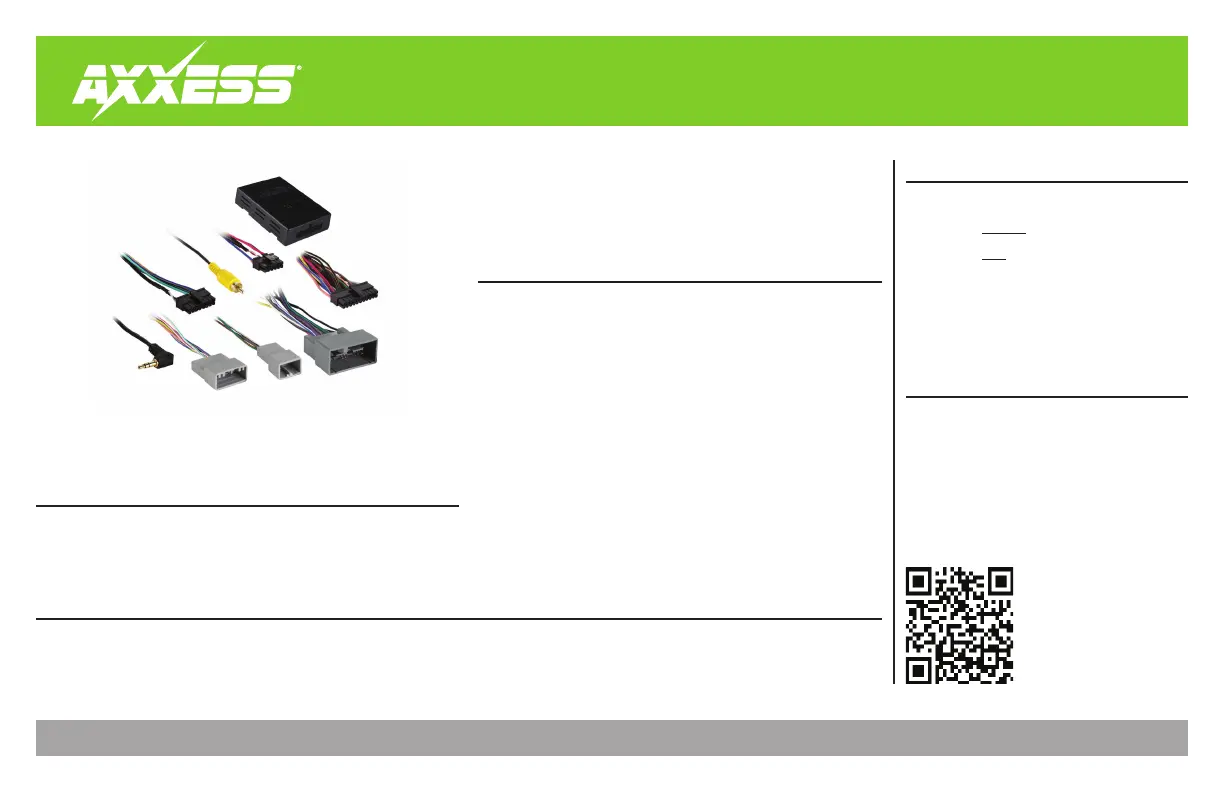
HDCC-02
INSTALLATION INSTRUCTIONS
AxxessInterfaces.com © COPYRIGHT 2019 METRA ELECTRONICS CORPORATION REV. 9/16/19 INSTHDCC-02
Product Info
INTERFACE FEATURES
INTERFACE FEATURES
TOOLS & INSTALLATION ACCESSORIES REQUIRED
• Crimping tool and connectors, or solder gun,
solder, and heat shrink • Tape • Wire cutter
• Zip ties
TABLE OF CONTENTS
Connections
- For models
without
a factory amp ....................2
- For models
with
a factory amp ..........................3
Installation .............................................................4
Programming .........................................................4
Extra settings .........................................................5
Honda LaneWatch Camera Retention
2014-2015
APPLICATIONS
• Provides accessory power (10-amp)
• Provides NAV outputs (parking brake, reverse, speed sense)
• Pre-wired ASWC-1 harness (ASWC-1 sold separately)
• Retains the factory backup camera
• Retains the LaneWatch camera
• Retains ability to change factory clock and date*
• Retains the factory AUX-IN jack
• Can be used in non-amplified, or amplified models
• Retains balance and fade
• Micro-B USB updatable
• HDCC-02 interface
• HDCC-02 harness
Honda
Civic 2014-2015
CR-V 2015
* Excluding LX and NAV models
Produktspecifikationer
| Varumärke: | Metra |
| Kategori: | Inte kategoriserad |
| Modell: | HDCC-02 |
Behöver du hjälp?
Om du behöver hjälp med Metra HDCC-02 ställ en fråga nedan och andra användare kommer att svara dig
Inte kategoriserad Metra Manualer

3 April 2025

3 April 2025

3 April 2025

12 Mars 2025

24 Februari 2025

24 Februari 2025

14 Januari 2025

14 Januari 2025

2 Januari 2025

2 Januari 2025
Inte kategoriserad Manualer
Nyaste Inte kategoriserad Manualer

9 April 2025

9 April 2025

9 April 2025

9 April 2025

9 April 2025

9 April 2025

9 April 2025

9 April 2025

9 April 2025

9 April 2025