Mettler-Toledo XS Bruksanvisning
Läs gratis den bruksanvisning för Mettler-Toledo XS (2 sidor) i kategorin Vågar. Guiden har ansetts hjälpsam av 24 personer och har ett genomsnittsbetyg på 4.1 stjärnor baserat på 9 recensioner. Har du en fråga om Mettler-Toledo XS eller vill du ställa frågor till andra användare av produkten? Ställ en fråga
Sida 1/2
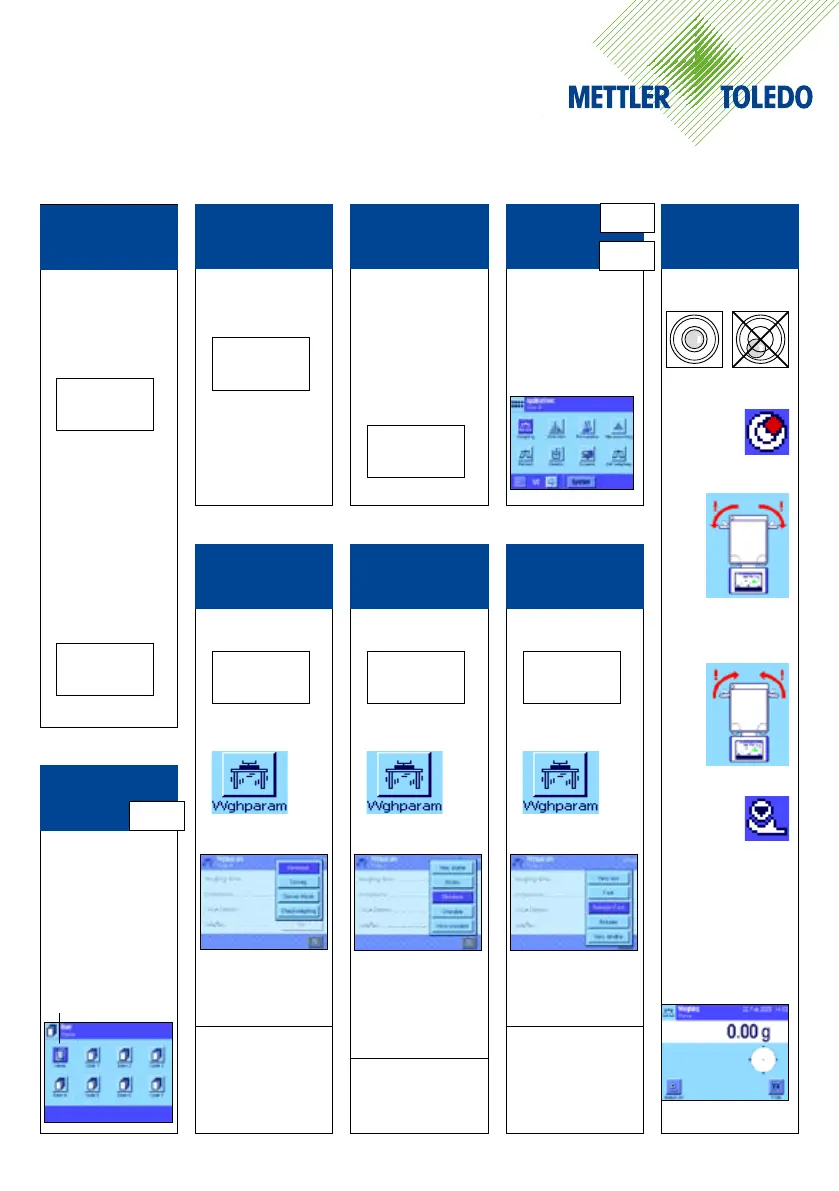
Weighing Setup: For more precision / shorter stability time
On
Off
Example
On
Off
G
H
B
CCC
D
XP Balance
I
XS Balance
Short Operating Instructions
For further information, please refer to the operators Manual
METTLER TOLEDO
XP / XS Analytical- and Precision Balances
Basic Functions:
Switching on
and off
Display
1. Switch on display:
Press the «On/Off»
key briefly. The display
performs a test and is
then ready to weigh.
2. Switch off Display;
Press and hold the
«On/Off» key until the
message “OFF” ap-
pears in the display.
The display then fades
and the balance is
switched off.
User Profile: *only XP
Choose
User Profile
This key can be used to
call up the desired user
profile. Different settings
can be stored in a user
profile.
Zero
Display
Zeroing: Press the
«G» to set a new
zero point.
Always use the «G»
before you start the
weighing procedure.
Tare
Display
Taring: If you work with
a Tare container, first
zero the balance. Then
put the Tare container
on the balance and
press «H», to tare
the balance.
Weighing-
Applications
Choose the applica-
tion: If you want to
change the application,
then press the applica-
tion menu button and
choose another ap-
plication.
Levelling, Internal
Adjustment
(Factory setting)
1. Level indicator is built-
in in the device.
2. Level indicator is not
centered.*
3. Release the clamps.*
4. Levelling. After this pro-
cess, lock the clamps
again.*
5. Internal Adjustment
Pressing this function
key triggers a balance
adjustment using the
built-in calibration
weight. This can be
implemented at any
time.
*
depending on balance
Weighing filters:
Weighing mode
1. Choose System-Set-
up
2. Define Weighing pa-
rameters
3. Define the Weighing
mode
Advise:
Solids:
«Universal»
Powder, Liquid:
«Dosing»
Weighing filters:
Environment
1. Choose System-Set-
up
2. Define Weighing pa-
rameters
3. Define Environment
Advise:
Fume cupboard – un-
stable weighing table:
«
Unstable»,
«Very unstable»
Stable Weighing table,
no drafts
«Standard», «Stable»
Weighing filters:
Value Release
1. Choose System-Set-
up
2. Define Weighing pa-
rameters
3. Define Value Release
Advise:
Highest Precision:
«Very reliable»
Fast Value Release:
«Very fast»,
but less precision
Test:Additional Functions:
Produktspecifikationer
| Varumärke: | Mettler-Toledo |
| Kategori: | Vågar |
| Modell: | XS |
Behöver du hjälp?
Om du behöver hjälp med Mettler-Toledo XS ställ en fråga nedan och andra användare kommer att svara dig
Vågar Mettler-Toledo Manualer

17 September 2024

10 September 2024

7 September 2024

7 September 2024

2 September 2024

26 Augusti 2024

18 Augusti 2024

18 Augusti 2024

7 Augusti 2024

5 Augusti 2024
Vågar Manualer
Nyaste Vågar Manualer

27 Januari 2025

25 Januari 2025

9 Januari 2025

9 Januari 2025

19 Oktober 2024

17 Oktober 2024

17 Oktober 2024

17 Oktober 2024

17 Oktober 2024

17 Oktober 2024