Midland ALAN 445 SPORT Bruksanvisning
Midland Walkie-talkies ALAN 445 SPORT
Läs gratis den bruksanvisning för Midland ALAN 445 SPORT (22 sidor) i kategorin Walkie-talkies. Guiden har ansetts hjälpsam av 31 personer och har ett genomsnittsbetyg på 4.2 stjärnor baserat på 9 recensioner. Har du en fråga om Midland ALAN 445 SPORT eller vill du ställa frågor till andra användare av produkten? Ställ en fråga
Sida 1/22
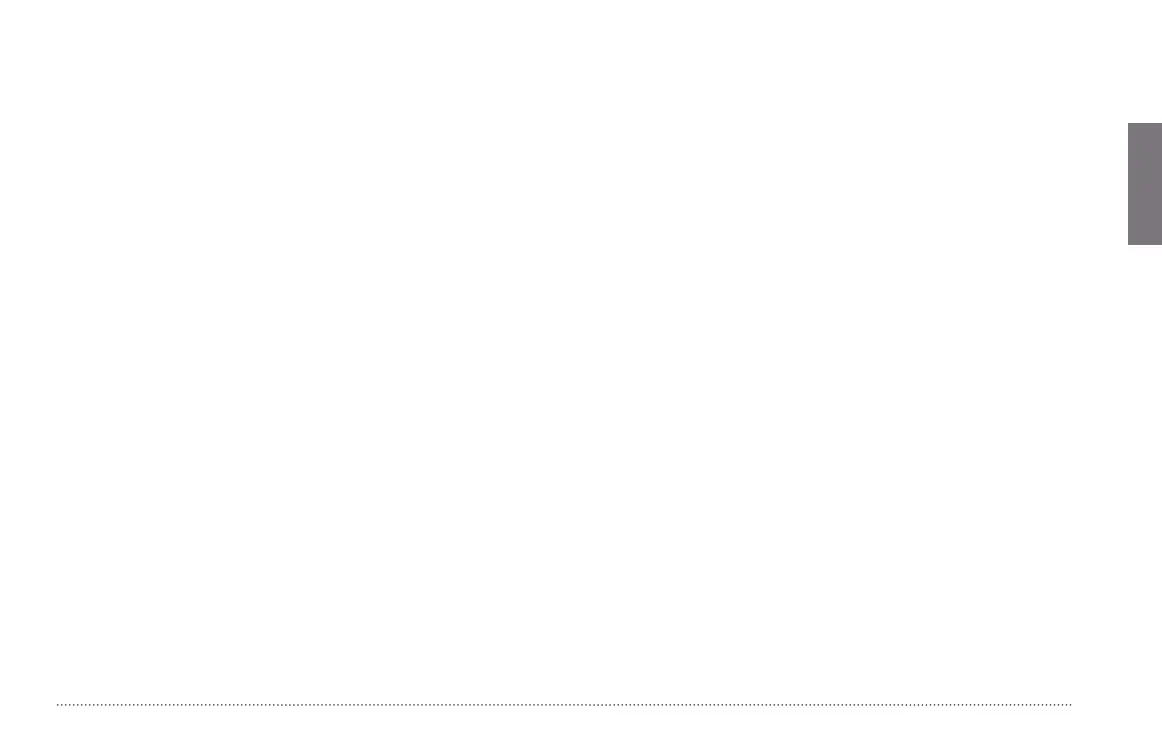
1
English
Table of Contents
1 INTRODUCTION ............................................................................2
2 ABOVE ALL… SAFETY! ..............................................................3
2.1 Symbols used ........................................................................3
2.2 Warnings ................................................................................3
2.2.a General ........................................................................3
2.2.b Batteries ......................................................................4
2.3 Assistance ..............................................................................4
3 DESCRIPTION OF PARTS ...........................................................5
3.1 Description of parts and commands ......................................5
3.2 Display symbols .....................................................................6
4 PREPARATION .............................................................................7
4.1 Fastening/removing the belt clip ............................................7
4.2 Installing/removing the batteries ...........................................7
4.2.a To install the batteries .................................................7
4.2.b To remove the batteries ...............................................8
4.3 Recharging the batteries .......................................................8
4.3.a Standard MW904 wall battery charger .......................8
4.3.b CA445 Intelligent, table-top battery charger ...............8
4.4 Proper use of rechargeable batteries ....................................9
4.4.a Memory effect ..............................................................9
5 STANDARD FUNCTIONS ...........................................................10
5.1 Turning Alan 445 Sport on/off .............................................10
5.2 Volume regulation ................................................................10
5.3 Selecting a channel .............................................................10
5.4 Transmission and reception .................................................10
5.4.a Reception ..................................................................10
5.4.b Transmission .............................................................10
5.5 Monitor function ...................................................................11
5.6 Selecting transmission power ..............................................11
5.7 Compass button ...................................................................11
5.8 Display lighting .....................................................................11
5.9 Keypad lock ..........................................................................11
5.10 Use of CALL button .............................................................12
5.11 Clock mode ..........................................................................12
5.11.a Setting the time .........................................................12
5.12 Chronometer mode ..............................................................12
6 ADVANCED FUNCTIONS (F BUTTON) .....................................13
6.1 CTCSS subaudio tone selection ..........................................13
6.2 VOX mode ............................................................................13
6.2.a Activation/deactivation of VOX mode .......................14
6.2.b Setting VOX sensitivity ..............................................14
6.2.c Setting VOX delay .....................................................14
6.3 Scanning functions ..............................................................14
6.3.a Scanning on all channels ..........................................14
6.3.b Activating Dual Watch ...............................................15
6.4 Memory channels ................................................................15
6.4.a Programming of memory channels ...........................15
6.4.b Memory recall ............................................................15
6.4.c Memory scanning ......................................................16
6.5 Keypad tones, Calls and Roger Beep .................................16
6.5.a CALL function ...........................................................16
6.5.b Roger Beep ...............................................................16
6.5.c To enable/disable the keypad tones ..........................16
7 CLEANING AND MAINTENANCE OF YOUR RADIO ...............17
7.1 Cleaning the radio ................................................................17
7.2 Connectors ...........................................................................17
8 TROUBLESHOOTING ................................................................17
8.1 Reset of functions ................................................................17
8.2 Solution table .......................................................................18
9 TECHNICAL SPECIFICATIONS .................................................19
Produktspecifikationer
| Varumärke: | Midland |
| Kategori: | Walkie-talkies |
| Modell: | ALAN 445 SPORT |
Behöver du hjälp?
Om du behöver hjälp med Midland ALAN 445 SPORT ställ en fråga nedan och andra användare kommer att svara dig
Walkie-talkies Midland Manualer

8 Januari 2025

2 Januari 2025

2 Januari 2025

2 Januari 2025

2 Januari 2025

2 Januari 2025

14 Oktober 2024

8 September 2024

4 September 2024

2 September 2024
Walkie-talkies Manualer
Nyaste Walkie-talkies Manualer

4 Januari 2025

17 Oktober 2024

14 Oktober 2024

13 Oktober 2024

11 Oktober 2024

5 Oktober 2024

30 September 2024

27 September 2024

26 September 2024

25 September 2024