Moen GEC5 Bruksanvisning
Moen
Inte kategoriserad
GEC5
Läs gratis den bruksanvisning för Moen GEC5 (8 sidor) i kategorin Inte kategoriserad. Guiden har ansetts hjälpsam av 13 personer och har ett genomsnittsbetyg på 4.9 stjärnor baserat på 7 recensioner. Har du en fråga om Moen GEC5 eller vill du ställa frågor till andra användare av produkten? Ställ en fråga
Sida 1/8
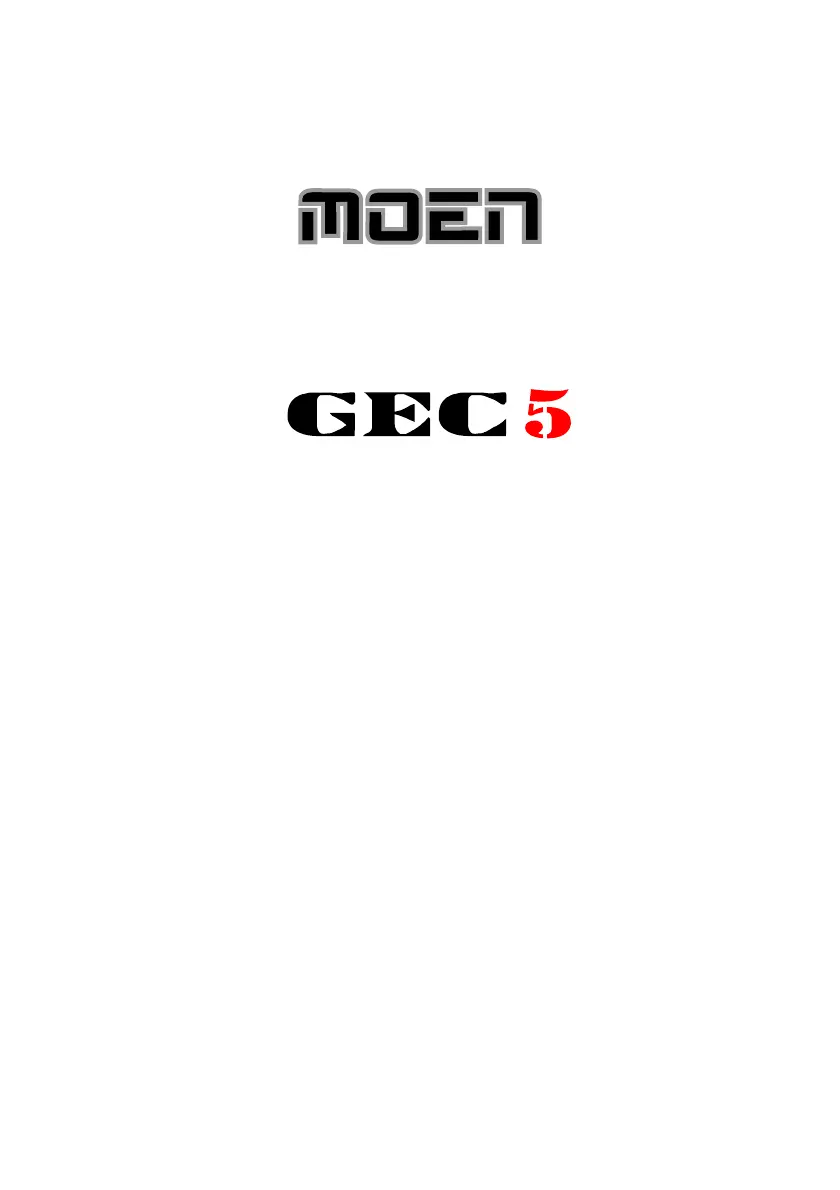
Be sure to read this manual before using the product in order to ensure safe operation.
1
GUITAR EFFECT COMMANDER
OWNER’S MANUAL
-
-
- MIDI in/out
- Linkcapability on two GEC5.
128presets.
- Each Preset contain 2 channels of PC#/CC#.
- 2 Sequential loops, 2 fixed loop, 1 isolate loop.
2 amp footswitch.
- Buffer/Non buffer input option.
Produktspecifikationer
| Varumärke: | Moen |
| Kategori: | Inte kategoriserad |
| Modell: | GEC5 |
Behöver du hjälp?
Om du behöver hjälp med Moen GEC5 ställ en fråga nedan och andra användare kommer att svara dig
Inte kategoriserad Moen Manualer

3 April 2025

3 April 2025

2 April 2025

30 Mars 2025

29 Mars 2025

5 Januari 2025

5 Januari 2025

5 Januari 2025

5 Januari 2025

5 Januari 2025
Inte kategoriserad Manualer
- Krone
- Bulgin
- GlobalTronics
- Beem
- Einhell Bavaria
- Linhof
- E-ast
- VAX
- Realme
- Taqua
- Urbanista
- Ernesto
- Cube Controls
- Miomare
- ABB
Nyaste Inte kategoriserad Manualer

9 April 2025

9 April 2025

9 April 2025

9 April 2025

9 April 2025

9 April 2025

9 April 2025

9 April 2025

9 April 2025

9 April 2025