Monacor MAESTRO-1 Bruksanvisning
Monacor Inte kategoriserad MAESTRO-1
Läs gratis den bruksanvisning för Monacor MAESTRO-1 (18 sidor) i kategorin Inte kategoriserad. Guiden har ansetts hjälpsam av 28 personer och har ett genomsnittsbetyg på 4.5 stjärnor baserat på 7 recensioner. Har du en fråga om Monacor MAESTRO-1 eller vill du ställa frågor till andra användare av produkten? Ställ en fråga
Sida 1/18
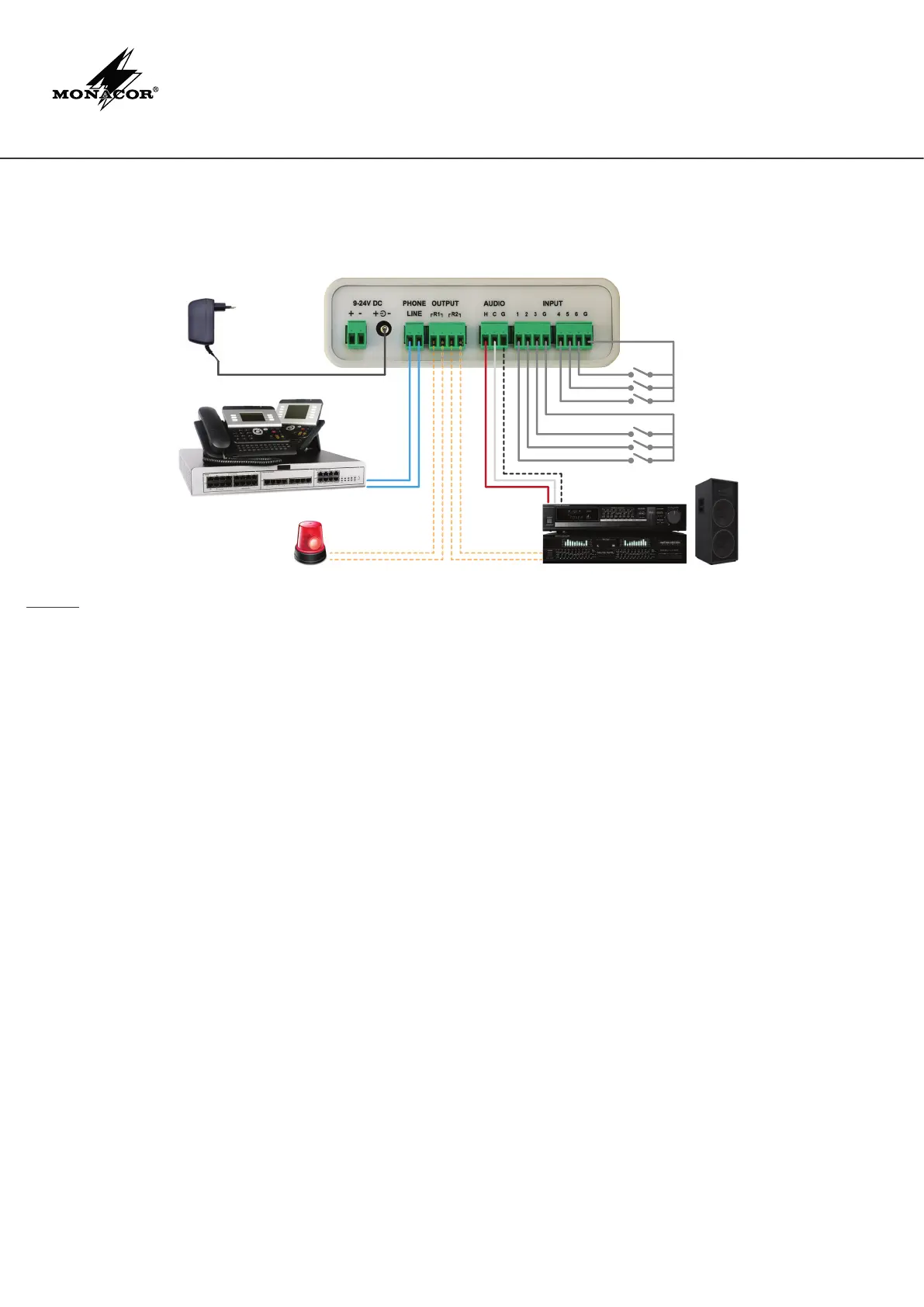
USER GUIDE
Operating instructions for the Maestro are described in the installation guide shipped with the product.
2CONFIGURATION
The Maestro conguration is included in its µSD card.
The content of this card can be changed in order to modify the product conguration.
The original µSD card can be replaced with a customized and pre-congured card, by respecting recommendations and
explanations described in this document.
The card shipped with the product has a 4GB capacity. A card with a different capacity can be used.
The µSD card has folders, their names and the tree structure must be preserved.
These folders, with explicit names, hold several pre-recorded messages which can be easily replaced.
• the «Ambiance» folder holds the le which is permanently broadcast if this mode is enabled;
• the «Calendar» folder holds the different les which are used by the calendar, if this option is enabled;
• the «Carillon» folder holds the le which can be broadcast before a message or an announcement over the phone;
• the «Dtmf» folder holds the folders «1» to «9» with the les to broadcast for each dial number if this option is enabled;
• the «Examples» folder holds examples of conguration les and audio les;
• the «Message 1» folder holds the le to broadcast when triggering input contact 1;
• the «Message 2» folder holds the le to broadcast when triggering input contact 2;
• the «Message 3» folder holds the le to broadcast when triggering input contact 3;
• the «Message 4» folder holds the le to broadcast when triggering input contact 4;
• the «Message 5» folder holds the le to broadcast when triggering input contact 5;
• the «Message 6» folder holds the le to broadcast when triggering input contact 6;
• the «Test» folder holds the le to broadcast if the test button has been pushed;
The µSD card also has 2 specic les :
• the conguration le «conf.txt» which contains all the product’s parameters and settings (cf. §6)
• the le «time.txt» which allows to set the date and time for the product (cf. §6.10)
A le «info.txt» is also included in the µSD card, indicating the Maestro version plus the product date and time.
This le is updated at each product start-up and it should not be modied.
A le «error.txt» can also be found in the µSD card, in case of an error within the conguration le.
This le gives some details about the error with the name of the parameter and the error type.
1
SYNOPTIC VIEW
MAESTRO-1
PA system
(Aux. or Line input)
Example : flashing light
Telecom remote
Power supply unit
Analog line (ex : PABX)
Contact 6
Contact 5
Contact 4
Contact 3
Contact 2
Contact 1
Produktspecifikationer
| Varumärke: | Monacor |
| Kategori: | Inte kategoriserad |
| Modell: | MAESTRO-1 |
Behöver du hjälp?
Om du behöver hjälp med Monacor MAESTRO-1 ställ en fråga nedan och andra användare kommer att svara dig
Inte kategoriserad Monacor Manualer

25 September 2024

14 September 2024

7 September 2024

7 September 2024

7 September 2024

7 September 2024

6 September 2024

6 September 2024

5 September 2024

4 September 2024
Inte kategoriserad Manualer
Nyaste Inte kategoriserad Manualer

9 April 2025

9 April 2025

9 April 2025

9 April 2025

9 April 2025

9 April 2025

9 April 2025

9 April 2025

9 April 2025

9 April 2025