Muse M-1270 DP Bruksanvisning
Muse Bärbar DVD-spelare M-1270 DP
Läs gratis den bruksanvisning för Muse M-1270 DP (14 sidor) i kategorin Bärbar DVD-spelare. Guiden har ansetts hjälpsam av 22 personer och har ett genomsnittsbetyg på 4.5 stjärnor baserat på 3 recensioner. Har du en fråga om Muse M-1270 DP eller vill du ställa frågor till andra användare av produkten? Ställ en fråga
Sida 1/14
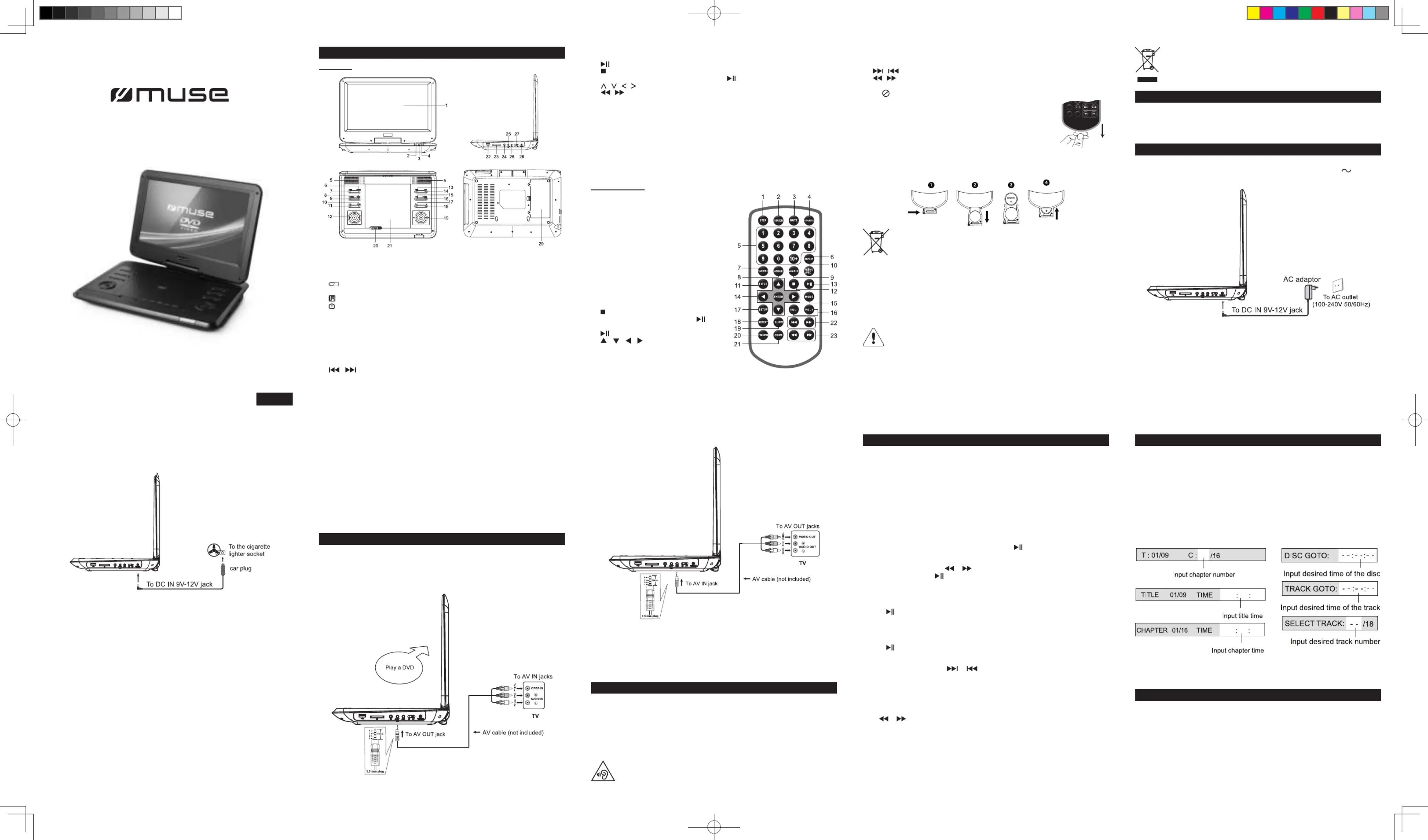
1. STEP : To play frame by frame
2.
SEARCH
: To search for a desired title, chapter,
Time or Track.
3. MUTE : To mute or restore sound.
4. SOURCE: To select between DVD, AV IN or
MEDIA (USB/SD/MMC) mode.
5.
0,1,2…9, 10+
: Number entry
6.
DISPLAY
: To show status information on the
screen.
7. SUBTITLE: To change the subtitle setting
8. ANGLE: To access the camera angle function
for DVD disc
9.
AUDIO
: To change the audio setting
10. MENU/PBC: To access disc menu. To turn PBC
mode on/off for VCD.
11. TITLE : To access the disc title menu
12.
: MP3: press once to stop playback. DVD/CD:
press once to pre-stop (resume with
button),
press again to stop playback.
13.
: To start and pause the playback
14.
, , , : To navigate through the on-
screen menu.
ENTER : To conrm the selection during menu
navigation
15.
MODE
: To access Video Setup page directly.
16.
VOL-/+
: To adjust the volume
17. SETUP : To enter the Setup menu
18. REPEAT: To repeat playback.
19. SLOW : To play at slow motion.
20.
PROGRAM
: To program playback sequences.
21.
ZOOM
: To access the zoom function
22.
/ : To directly access the next or previous chapter (DVD) or track (CD).
23.
/ : To start reverse or forward accelerated playback.
Note: “ “ will be displayed if the function you select is not available.
1. LCD screen
Note: The LCD screen is connected to the main body of the player via a rotatable axis
which can be rotate horizontally clockwise 180 degree. Do not over rotate the screen or
you will destroy the unit.
2.
Charging indicator: The charging indicator will stay lit when the built-in battery
becomes fully charged.
3.
Remote sensor
4.
Power ON indicator: When the unit is switched ON, the light will illuminate.
5. Speakers
6.
SOURCE
: To select between DVD, AV IN or MEDIA (USB/SD/MMC) mode.
7. : To access the camera angle function for DVD discANGLE
8. DISPLAY: To show status information on the screen.
9. : To turn ON/OFF the LCD screen backlight. BACKLIGHT
10.
REPEAT
: To repeat playback .
11.
MUTE
: To mute or restore sound.
12. : To adjust the volumeVOL-/+
/ : To directly access the previous or next chapter (DVD) or track (CD, MP3).
M (MENU): To access disc menu.
13.
SETUP
: To enter the Setup menu
14.
ZOOM
: To access the zoom function
15. : To change the audio settingAUDIO
16.
SUBTITLE
: To change the subtitle setting
17.
: To start and pause the playback
18.
: MP3: press once to stop playback.
DVD / CD: press once to pre-stop (resume with
button), press again to stop playback.
19.
, , , : To navigate through the on-screen menus.
/ : To start reverse or forward accelerated playback.
OK
button: To conrm the selection during menu navigation.
20. switchOPEN
21. Disc compartment
22. USB port
23. SD/MMC card slot
24. Earphones jack
25. AV OUT jack
26. AV IN jack
27. switchON/OFF
28.
DC IN 9-12V
jack
29. Battery compartment
M-1270 DP
GB - 1
GB - 5GB - 6GB - 7GB - 8GB - 9
GB - 2GB - 3GB - 4
Portable DVD Player
User Manual
Please read the instruction carefully before operating the unit.
LOCATION OF CONTROLS
ACCESSORIES
POWER SUPPLY
CONNECTIONS
USING HEADPHONES / EARPHONES
DISC PLAYBACKADVANCED FUNCTIONS
Main Unit
Remote control
Before throwing any batteries away, consult your distributor who may be able to
take them back for specic recycling.
NOTES:
- Never recharge the batteries, apply heat to them or take them apart.
- In order to avoid leakage, always remove the batteries when unit will not be used for a long
period of time.
- If the remote control is not going to be used for a long time, remove the battery to avoid
damage caused by battery leakage corrosion.
CAUTION:
Danger of explosion if battery is incorrectly replaced. Replace only with the same
or equivalent type.
If at any time in the future you should need to dispose of this product please note
that Waste electrical products should not be disposed of with household waste.
Please recycle where facilities exist. Check with your Local Authority or retailer for
recycling advice. (Waste Electrical and Electronic Equipment Directive)
English
The remote control operates on 1pc “CR2025” lithium battery (included).
To power up the remote control, remove the insulation tab from the back
of unit.
REPLACING BATTERY FOR THE REMOTE CONTROL
1. Push the button toward right.
2. Pull the battery loader out.
3. Insert one “CR2025” size battery with the positive side (+) facing up.
4. Replace the cover.
To prevent possible hearing damage, do not listen at high volume levels for long
periods.
REPEAT
L+
Z
PROGRAM
OOM
WARNING
Do not ingest the battery, Chemical Burn Hazard.
(The remote control supplied with) This product contains a coin/ button cell battery.
If the coin/ button cell battery is swallowed, it can cause severe internal burns in just 2 hours
and can lead to death.
Keep new and used batteries away from children.
If the battery compartment does not close securely, stop using the product and keep it away
from children.
If you think batteries might have been swallowed or placed inside any part of the body, seek
immediate medical attention.
Remote control x1
AC adaptor x1
Car plug x1
Earphones x1
Using the AC adaptor
The supplied AC adaptor is suitable for use on AC mains supplies of 100-240V
and should
only be connected to a mains supply within these parameters.
Disconnect all devices from the mains supply before connecting.
Watching a DVD on your TV
If your TV has Audio/Video inputs, you can connect the DVD player to your TV using an AV
cable (not included).
1. Connect your TV to the
AV IN
jack on DVD player using an AV Cable (not included).
2. Turn on the DVD player and TV.
3. Press SOURCE button to select AV IN mode on the DVD player.
Note: Make sure to use the correct Audio/Video cable. Connecting the plugs incorrectly may
cause a weak signal.
Watching a TV on your DVD player
Maximum output voltage ≤ 150mV
Wide Band Characteristic Voltage ≥ 75mV
HEADPHONE VOLUME WARNING
Connect earphones with the volume set low and increase it if required. Prolonged listening
through some earphones at high volume settings can result in hearing damage. When
headphones/earphones are connected, no sound will be emitted from the unit’s speaker.
Caution: Avoid listening to sound at levels which may be harmful to your ears.
DVD
2. Input the chapter number or playback time, then it will jump to the target location
immediately.
CD
Region Management Information
Region Management Information: This unit is designed and manufactured to respond to the
Region Management Information that is encoded on DVD discs. If the Region number printed
on the DVD disc does not correspond to the Region number of this unit, this unit cannot play
that disc.
The region number of this unit is 2.
Basic Playback
1. Slide ON /OFF switch to turn ON the unit. The power ON indicator will go on.
2. Press
OPEN
switch to the arrowhead direction to open the disc door.
3. Insert a disc with label face up.
4. Close the disc door. It takes a short while for your unit to load the disc. After loading, the unit
will automatically bring you to the main menu of the DVD or start playing the DVD. If the unit
does not automatically start playing the DVD, press the
.
Accelerated play
While the disc is playing, press
or one or more times to vary the speed and direction of
the accelerated play. Press
to resume normal playback.
Frame advance (DVD)
1. While the disc is playing, press
STEP
once.
2. Press STEP a number of times to advance forward image by image.
3. Press
to resume normal playback.
Variable slow motion (DVD)
1. While the disc is playing, press
SLOW
button.
2. Press the SLOW button repeatedly to change slow speed and direction.
3. Press
to resume normal playback.
Changing chapter/track
While the disc is playing, press
or to go immediately to the next or previous chapter
(DVD), or to the next or previous track (CD).
Zoom (DVD, JPEG)
While a disc is playing, press
ZOOM
until you reach the zoom size you want. The button cycles
through 2x, 3x, 4x and then zooms out to 1/2x, 1/3x and 1/4x, then returns to normal playback.
Note: Under Zoom function for JPEG le, press ZOOM button to go to Zoom 100% mode, then
press
or button a number of times to vary the Zoom steps which you want.
On screen display
Press the DISPLAY button a number of times during playback to show in turn:
DVD: Title elapsed time, Title remaining time, Chapter elapsed time, Chapter remaining time,
Display off.
CD
: Track elapsed time, Track remaining time, Total elapsed time, Total Remaining time,
Display off.
Search a desired section
The user can access a specic location or a specic track by keying in the target time or the
track number.
1. Press
SEARCH
button repeatedly to enter different search mode.
Warnings:
• To charge the battery, just connect the AC adaptor.
• Recharge the built-in battery when you are ready to use it again.
• While using the built-in battery, the environmental temperature should be 5°C (41°F) to 35°C
(95°F).
• To get the longest service life of the built-in battery, charge at indoor-temperature.
• The built-in battery in this device may present a risk of re or chemical burn if mistreated. Do
not disassemble, heat above 100°C (212°F), or incinerate.
• The unit should not be exposed to excessive heat such as sunshine, re or the like.
• When discarding the unit, environmental problems must be considered and local rules or laws
governing the disposal of such products must be strictly followed.
• When the built-in battery power is low, “ LOW BATTERY” will blink on display.
WARNING: Disconnect this car power adaptor when not in use. Not for use in 24V
vehicles.
Cautions:
• Use only the included 12V car power adaptor. Use of any other 12V car power adaptor could
damage the unit.
• The 12V car power adaptor included is for use with this unit only. Do not use it with any other
equipment.
• In the interest of trafc safety, drivers should not operate the unit or view videos while driving.
• Make sure the unit is fastened correctly to prevent from falling in the vehicle in the event of
an accident.
• When the inside of the cigarette lighter socket is dirty with ashes or dust, the plug section
may become hot due to poor contact. Be sure to clean the cigarette lighter socket before use.
• After use, disconnect the car power adaptor from both the unit and cigarette lighter socket.
SAFETY WARNING!
On no account should this unit be used by the driver of a moving motor vehicle, or left
unsecured in the vehicle whilst driving. If this unit is being used by a passenger in your
vehicle, be sure that it is secured or held safely, and does not obstruct any safety device (i.e.
airbag, seat belt etc.) that is tted.
Using the Built- in battery
The unit has a built-in rechargeable battery (lithium-ion). Charge the built-in battery before
using it for the rst time. For new or exhausted rechargeable battery pack, we recommend it
be recharged for 4 hours. It can be recharged at any time regardless of whether it is fully or
partially discharged. The charging indicator will stay lit when the built-in battery becomes fully
charged.
Cautions:
* The AC adaptor included with this unit is for its use only. Do not use it with other equipment.
* Turn off the unit before unplugging the AC adaptor from the unit so as to avoid the unit being
damaged.
* When the unit is not going to be used for long time, disconnect the AC adaptor from the AC
outlet.
* Be sure to use it near the wall outlet and easily accessible. If a malfunction occurs, disconnect
the plug from the wall outlet at once.
* AC adaptor is used as the disconnect device. It shall remain readily operable and should not
be obstructed during intended use. To be completely disconnected the apparatus from supply
mains, the AC adaptor of the apparatus shall be disconnected from the mains socket outlet
completely.
* Never use an AC adaptor that is damaged, route power lead in a safe manner and make sure
it is not subjected to trapping or pinching. If the power lead is damaged refer to a qualied
service agent.
Using the car plug
PLAY MODES
Repeat playback
While the disc is playing, press the
REPEAT
button repeatedly to select a play mode:
DVD:
Repeat Chapter, Repeat Title, Repeat All, (Repeat Off);
CD:
Repeat Track, Repeat All, (Repeat Off);
MP3:
Single, Repeat one, Repeat Folder, Folder, Shufe, Random
Produktspecifikationer
| Varumärke: | Muse |
| Kategori: | Bärbar DVD-spelare |
| Modell: | M-1270 DP |
| Produkttyp: | Bärbar DVD-spelare |
| Färg på produkten: | Zwart, zilver |
| Vikt: | 2150 g |
| Bredd: | 192 mm |
| Djup: | 340 mm |
| Höjd: | 155 mm |
| Förpackningens bredd: | 250 mm |
| Djuppackning: | 315 mm |
| Förpackningshöjd: | 185 mm |
| Snäll: | Home audio-microsysteem |
| Integrerad klocka: | Ja |
| Kraftkälla: | AC |
| Beeldscherm: | LCD |
| Skärm diagonal: | 12 " |
| Upplösning: | - pixlar |
| Ljudformat som stöds: | MP3 |
| Videoformat som stöds: | DIVX |
| USB uttag: | Nee |
| Integrerad minneskortläsare: | Nee |
| Inbyggd hårddisk: | Nej |
| Ursprungsland: | Kina |
| Larmfunktion: | Ja |
| Inbyggda högtalare: | Ja |
| Genomsnittlig effekt: | - W |
| Antal högtalare: | 2 |
| Hörlursutgångar: | 1 |
| Bildförhållande: | 4:3, 16:9 |
| Inspänning: | 230 V |
| siffra: | 1 |
| AV-utgång: | Ja |
| Frekvens: | 50 Hz |
| AV-ingång: | Ja |
| Spela MP3: | Ja |
| AUX ingång: | Ja |
| Uppspelningsformat: | CD, CD-R, CD-RW, DVD, DVD+R, DVD+RW, DVD-R, DVD-RW |
| Frekvensband som stöds: | PLL |
| Optisk skivspelare: | Ja |
| Laddningsmekanism: | Bovenkant |
| Kassettdäck: | Nee |
| Apple dockning: | Nee |
| Typ av högtalare: | 1-weg |
| Fjärrkontroll ingår: | Ja |
| Wifi: | Nee |
| Type beeldscherm: | LCD |
| Bakgrundsbelyst display: | Ja |
| Produkter per intermodal container (40 fot - High Cube): | 3750 stuk(s) |
| Produkter per intermodal container (20 fot): | 1580 stuk(s) |
| Typ av minneskort: | MMC, SD |
| Produktens färg: | Svart |
| bruksanvisning: | Ja |
| Analogt signalformatsystem: | Stöds inte |
| MP3-uppspelning: | Ja |
| Vikt inkl. förpackning: | 1500 g |
| Inbyggd kortläsare: | Ja |
| Formfaktor: | Cabriolet |
| Uteffekt (RMS): | 2 W |
| Antal produkter som medföljer: | 1 styck |
| Högtalareffekt: | 1 W |
| Likströmsingång: | Ja |
| Strömkälla av typen: | Battery, DC |
| Diagonal skärmstorlek: | 30 cm |
| Bildkomprimeringsformat: | JPEG XR |
| Displaytyp: | LCD |
| Antal USB 2.0 anslutningar: | 1 |
| Ljusstyrkeinställning: | Ja |
| Förpackningsstorlek (B x D x H): | 336 x 289 x 84 mm |
| Andra skärmen: | Nej |
| Uppladdningsbara: | Ja |
| Drifttid för batteri: | - h |
| Inbyggd TV mottagare: | Nej |
| Antal talare: | 2 |
| Vridningsvinkel: | 180 ° |
| Uppspelningsdiskarnas format: | CD audio, CD video, DVD-Audio, DVD-Video |
| Vridbar skärm: | Ja |
| Nätadapter för bil medföljer: | Ja |
Behöver du hjälp?
Om du behöver hjälp med Muse M-1270 DP ställ en fråga nedan och andra användare kommer att svara dig
Bärbar DVD-spelare Muse Manualer

14 Oktober 2024

3 Oktober 2024

24 Augusti 2024

22 Augusti 2024

15 Augusti 2024

13 Augusti 2024

10 Augusti 2024

8 Augusti 2024

7 Augusti 2024

29 Juli 2024
Bärbar DVD-spelare Manualer
Nyaste Bärbar DVD-spelare Manualer

9 April 2025

8 April 2025

4 April 2025

3 April 2025

3 April 2025

3 April 2025

2 April 2025

2 April 2025

31 Mars 2025

31 Mars 2025