Nanlite FC-120B Bruksanvisning
Läs gratis den bruksanvisning för Nanlite FC-120B (49 sidor) i kategorin Lampa. Guiden har ansetts hjälpsam av 23 personer och har ett genomsnittsbetyg på 3.7 stjärnor baserat på 12 recensioner. Har du en fråga om Nanlite FC-120B eller vill du ställa frågor till andra användare av produkten? Ställ en fråga
Sida 1/49
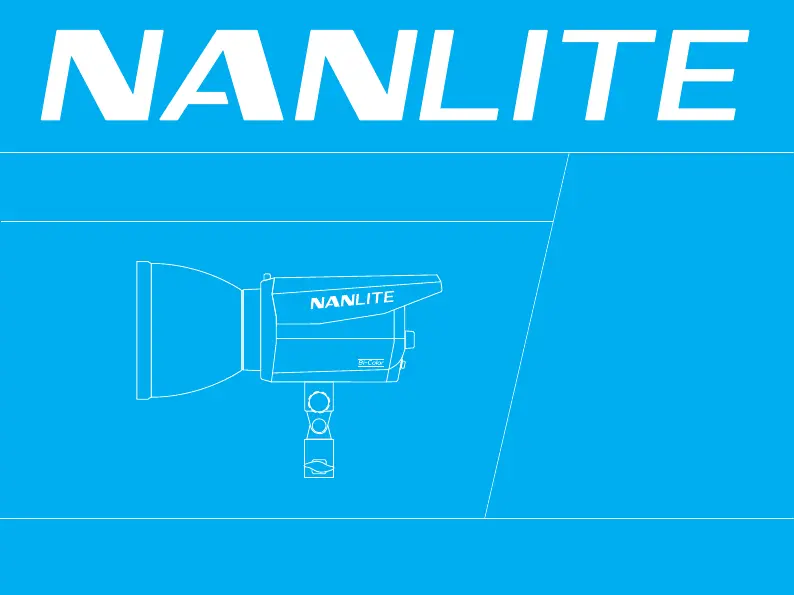
USER MANUAL
Guangdong NanGuang Photo&Video Systems Co., Ltd.
FC-120B
LED Bi-color Spot Light
FC-120B
Produktspecifikationer
| Varumärke: | Nanlite |
| Kategori: | Lampa |
| Modell: | FC-120B |
Behöver du hjälp?
Om du behöver hjälp med Nanlite FC-120B ställ en fråga nedan och andra användare kommer att svara dig
Lampa Nanlite Manualer

26 September 2025
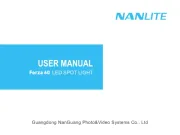
26 September 2025

26 September 2025

26 September 2025

25 September 2025
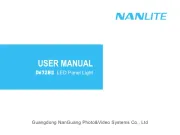
25 September 2025

25 September 2025

25 September 2025

25 September 2025

25 September 2025
Lampa Manualer
- Lupine
- Ansmann
- Magmatic
- Steinhauer
- Kodak
- Maxxmee
- LTC
- Goobay
- Rotolight
- Markslöjd
- Ozone
- Fabas Luce
- Fabas
- Qazqa
- Oase
Nyaste Lampa Manualer

23 Oktober 2025
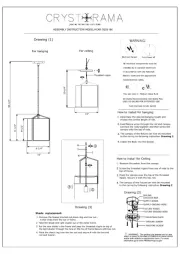
23 Oktober 2025

23 Oktober 2025
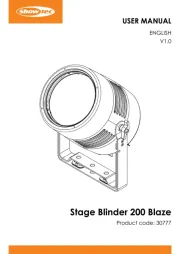
23 Oktober 2025
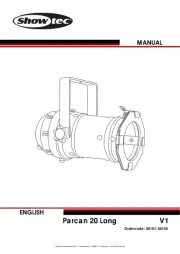
23 Oktober 2025
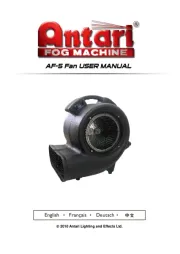
20 Oktober 2025
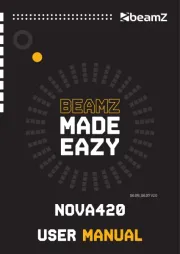
19 Oktober 2025

19 Oktober 2025

19 Oktober 2025

19 Oktober 2025