Navman Diesel 3200 Bruksanvisning
Navman Personlig navigering Diesel 3200
Läs gratis den bruksanvisning för Navman Diesel 3200 (76 sidor) i kategorin Personlig navigering. Guiden har ansetts hjälpsam av 15 personer och har ett genomsnittsbetyg på 4.8 stjärnor baserat på 6 recensioner. Har du en fråga om Navman Diesel 3200 eller vill du ställa frågor till andra användare av produkten? Ställ en fråga
Sida 1/76
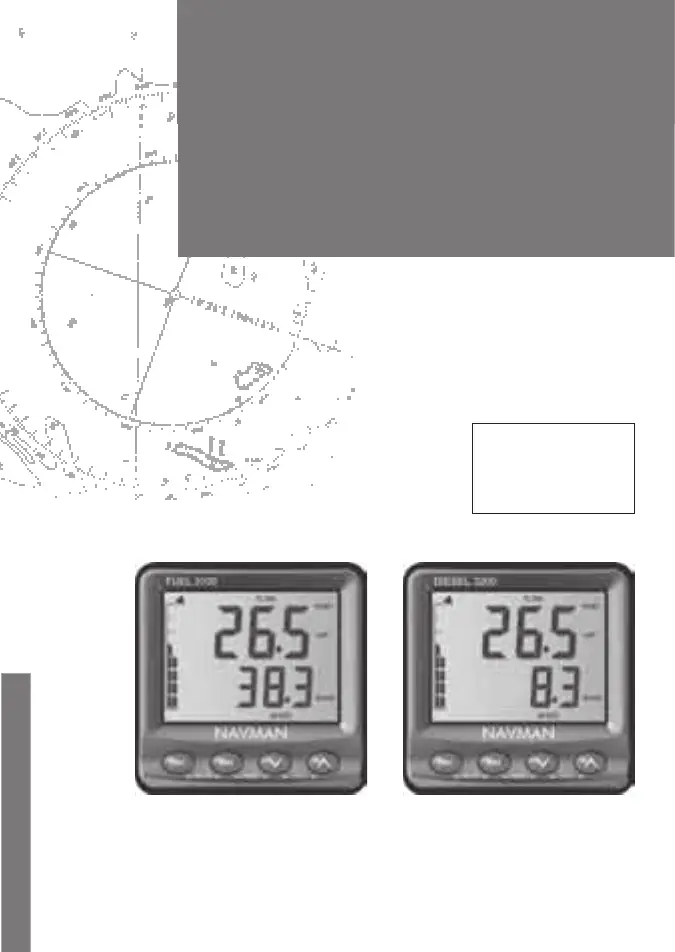
Installation and
Operation Manual
NAVMAN
www.navman.com
Pilot 3380
AUTOPILOT
FUEL 3100 (Petrol)
and
DIESEL 3200 (Diesel)
FUEL MONITORS
English ................3
Español .............27
Português .........51
FUEL 3100DIESEL 3200
Produktspecifikationer
| Varumärke: | Navman |
| Kategori: | Personlig navigering |
| Modell: | Diesel 3200 |
| Färg på produkten: | Zwart |
| Instruktioner: | Ja |
| Anslutningsteknik: | Draadloos |
| Typ av strömkälla: | Batterij/Accu |
| Medföljande kablar: | USB |
| Avsedd för: | Universeel |
| Anslutningsområde: | 10 m |
| Förbindelse: | Bluetooth |
| Laddningskälla: | Micro-USB B |
| Inkluderar mus: | Ja |
| Pekdon: | Muisknoppen |
| Tangentbordslayout: | QWERTZ |
| Laddning via USB: | Ja |
| Handledsstöd: | Nee |
| Trådlöst mottagargränssnitt: | USB Type-A |
| Språktangentbord: | Duits |
| Batterityp för tangentbord: | Ingebouwde accu |
Behöver du hjälp?
Om du behöver hjälp med Navman Diesel 3200 ställ en fråga nedan och andra användare kommer att svara dig
Personlig navigering Navman Manualer

22 September 2024

20 September 2024

24 Augusti 2024

4 Augusti 2024

1 Augusti 2024

1 Augusti 2024
Personlig navigering Manualer
Nyaste Personlig navigering Manualer

15 Januari 2025

7 Januari 2025

7 Januari 2025

7 Januari 2025

18 September 2024

15 September 2024

14 September 2024

14 September 2024

13 September 2024

13 September 2024