Nedis NBLKD100ME Bruksanvisning
Nedis Inte kategoriserad NBLKD100ME
Läs gratis den bruksanvisning för Nedis NBLKD100ME (1 sidor) i kategorin Inte kategoriserad. Guiden har ansetts hjälpsam av 17 personer och har ett genomsnittsbetyg på 4.3 stjärnor baserat på 4 recensioner. Har du en fråga om Nedis NBLKD100ME eller vill du ställa frågor till andra användare av produkten? Ställ en fråga
Sida 1/1
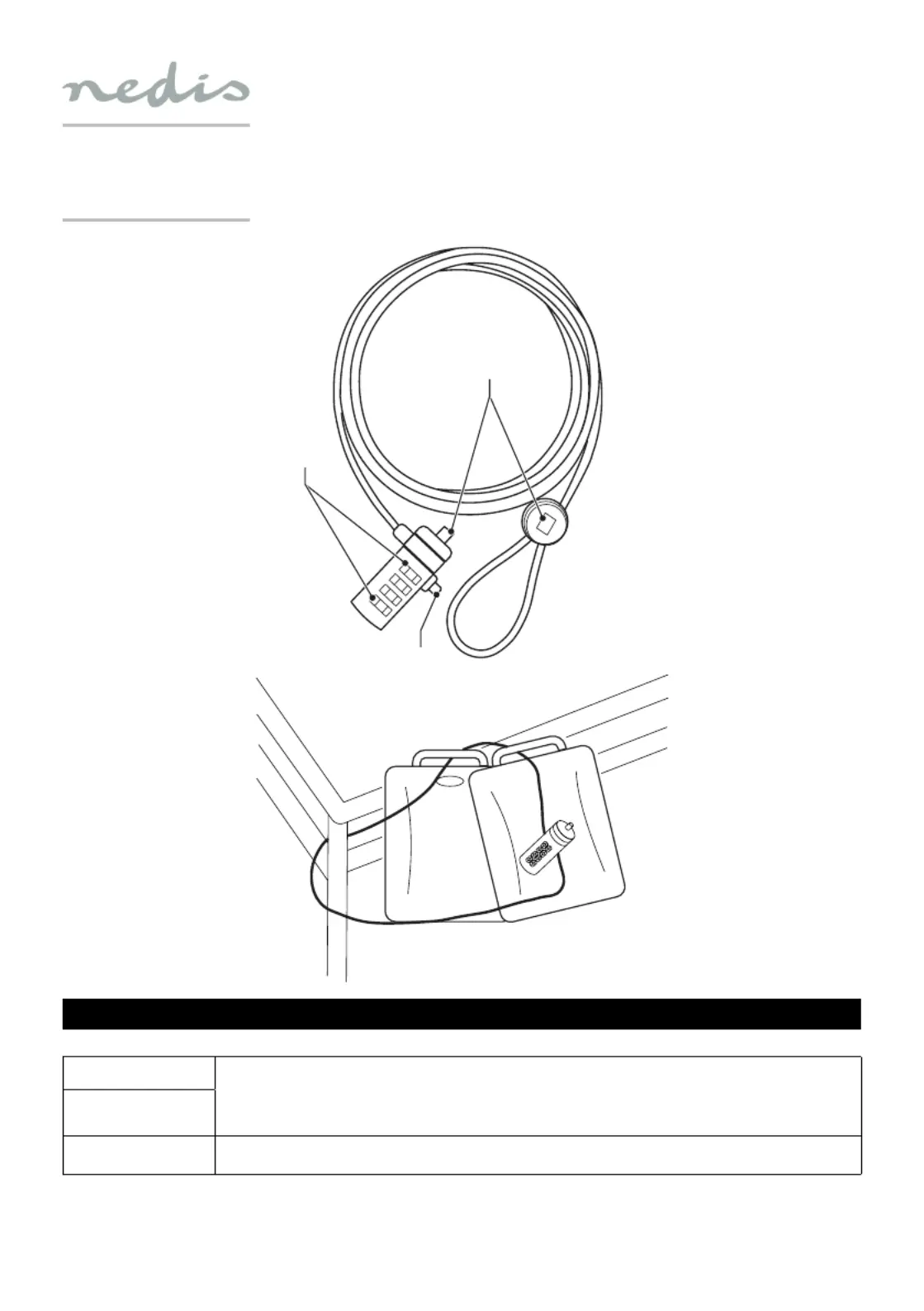
3
2
1
English - Description
The 4-digit combination lock has been designed to protect desktop computers, laptops/notebooks, computer monitors, printers or other devices against theft.
1. Code unlock button• Set the combination lock to "0-0-0-0".
• Press and hold the code unlock button.
• Set your personal code for the combination lock.
• Release the code unlock button. Your personal code has been set.
Note: Remember your personal code or record your personal code and keep it in a safe place.
2. 4-digit combination
3. Combination lockUse the combination lock to protect your device against theft.
Refer to the example illustration.
Support
If you need further help or have comments or suggestions please visit www.nedis.com/support
Contact
NEDIS B.V., De Tweeling 28, 5215 MC ‘s-Hertogenbosch, The Netherlands
NBLKD100ME
4-digit combination lock
Produktspecifikationer
| Varumärke: | Nedis |
| Kategori: | Inte kategoriserad |
| Modell: | NBLKD100ME |
Behöver du hjälp?
Om du behöver hjälp med Nedis NBLKD100ME ställ en fråga nedan och andra användare kommer att svara dig
Inte kategoriserad Nedis Manualer

6 April 2025

2 April 2025

17 Mars 2025

17 Mars 2025

17 Mars 2025

17 Mars 2025

20 Februari 2025

15 Januari 2025

14 Januari 2025

14 Januari 2025
Inte kategoriserad Manualer
Nyaste Inte kategoriserad Manualer

9 April 2025

9 April 2025

9 April 2025

9 April 2025

9 April 2025

9 April 2025

9 April 2025

9 April 2025

9 April 2025

9 April 2025