Nedis RFPSD110WT Bruksanvisning
Nedis Inte kategoriserad RFPSD110WT
Läs gratis den bruksanvisning för Nedis RFPSD110WT (2 sidor) i kategorin Inte kategoriserad. Guiden har ansetts hjälpsam av 14 personer och har ett genomsnittsbetyg på 4.8 stjärnor baserat på 3 recensioner. Har du en fråga om Nedis RFPSD110WT eller vill du ställa frågor till andra användare av produkten? Ställ en fråga
Sida 1/2
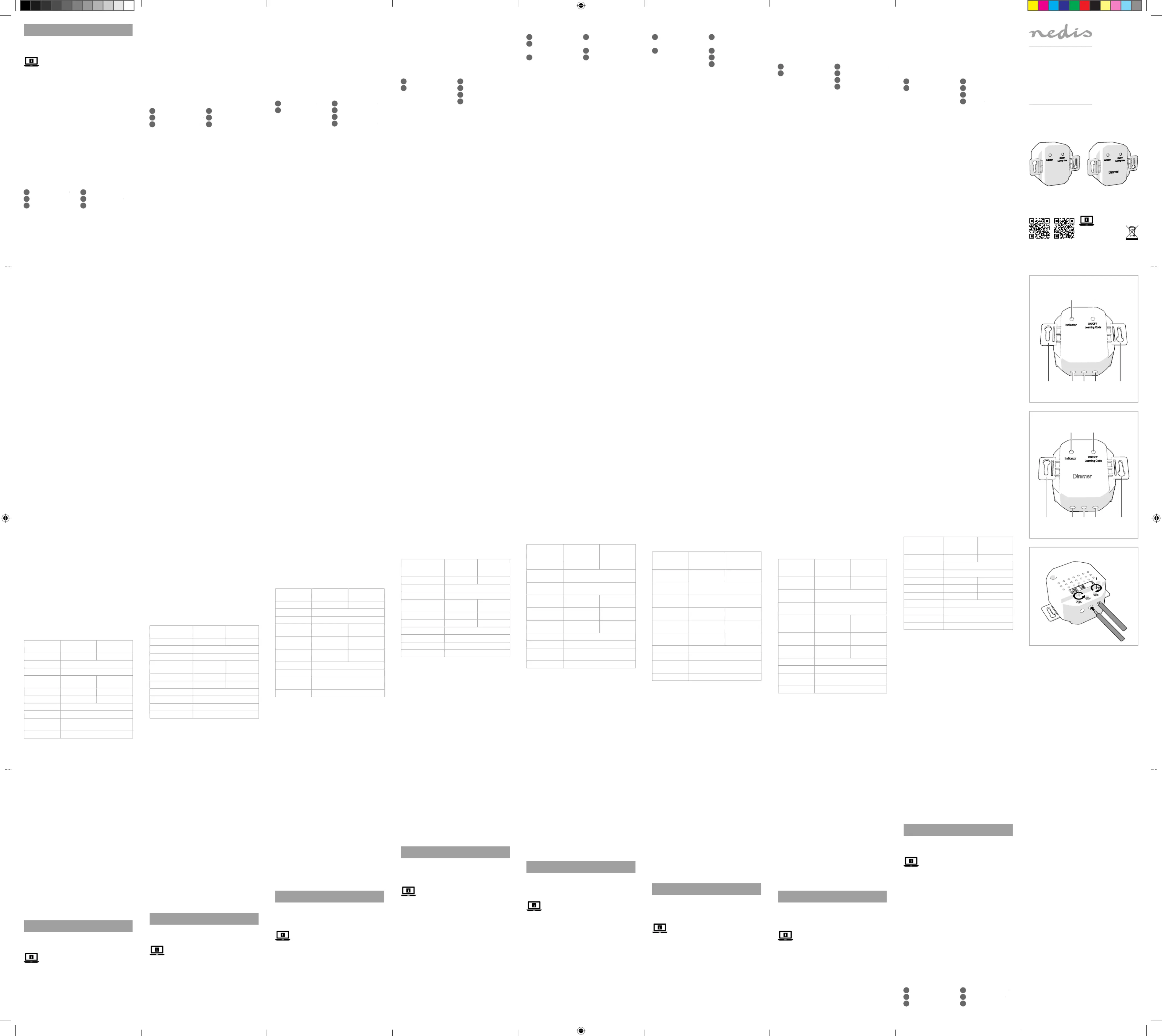
Denna produkt är endast avsedd för användning
inomhus i hemmiljö.
Modiering av produkten kan medföra
konsekvenser för säkerhet, garanti och korrekt
funktion.
Huvuddelar (bild A)
1
LED-statusindikator
2
Kraft- och
återställningsknapp
3
Inkopplingspunkt (nolla)
4
Inkopplingspunkt (in)
5
Inkopplingspunkt (ut)
6
Fästöron
Säkerhetsanvisningar
-
VARNING
•Använd produkten endast enligt anvisningarna
i denna bruksanvisning.
•Risk för elchock. Produkten får endast öppnas
av en auktoriserad tekniker när service
erfordras.
•Koppla bort produkten från eluttaget i
händelse av problem.
•Använd inte produkten om en del är skadad
eller defekt. Byt en omedelbart en skadad eller
defekt enhet.
•Läs bruksanvisningen noga före användning.
Spara bruksanvisningen för framtida referens.
•Stapla inte produkten.
•Tappa inte produkten och skydda den mot slag.
•Använd inte produkten i våta eller fuktiga
miljöer.
•Exponera inte produkten till vatten eller fukt.
Installera produkten
4
Håll ett avstånd om minst 1 m mellan dina
Nedis Smarta RF-produkter.
1.För in nätspänningens fasledare i
inkopplingspunkten A
4
.
2. För in den omkopplade ledaren från en enhet
i A
5
.
3. För in nolledaren i A
3
.
4.Dra fast skruvarna.
5.Installera produkten i en kopplingsdosa.
4
Säkerställ att kraft- och återställningsknappen
A
2
är åtkomlig.
6. Sätt in skruvar genom fästöronen A
6
för att
fästa produkten.
7.Tryck på kraft- och återställningsknappen A
2
för att slå på eller stänga av enheten.
Att ställa produkten i länkningsläge
4
Du kan länka produkten med en Nedis RF
väggströmbrytare eller Nedis RF ärrkontroll för
trådlös styrning (säljs separat).
4
Produkten måste länkas med en Nedis RF-
sändare för tillgång till dimmerfunktionen
(endast RFPSD110WT).
1.Håll sändaren nära produkten.
2.Tryck på och håll A
2
intryckt tills status-
LED-lampan A
1
blinkar. Produkten är nu
länkningsläge.
3.På sändaren, tryck på på-knappen (ON) för att
ansluta till produkten.
4
Produkten avger ett klickande ljud efter lyckad
länkning till en Nedis RF-sändare.
För ytterligare alternativ:
•Följ anvisningarna i bruksanvisningen för Nedis
RF-sändare.
Specikationer
ProduktSmart RF
inbyggnads-
omkopplare
Smart RF
inbyggnads-
omkopplare
ArtikelnummerRFPS110WTRFPSD110WT
Inspänning
220 - 240 V ~ 50 Hz
KontaktInkopplingslist för ledare
Max uteekt
1000
W300 W
Dimningsområde-20 % - 80 %
Energibesparing-12 - 60 W
Frekvens433,92 MHz (±150k)
Räckvidd30 m
Arbetstemperatur-10 - 40 °C
Fuktighet0 % - 80 %
Försäkran om överensstämmelse
Vi, Nedis B.V., försäkrar som tillverkare att
produkten RFPS110WT | RFPSD110WT från vårt
varumärke Nedis
®
, tillverkad i Kina, har testats i
enlighet med alla relevanta CE-standarder och
föreskrifter och att alla tester genomförts med
godkänt resultat. Detta inkluderar, men är inte
begränsat till, radioutrustningsdirektivet 2014/53/
EU.
Den fullständiga försäkran om överensstämmelse
(och säkerhetsdatabladet, om tillämpligt) kan läsas
och laddas ned från:
webshop.nedis.com/rfps110wt#support
webshop.nedis.com/RFPSD110WT#support
För ytterligare information om överensstämmelse,
var god kontakta vår kundtjänst:
Webbplats: www.nedis.com
E-post: [email protected]
Telefon: +31 (0)73-5991055 (under kontorstid)
Nedis B.V., de Tweeling 28
5215 MC ’s-Hertogenbosch, Nederländerna
g
Pika-aloitusopas
Sisäänrakennettu
RF-älykytkin
RFPS110WT
RFPSD110WT
Katso tarkemmat tiedot käyttöoppaan
laajemmasta verkkoversiosta:
ned.is/rfps110wt | ned.is/rfpsd110wt
Käyttötarkoitus
Nedis RFPS110WT | RFPSD110WT on
sisäänrakennettu sovitin, jolla voit ohjata liitettyä
laitetta tai valonlähdettä.
Muodosta siitä langatonta käyttöä varten
laitepari Nedis RF-seinäkytkin tai Nedis RF Smart
-kaukosäädin kanssa (myydään erikseen).
Tuote on tarkoitettu ainoastaan
kotitalouskäyttöön sisätiloissa.
Tuotteen muutokset voivat vaikuttaa
turvallisuuteen, takuuseen ja asianmukaiseen
toimintaan.
Tärkeimmät osat (kuva A)
1
Tilan LED-merkkivalo
2
Virta- ja nollauspainike
3
Johdinliitäntä (neutraali)
4
Johdinliitäntä (sisään)
5
Johdinliitäntä (ulos)
6
Asennussiivekkeet
Turvallisuusohjeet
-
VAROITUS
•Käytä tuotetta vain tässä oppaassa kuvatun
mukaisesti.
•Sähköiskun vaara. Vain valtuutettu
sähköasentaja saa avata tuotteen sen vaatiessa
huoltoa.
•Irrota tuote pistorasiasta, mikäli ilmenee
ongelma.
•Älä käytä tuotetta, jos jokin sen osa on
vaurioitunut tai viallinen. Vaihda vahingoittunut
tai viallinen laite välittömästi.
•Lue käyttöopas huolellisesti ennen käyttöä.
Säilytä käyttöopas tulevaa tarvetta varten.
•Älä pinoa tuotteita päällekkäin.
•Varo pudottamasta ja tönäisemästä tuotetta.
•Tuotetta ei saa käyttää märissä tai kosteissa
ympäristöissä.
•Älä altista tuotetta vedelle tai kosteudelle.
Tuotteen asentaminen
4
Pidä Nedis RF Smart -tuotteiden välillä
etäisyyttä vähintään 1 m.
1. Kytke verkon vaihejohdin johdinliitäntään A
4
.
2. Kytke kytkentäjohdin laitteesta johdinliitäntään
A
5
.
3. Kytke neutraali johdin johdinliitäntään A
3
.
4.Kiristä ruuvit.
5.Aseta laite kytkentärasiaan.
4
Varmista, että virta- ja nollauspainike A
2
on
helposti käytettävissä.
6.Kiinnitä tuote paikalleen ruuveilla
asennussiivekkeiden A
6
läpi.
7.Paina virta- ja nollauspainiketta A
2
kytkeäksesi laitteen päälle tai pois.
Tuotteen asettaminen laiteparin
muodostustilaan
4
Langatonta käyttöä varten voit muodostaa
tuotteesta laiteparin Nedis RF-seinäkytkin
tai Nedis RF-kaukosäädin kanssa (myydään
erikseen).
4
Tuotteesta on muodostettava laitepari Nedis RF
-lähettimen kanssa, jotta himmennystoimintoa
voisi käyttää (vain RFPSD110WT).
1. Pidä lähetintä lähellä tuotetta.
2. Paina painiketta A
2
pitkään, kunnes tilan LED-
merkkivalo A
1
vilkkuu. Tuote on nyt laiteparin
muodostustilassa.
Partes principales (imagen A)
1
Indicador LED de
estado
2
Botón de encendido y
reinicio
3
Terminal del cable
(neutro)
4
Terminal del cable (in)
5
Terminal del cable (out)
6
Alas de montaje
Instrucciones de seguridad
-
ADVERTENCIA
•Utilice el producto únicamente tal como se
describe en este manual.
•Riesgo de descarga eléctrica. El producto
únicamente debe abrirse por un técnico
autorizado cuando haga falta un servicio
técnico.
•Desconecte el producto de la toma de corriente
si ocurriera un problema.
•No use el producto si alguna pieza está dañada
o presenta defectos. Sustituya inmediatamente
el aparato si presenta daños o está defectuoso.
•Lea el manual cuidadosamente antes del uso.
Guarde el manual para futuras consultas.
•No apile el producto.
•No deje caer el producto y evite que sufra
golpes.
•No utilice el producto en entornos húmedos o
mojados.
•No exponga el producto al agua o a la
humedad.
Cómo instalar el producto
4
Mantenga una distancia de 1 m, como mínimo,
entre sus productos inteligentes Nedis RF.
1. Inserte el cable de fase de red en el terminal del
cable A
4
.
2. Inserte el cable del interruptor desde un
dispositivo en A
5
.
3.Inserte el cable neutro en A
3
.
4. Apriete los tornillos.
5. Coloque el producto en una caja de empalmes.
4
Asegúrese de que el botón de encendido y
reinicio A
2
es accesible.
6. Inserte tornillos a través de las alas de montaje
A
6
para jar el producto.
7.Pulse el botón de encendido y reinicio A
2
para encender o apagar el dispositivo.
Cómo ajustar el producto para el modo
de emparejamiento
4
Puede emparejar el producto con un
Interruptor de pared RF Nedis o Mando a
distancia RF Nedis para el uso inalámbrico (a la
venta por separado).
4
El producto debe emparejarse con un
transmisor Nedis RF para acceder a la función
de atenuación (RFPSD110WT solamente).
1. Sostenga el transmisor cerca del producto.
2. Presione y mantenga pulsado A
2
hasta que
el indicador LED de estado A
1
parpadee.
El producto se encuentra ahora en modo de
emparejamiento.
3.En el transmisor, pulse un botón de encendido
(ON) para conectar al producto.
4
El producto hace un sonido de clic cuando
se p1-ha emparejado con éxito a un transmisor
Nedis RF.
Para más opciones:
•Siga las instrucciones en el manual del
transmisor Nedis RF.
Especicaciones
ProductoInterruptor
integrado
inteligente RF
Interruptor
integrado
inteligente RF
Número de
artículo
RFPS110WTRFPSD110WT
Tensión de
entrada
220 - 240 V ~ 50 Hz
TacoInstalación del bloque de terminales
de cables
Potencia de
salida máxima
1000
W300 W
Rango de
atenuación
-20 % - 80 %
Ahorro de
energía
-12 - 60 W
Frecuencia433,92 MHz (±150k)
Alcance30 m
Temperatura de
funcionamiento
-10 - 40 °C
Humedad0 % - 80 %
Declaración de conformidad
Nosotros, Nedis B.V., declaramos como fabricante
que el producto RFPS110WT | RFPSD110WT de
nuestra marca Nedis
®
, producido en China, p1-ha
sido probado de acuerdo con todas las normas
y regulaciones relevantes de la CE y que se han
superado todas las pruebas con éxito. Esto incluye,
entre otras, la directiva europea sobre equipos
radioeléctricos RED 2014/53/UE.
La declaración de conformidad completa (y la
hoja de datos de seguridad, si procede) se puede
encontrar y descargar en:
webshop.nedis.com/rfps110wt#support
webshop.nedis.com/RFPSD110WT#support
Para más información sobre el cumplimiento,
póngase en contacto con el servicio de atención
al cliente:
Página web: www.nedis.com
Correo electrónico: [email protected]
Teléfono: +31 (0)73-5991055 (en horas de ocina)
Nedis B.V., de Tweeling 28
5215 MC ’s-Hertogenbosch (Países Bajos)
i
Guia de iniciação rápida
Interruptor
inteligente RF
integrado
RFPS110WT
RFPSD110WT
Para mais informações, consulte a
versão alargada do manual on-line:
ned.is/rfps110wt | ned.is/rfpsd110wt
Utilização prevista
O RFPS110WT | RFPSD110WT da Nedis é um
adaptador integrado que lhe permite controlar um
dispositivo ligado ou uma fonte de luz.
Emparelhe-o com um Interruptor de parede RF ou
Controlo remoto RF Smart da Nedis para utilização
sem os (vendido separadamente).
O produto destina-se apenas a utilização em
interiores e doméstica.
Parti principali (immagine A)
1
Spia LED di stato
2
Pulsante di accensione e
ripristino
3
Morsetto dei cavi (neutro)
4
Morsetto dei cavi
(ingresso)
5
Morsetto dei cavi (uscita)
6
Alette di montaggio
Istruzioni di sicurezza
-
ATTENZIONE
•Utilizzare il prodotto solo come descritto nel
presente manuale.
•Rischio di scosse elettriche. Il prodotto deve
essere aperto esclusivamente da un tecnico
autorizzato quando ne è necessaria la
manutenzione.
•Scollegare il prodotto dalla presa elettrica se
dovessero esservi dei problemi.
•Non utilizzare il prodotto se una parte è
danneggiata o difettosa. Sostituire
immediatamente un dispositivo danneggiato o
difettoso.
•Leggere attentamente il manuale prima
dell’uso. Conservare il manuale per farvi
riferimento in futuro.
•Non impilare il prodotto.
•Non far cadere il prodotto ed evitare impatti.
•Non utilizzare il prodotto in ambienti umidi o
bagnati.
•Non esporre il prodotto all’acqua o all’umidità.
Installazione del prodotto
4
Mantenere una distanza di almeno 1 m fra i
prodotti Smart RF di Nedis.
1.Inserire il cavo di fase di rete nel morsetto dei
cavi A
4
.
2.Inserire il cavo dell’interruttore proveniente da
un dispositivo in A
5
.
3.Inserire il cavo neutro in A
3
.
4.Serrare le viti.
5.Inserire il prodotto in una scatola di
derivazione.
4
Assicurarsi che il pulsante di alimentazione e
ripristino A
2
sia accessibile.
6. Inserire le viti attraverso le alette di montaggio
A
6
per ssare il prodotto.
7.Premere il pulsante di alimentazione e ripristino
A
2
per accendere o spegnere il dispositivo.
Impostazione del prodotto in modalità di
accoppiamento
4
È possibile accoppiare il prodotto con Nedis
Interruttore a parete RF o Nedis Telecomando
RF per l’utilizzo wireless (in vendita
separatamente).
4
Il prodotto deve essere accoppiato a un
trasmettitore RF Nedis per accedere alla
funzione di ouscamento (solo RFPSD110WT).
1.Tenere il trasmettitore vicino al prodotto.
2.Tenere premuto A
2
no a quando la spia LED
di stato A
1
non lampeggia. Ora il prodotto è
in modalità di accoppiamento.
3. Sul trasmettitore, premere un pulsante di
accensione (ON) per collegarsi al prodotto.
4
Il prodotto emette un suono simile a un clic
quando è accoppiato con successo a un
trasmettitore RF di Nedis.
Per ulteriori opzioni:
•Seguire le istruzioni nel manuale del
trasmettitore RF Nedis.
Speciche
ProdottoInterruttore
integrato
intelligente RF
Interruttore
integrato
intelligente RF
Numero articoloRFPS110WTRFPSD110WT
Tensione in
ingresso
220 - 240 V ~ 50 Hz
TasselloInstallazione della morsettiera
dei cavi
Potenza di
uscita massima
10
00 W300 W
Intervallo di
ouscamento
-20 % - 80 %
Risparmio
energetico
-12 - 60 W
Frequenza433,92 MHz (±150k)
Portata30 m
Temperatura di
lavoro
-10 - 40 °C
Umidità0 % - 80 %
Dichiarazione di conformità
Noi sottoscritti, Nedis B.V., dichiariamo, in
quanto fabbricanti, che il prodotto RFPS110WT
| RFPSD110WT con il nostro marchio Nedis
®
,
prodotto in Cina, è stato collaudato ai sensi di
tutte le norme e i regolamenti CE pertinenti e che
tutti i collaudi sono stati superati con successo.
Questo include, senza esclusione alcuna, la
normativa RED 2014/53/UE.
La Dichiarazione di conformità completa (e le
schede di sicurezza, se applicabili) sono disponibili
e possono essere scaricate da:
webshop.nedis.com/rfps110wt#support
webshop.nedis.com/RFPSD110WT#support
Per ulteriori informazioni relative alla conformità,
contattare il servizio clienti:
Sito web: www.nedis.com
E-mail: [email protected]
Telefono: +31 (0)73-5991055 (in orario d’ucio)
Nedis B.V., de Tweeling 28
5215 MC ’s-Hertogenbosch, Paesi Bassi
h
Guía de inicio rápido
Interruptor
integrado
inteligente RF
RFPS110WT
RFPSD110WT
Para más información, consulte
el manual ampliado en línea:
ned.is/rfps110wt | ned.is/rfpsd110wt
Uso previsto por el fabricante
Nedis RFPS110WT | RFPSD110WT es un adaptador
integrado que le permite controlar un dispositivo
conectado o una fuente de luz.
Emparéjelo con un Interruptor de pared RF Nedis
o Mando a distancia inteligente RF Nedis para uso
inalámbrica (a la venta por separado).
El producto está diseñado únicamente para uso
doméstico en interiores.
Cualquier modicación del producto puede tener
consecuencias para la seguridad, la garantía y el
funcionamiento adecuado.
Het product is uitsluitend bedoeld voor gebruik
binnenshuis.
Elke wijziging van het product kan gevolgen
hebben voor veiligheid, garantie en correcte
werking.
Belangrijkste onderdelen (afbeelding A)
1
Statusindicatie LED
2
Aan/uit-knop en
reset-knop
3
Draadklem (neutraal)
4
Draadklem (in)
5
Draadklem (uit)
6
Montage vleugels
Veiligheidsvoorschriften
-
WAARSCHUWING
•Gebruik het product alleen zoals beschreven in
deze handleiding.
•Risico op elektrische schok. Het product mag
alleen door een erkend reparateur worden
geopend wanneer onderhoud vereist is.
•Haal het netsnoer uit het product als er zich
een probleem voordoet.
•Gebruik het product niet als een onderdeel
beschadigd of defect is. Vervang een
beschadigd of defect apparaat onmiddellijk.
•Lees voor gebruik de handleiding aandachtig
door. Bewaar de handleiding voor toekomstig
gebruik.
•Stapel het product niet op elkaar.
•Laat het product niet vallen en voorkom stoten.
•Gebruik het product niet in een natte of
vochtige omgeving.
•Stel het product niet bloot aan water of vocht.
Het product installeren
4
Houd een afstand van ten minste 1 m tussen
uw Nedis RF Slimme producten.
1.Steek de netfasedraad in de draadklem A
4
.
2.Steek de schakeldraad van een apparaat in
A
5
.
3. Steek de neutrale draad in A
3
.
4. Draai de schroeven vast.
5. Plaats het product in een verdeeldoos.
4
Zorg ervoor dat u bij de aan/uit en
terugzetknop A
2
kunt.
6. Steek de schroeven door de montagevleugels
A
6
om het product vast te schroeven.
7. Druk op de aan/uit en terugzetknop A
2
om
het apparaat aan of uit te zetten.
Het product in de koppelingsmodus
zetten
4
U kunt het product met een Nedis RF-
wandschakelaar of Nedis RF-afstandsbediening
koppelen voor draadloos gebruik (apart
verkrijgbaar).
4
Het product moet met een Nedis RF-zender
gekoppeld zijn om toegang te krijgen tot de
dimfunctie (alleen RFPSD110WT).
1.Houd de zender dicht bij het product.
2.Houd A
2
ingedrukt totdat het status
controlelampje A
1
knippert. Het product
staat nu in de koppelingsmodus.
3.Druk op de zender op een aan-knop (ON) om
verbinding te maken met het product.
4
Het product maakt een klikkend geluid
wanneer het aan een Nedis RF-zender
gekoppeld is.
Voor meer opties:
•Volg de instructies in de handleiding van de
Nedis RF-zender.
Specicaties
ProductRF Slimme
Ingebouwde
Schakelaar
RF Slimme
Ingebouwde
Schakelaar
ArtikelnummerRFPS110WTRFPSD110WT
Ingangsspanning
220 - 240 V ~ 50 Hz
PlugInstallatie draadklemblok
Maximaal
uitgangsvermogen
1000
W300 W
Dimbereik-20 % - 80 %
Energiebesparend-12 - 60 W
Frequentie433,92 MHz (±150k)
Bereik30 m
Bedrijfstemperatuur-10 - 40 °C
Vochtigheid0 % - 80 %
Verklaring van overeenstemming
Wij, Nedis B.V. verklaren als fabrikant dat het
product RFPS110WT | RFPSD110WT van ons merk
Nedis
®
, geproduceerd in China, is getest conform
alle relevante CE-normen en voorschriften en dat
alle tests met succes zijn doorstaan. Dit omvat,
maar is niet beperkt tot de richtlijn RED 2014/53/
EU.
De volledige conformiteitsverklaring (en het blad
met veiligheidsgegevens indien van toepassing)
kan worden gevonden en gedownload via:
webshop.nedis.com/rfps110wt#support
webshop.nedis.com/RFPSD110WT#support
Voor andere informatie met betrekking tot
de naleving neemt u contact op met de
klantenservice:
Web: www.nedis.nl
Email: [email protected]
Telefoon: +31 (0)73-5991055 (tijdens kantooruren)
Nedis B.V., de Tweeling 28
5215 MC ’s-Hertogenbosch, Nederland
j
Guida rapida all’avvio
Interruttore
integrato
intelligente RF
RFPS110WT
RFPSD110WT
Per maggiori informazioni
vedere il manuale esteso online:
ned.is/rfps110wt | ned.is/rfpsd110wt
Uso previsto
Nedis RFPS110WT | RFPSD110WT è un adattatore
integrato che consente di controllare un
dispositivo collegato o una sorgente luminosa.
Accoppiarla con Nedis Interruttore a parete RF o
Nedis Telecomando Smart RF per l’utilizzo wireless
(in vendita separatamente).
Il prodotto è inteso solo per utilizzo domestico in
interni.
Eventuali modiche al prodotto possono
comportare conseguenze per la sicurezza, la
garanzia e il corretto funzionamento.
Associez-le à un Interrupteur mural RF Nedis
ou un Télécommande RF Smart Nedis pour une
utilisation sans l (vendu séparément).
Le produit est prévu pour un usage domestique
intérieur uniquement.
Toute modication du produit peut avoir des
conséquences sur la sécurité, la garantie et le bon
fonctionnement.
Pièces principales (image A)
1
Voyant LED d’état
2
Bouton d’alimentation et
de réinitialisation
3
Borne de l (neutre)
4
Borne de l (entrée)
5
Borne de l (sortie)
6
Ailettes de montage
Consignes de sécurité
-
AVERTISSEMENT
•Utilisez le produit uniquement comme décrit
dans le présent manuel.
•Risque de choc électrique. Le produit ne doit
être ouvert que par un technicien agréé
lorsqu'un service de maintenance est requis.
•Débranchez le produit de la prise
d’alimentation en cas de problème.
•Ne pas utiliser le produit si une pièce est
endommagée ou défectueuse. Remplacer
immédiatement un appareil endommagé ou
défectueux.
•Lisez attentivement le manuel avant utilisation.
Conservez le manuel pour référence ultérieure.
•Ne pas empiler le produit.
•Ne pas laisser tomber le produit et éviter de le
cogner.
•Ne pas utiliser le produit dans des
environnements humides ou mouillés.
•Ne pas exposer le produit à l'eau ou à
l'humidité.
Installer le produit
4
Gardez une distance d'au moins 1 m entre vos
produits Nedis RF Smart.
1.Insérez le l de phase dans la borne de l A
4
.
2. Insérez le l d’interrupteur d'un appareil dans
A
5
.
3.Insérez le l neutre dans A
3
.
4. Serrez les vis.
5. Placez le produit dans une boîte de jonction.
4
Assurez-vous que le bouton d'alimentation et
de réinitialisation A
2
soit accessible.
6.Insérez les vis dans les ailettes de montage A
6
pour attacher le produit.
7.Appuyez sur le bouton d'alimentation et de
réinitialisation A
2
pour mettre l'appareil sous
ou hors tension.
Régler le produit en mode appairage
4
Vous pouvez appairer le produit à un
Interrupteur mural RF Nedis ou un
Télécommande RF Nedis pour une utilisation
sans l (vendu séparément).
4
Le produit doit être appairé à un émetteur RF
Nedis an d’accéder à la fonction d'atténuation
(RFPSD110WT seulement).
1.Tenez l'émetteur à proximité du produit.
2.Appuyez et maintenez A
2
jusqu'à ce que le
voyant de statut A
1
clignote. Le produit est
maintenant en mode appairage.
3.Sur l’émetteur, appuyez sur un bouton marche
(ON) pour vous connecter au produit.
4
Le produit émet un clic lorsque l’appairage à un
émetteur Nedis RF a réussi.
Pour plus d'options :
•Suivez les instructions du manuel de l'émetteur
Nedis RF.
Spécications
ProduitInterrupteur
intégré RF Smart
Interrupteur
intégré RF Smart
Article numéroRFPS110WTRFPSD110WT
Tension d’entrée
220 - 240 V ~ 50 Hz
FicheBornier d'installation
Puissance de
sortie maximale
1000
W300 W
Plage
d’atténuation
-20 % - 80 %
Économie
d'énergie
-12 - 60 W
Fréquence433,92 MHz (±150k)
Portée30 m
Température de
fonctionnement
-10 - 40 °C
Humidité0 % - 80 %
Déclaration de conformité
Nous, Nedis B.V., déclarons en tant que fabricant
que le produit RFPS110WT | RFPSD110WT de
notre marque Nedis
®
, produit en Chine, a été
testé conformément à toutes les normes et
réglementations CE en vigueur et que tous les
tests ont été réussis. Cela inclut, sans toutefois s'y
limiter, la directive RED 2014/53/UE.
La Déclaration de conformité complète (et la che
de sécurité le cas échéant) peut être trouvée et
téléchargée via :
webshop.nedis.com/rfps110wt#support
webshop.nedis.com/RFPSD110WT#support
Pour plus d'informations sur la conformité,
contactez le service client:
Site Web: www.nedis.com
E-mail: [email protected]
Téléphone: +31 (0)73-5991055 (pendant les
heures de bureau)
Nedis B.V., de Tweeling 28
5215 MC ’s-Hertogenbosch, Pays-Bas
d
Verkorte handleiding
RF Slimme
Ingebouwde
Schakelaar
RFPS110WT
RFPSD110WT
Zie voor meer informatie de
uitgebreide handleiding online:
ned.is/rfps110wt | ned.is/rfpsd110wt
Bedoeld gebruik
De Nedis RFPS110WT | RFPSD110WT is een
ingebouwde adapter waarmee u een aangesloten
apparaat of een lichtbron kunt bedienen.
Koppel het met een Nedis RF-wandschakelaar
of Nedis RF Slimme Afstandsbediening voor
draadloos gebruik (apart verkrijgbaar).
a
Quick start guide
RF Smart Build-in
Switch
RFPS110WT
RFPSD110WT
For more information see
the extended manual online:
ned.is/rfps110wt | ned.is/rfpsd110wt
Intended use
The Nedis RFPS110WT | RFPSD110WT is a build-in
adapter that allows you to control a connected
device or light source.
Pair it with a Nedis RF Wall Switch or Nedis RF
Smart Remote Control for wireless use (sold
separately).
The product is intended for indoor, domestic use
only.
Any modication of the product may have
consequences for safety, warranty and proper
functioning.
Main parts (image A)
1
Status indicator LED
2
Power and reset button
3
Wire terminal (neutral)
4
Wire terminal (in)
5
Wire terminal (out)
6
Mounting wings
Safety instructions
-
WARNING
•Only use the product as described in this
manual.
•Risk of electric shock. The product should only
be opened by an authorized technician when
service is required.
•Disconnect the product from the power outlet
if a problem occurs.
•Do not use the product if a part is damaged or
defective. Replace a damaged or defective
device immediately.
•Read the manual carefully before use. Keep the
manual for future reference.
•Do not stack the product.
•Do not drop the product and avoid bumping.
•Do not use the product in wet or damp
environments.
•Do not expose the product to water or
moisture.
Installing the product
4
Keep a distance of at least 1 m between your
Nedis RF Smart products.
1.Insert the mains phase wire into the wire
terminal A
4
.
2. Insert the switch wire from a device into A
5
.
3. Insert the neutral wire into A
3
.
4. Tighten the screws.
5. Place the product in a junction box.
4
Make sure the power and reset button A
2
is
accessible.
6.Insert screws through the mounting wings A
6
to fasten the product.
7. Press the power and reset button A
2
to switch
the device on or o.
Setting the product to pairing mode
4
You can pair the product with a Nedis RF Wall
Switch or Nedis RF Remote Control for wireless
use (sold separately).
4
The product must be paired with a Nedis
RF transmitter to access the dim function
(RFPSD110WT only).
1.Hold the transmitter close to the product.
2.Press and hold A
2
until the status indicator
LED A
1
ashes. The product is now in pairing
mode.
3.On the transmitter, press an ON button to
connect to the product.
4
The product makes a clicking sound when
successfully paired to a Nedis RF transmitter.
For more options:
•Follow the instructions in the manual of the
Nedis RF transmitter.
Specications
ProductRF Smart Build-in
Switch
RF Smart Build-in
Switch
Article numberRFPS110WTRFPSD110WT
Input voltage
220 - 240 V ~ 50 Hz
PlugInstallation wire terminal block
Maximum
output power
1000
W300 W
Dimming range-20 % - 80 %
Energy-saving-12 - 60 W
Frequency433.92 MHz (±150k)
Range30 m
Working
temperature
-10 - 40 °C
Humidity0 % - 80 %
Declaration of Conformity
We, Nedis B.V. declare as manufacturer that
the product RFPS110WT | RFPSD110WT from
our brand Nedis
®
, produced in China, has been
tested according to all relevant CE standards and
regulations and that all tests have been passed
successfully. This includes, but is not limited to the
RED 2014/53/EU regulation.
The complete Declaration of Conformity (and the
safety datasheet if applicable) can be found and
downloaded via:
webshop.nedis.com/rfps110wt#support
webshop.nedis.com/rfpsd110wt#support
For additional information regarding the
compliance, contact the customer service:
Web: www.nedis.com
E-mail: [email protected]
Phone: +31 (0)73-5991055 (during oce hours)
Nedis B.V., de Tweeling 28
5215 MC ’s-Hertogenbosch, the Netherlands
c
Kurzanleitung
Smart
Funk-Einbauschalter
RFPS110WT
RFPSD110WT
Weitere Informationen nden Sie in
der erweiterten Anleitung online:
ned.is/rfps110wt | ned.is/rfpsd110wt
Bestimmungsgemäße Verwendung
Der Nedis RFPS110WT | RFPSD110WT ist
ein Einbauadapter, der die Steuerung eines
angeschlossenen Gerätes oder einer Lichtquelle
ermöglicht.
Koppeln Sie sie mit einem Nedis Funk-
Wandschalter oder einer Nedis Smart Funk-
Fernbedienung zur kabellosen Verwendung
(separat erhältlich).
Das Produkt ist nur für den Einsatz in Innenräumen
und für den Hausgebrauch bestimmt.
Jegliche Modikation des Produkts kann Folgen
für die Sicherheit, Garantie und ordnungsgemäße
Funktionalität haben.
Hauptbestandteile (Abbildung A)
1
Statusanzeige-LED
2
Ein/Aus- und Reset-Taste
3
Kabelklemme (neutral)
4
Kabelklemme (ein)
5
Kabelklemme (aus)
6
Montageügel
Sicherheitshinweise
-
WARNUNG
•Verwenden Sie das Produkt nur wie in dieser
Anleitung beschrieben.
•Gefahr eines Stromschlags. Das Produkt darf
nur von einem geschulten Techniker geönet
werden, wenn Reparaturarbeiten erforderlich
sind.
•Trennen Sie das Produkt von der
Stromversorgung, wenn ein Problem auftritt.
•Verwenden Sie das Produkt nicht, wenn ein Teil
beschädigt ist oder es einen Mangel aufweist.
Ersetzen Sie ein beschädigtes oder defektes
Gerät unverzüglich.
•Lesen Sie die Anleitung vor der Verwendung
sorgfältig durch. Heben Sie die
Gebrauchsanweisung zum späteren
Nachschlagen auf.
•Stapeln Sie das Produkt nicht.
•Lassen Sie das Produkt nicht herunterfallen und
vermeiden Sie Kollisionen.
•Verwenden Sie das Produkt nicht in nassen
oder feuchten Umgebungen.
•Setzen Sie das Produkt keinem Wasser oder
Feuchtigkeit aus.
Installation des Produkts
4
Halten Sie Ihre Nedis Smart Funk-Produkte in
einem Abstand von mindestens 1m.
1.Führen Sie die Phase in Kabelklemme A
4
ein.
2. Führen Sie den Schaltdraht von einem Gerät in
A
5
ein.
3.Führen Sie den neutralen Leiter in A
3
ein.
4. Ziehen Sie die Schrauben an.
5. Setzen Sie das Produkt in eine Anschlussdose.
4
Achten Sie darauf, dass die Ein/Aus- und Reset-
Taste A
2
zugänglich ist.
6. Führen Sie Schrauben durch die Montageügel
A
6
, um das Produkt zu befestigen.
7.Drücken Sie die Ein/Aus- und Reset-Taste A
2
,
um das Gerät ein- oder auszuschalten.
Stellen des Produkts in den
Kopplungsmodus
4
Sie können das Produkt mit einem Nedis
Funk-Wandschalter oder einer Nedis Funk-
Fernbedienung zur kabellosen Verwendung
koppeln (separat erhältlich).
4
Das Produkt muss mit einem Nedis Funk-
Transmitter gekoppelt werden, um die
Dimmfunktion nutzen zu können (nur
RFPSD110WT).
1.Halten Sie den Transmitter nah an das Produkt.
2.Drücken und halten Sie A
2
gedrückt, bis die
Statusanzeige-LED A
1
blinkt. Das Produkt
bendet sich jetzt im Kopplungsmodus.
3. Drücken Sie am Transmitter die ON-Taste, um
sich mit dem Produkt zu verbinden.
4
Das Produkt macht ein Klickgeräusch, wenn es
erfolgreich mit einem Nedis Funk-Transmitter
gekoppelt wurde.
Weitere Optionen:
•Befolgen Sie die Anweisungen aus der
Anleitung des Nedis Funk-Transmitters.
Spezikationen
ProduktSmart Funk-
Einbauschalter
Smart Funk-
Einbauschalter
ArtikelnummerRFPS110WTRFPSD110WT
Eingangsspannung
220 - 240 V ~ 50 Hz
SteckerInstallationskabel-Anschlussleiste
Maximale
Ausgangsleistung
1000
W300 W
Dimmbereich-20 % - 80 %
Energiesparend-12 - 60 W
Frequenz433,92 MHz (±150k)
Reichweite30 m
Arbeitstemperatur-10 - 40 °C
Feuchtigkeit0 % - 80 %
Konformitätserklärung
Wir, Nedis B.V., erklären als Hersteller, dass das
Produkt RFPS110WT | RFPSD110WT unserer Marke
Nedis
®
, produziert in China, nach allen geltenden
CE-Standards und Vorschriften getestet wurde
und alle diese Tests erfolgreich bestanden hat.
Dies gilt unter anderem auch für die Richtlinie RED
2014/53/EU.
Die vollständige Konformitätserklärung (und das
Sicherheitsdatenblatt, falls zutreend) steht zum
Download zur Verfügung unter:
webshop.nedis.com/rfps110wt#support
webshop.nedis.com/RFPSD110WT#support
Weiterführende Informationen zur Compliance
erhalten Sie über den Kundenservice:
Web: www.nedis.com
E-Mail: [email protected]
Telefon: +31 (0)73-5991055 (zu den
Geschäftszeiten)
Nedis B.V., de Tweeling 28
5215 MC ’s-Hertogenbosch, Niederlande
b
Guide de démarrage rapide
Interrupteur intégré
RF Smart
RFPS110WT
RFPSD110WT
Pour plus d'informations, consultez
le manuel détaillé en ligne:
ned.is/rfps110wt | ned.is/rfpsd110wt
Utilisation prévue
Le RFPS110WT | RFPSD110WT Nedis est un
adaptateur intégré qui vous permet de contrôler
un périphérique connecté ou une source de
lumière.
Qualquer alteração do produto pode ter
consequências em termos de segurança, garantia
e funcionamento adequado.
Peças principais (imagem A)
1
LED indicador de estado
2
Botão de alimentação e
reinicialização
3
Terminal de os (neutro)
4
Terminal de os (entrada)
5
Terminal de os (saída)
6
Abas de montagem
Instruções de segurança
-
AVISO
• Utilize o produto apenas conforme descrito
neste manual.
• Risco de choque elétrico. O produto só deve ser
aberto por um técnico autorizado quando for
necessária assistência técnica.
• Desligue o produto da tomada elétrica se
ocorrer um problema.
• Não utilize o produto caso uma peça esteja
danicada ou defeituosa. Substitua
imediatamente um dispositivo danicado ou
defeituoso.
• Leia o manual cuidadosamente antes de
utilizar. Guarde o manual para referência futura.
• Não empilhe o produto.
• Não deixe cair o produto e evite impactos.
• Não utilize o produto em ambientes húmidos
ou molhados.
• Não exponha o produto à água ou humidade.
Instalação do produto
4
Mantenha uma distância de pelo menos 1 m
entre os seus produtos RF Smart da Nedis.
1. Insira o o de fase de rede no terminal de os
A
4
.
2. Insira o o do interruptor de um dispositivo
dentro de A
5
.
3. Insira o o neutro dentro de A
3
.
4.Aperte os parafusos.
5.Coloque o produto numa caixa de derivação.
4
Certique-se de que o botão de alimentação e
reinicialização A
2
está acessível.
6. Insira parafusos através das abas de montagem
A
6
para xar o produto.
7. Prima o botão de alimentação e reinicialização
A
2
para ligar ou desligar o dispositivo.
Denir o produto para o modo de
emparelhamento
4
Pode emparelhar o produto com um
Interruptor de parede RF ou Controlo Remoto
RF da Nedis para uma utilização sem os
(vendido separadamente).
4
O produto deve ser emparelhado com um
transmissor RF da Nedis para poder aceder à
função de regulação da intensidade (apenas
RFPSD110WT).
1. Segure o transmissor perto do produto.
2. Prima e mantenha A
2
até o LED indicador de
estado A
1
começar a piscar. O produto está
agora em modo de emparelhamento.
3.No transmissor, prima o botão ligar (ON) para
ligar ao produto.
4
O produto emite um estalido quando
está devidamente emparelhado com um
transmissor RF da Nedis.
Para mais opções:
• Siga as instruções do manual do transmissor RF
da Nedis.
Especicações
ProdutoInterruptor
inteligente RF
integrado
Interruptor
inteligente RF
integrado
Número de
artigo
RFPS110WTRFPSD110WT
Tensão de
entrada
220 - 240 V ~ 50 Hz
FichaBloco de terminais dos os de
instalação
Potência
máxima de
saída
1000
W300 W
Intervalo de
escurecimento
-20 % - 80 %
Poupança de
energia
-12 - 60 W
Frequência433,92 MHz (±150k)
Autonomia30 m
Temperatura de
funcionamento
-10 - 40 °C
Humidade0 % - 80 %
Declaração de conformidade
A Nedis B.V. declara, na qualidade de fabricante,
que o produto RFPS110WT | RFPSD110WT da
nossa marca Nedis
®
, produzido na China, foi
testado em conformidade com todas as normas
e regulamentos CE relevantes e que todos os
testes foram concluídos com sucesso. Os mesmos
incluem, entre outros, o regulamento RED
2014/53/UE.
A Declaração de conformidade (e a cha de dados
de segurança, se aplicável) pode ser consultada e
descarregada em:
webshop.nedis.com/rfps110wt#support
webshop.nedis.com/RFPSD110WT#support
Para informações adicionais relativas à
conformidade, contacte a assistência ao cliente:
Site: www.nedis.com
E-mail: [email protected]
Telefone: +31 (0)73-5991055 (durante as horas de
expediente)
Nedis B.V., de Tweeling 28
5215 MC ’s-Hertogenbosch, Países Baixos
e
Snabbstartsguide
Smart RF
inbyggnads-
omkopplare
RFPS110WT
RFPSD110WT
För ytterligare information, se
den utökade manualen online:
ned.is/rfps110wt | ned.is/rfpsd110wt
Avsedd användning
RFPS110WT | RFPSD110WT är en inbyggd adapter
som möjliggör att du kan styra en ansluten enhet
eller en dimbar ljuskälla.
Länka den med en Nedis RF väggströmbrytare
eller Nedis Smart RF Fjärrkontroll för trådlös
styrning (säljs separat).
1
34566
2
A
1
34566
2
A
B
ned.is/rfpsd110wt
ned.is/rfps110wt
Nedis BV
De Tweeling 28, 5215 MC ’s-Hertogenbosch
The Netherlands 10/19
RF Smart
Build-in Switch
on / off up to 10 A
dimmable up-to 300 Watt
RFPS110WT | RFPSD110WT
RFPS110WT_RFPSD110WT_MAN_COMP_(19649 1422)_v00_03.indd 1-910/28/2019 3:51:46 PM
Produktspecifikationer
| Varumärke: | Nedis |
| Kategori: | Inte kategoriserad |
| Modell: | RFPSD110WT |
| Vikt: | 64 g |
| Bredd: | 31 mm |
| Djup: | 70 mm |
| Höjd: | 52 mm |
| Förpackningens bredd: | 60 mm |
| Modell: | Smart eluttagskit |
| Uteffekt: | 16 A |
| Produktens färg: | Vit |
| Kontrolltyp: | Trådlös |
| Förpackningstyp: | Låda |
| Låddjup: | 130 mm |
| Vikt inkl. förpackning: | 125 g |
| Antal per förpackning: | 1 styck |
| Enkel installation: | Ja |
| AC-inspänning: | 220-240 V |
| Material, hölje: | Polykarbonat |
| Anslutningsteknologi: | Kabel & Trådlös |
| Monteringssätt: | Vägg |
| Växelström Frekvens: | 50 - 60 hz |
| Strömkälla: | AC |
| Manual: | Ja |
| Trådlös kommunikationsteknologi: | Wi-Fi |
| Ansluten effekt: | 300 W |
| Arbetsfrekvens: | 433 MHz |
Behöver du hjälp?
Om du behöver hjälp med Nedis RFPSD110WT ställ en fråga nedan och andra användare kommer att svara dig
Inte kategoriserad Nedis Manualer

6 April 2025

2 April 2025

17 Mars 2025

17 Mars 2025

17 Mars 2025

17 Mars 2025

20 Februari 2025

15 Januari 2025

14 Januari 2025

14 Januari 2025
Inte kategoriserad Manualer
Nyaste Inte kategoriserad Manualer

9 April 2025

9 April 2025

9 April 2025

9 April 2025

9 April 2025

9 April 2025

9 April 2025

9 April 2025

9 April 2025

9 April 2025