Netgear GS516UP Bruksanvisning
Läs gratis den bruksanvisning för Netgear GS516UP (2 sidor) i kategorin Växla. Guiden har ansetts hjälpsam av 12 personer och har ett genomsnittsbetyg på 4.9 stjärnor baserat på 6.5 recensioner. Har du en fråga om Netgear GS516UP eller vill du ställa frågor till andra användare av produkten? Ställ en fråga
Sida 1/2
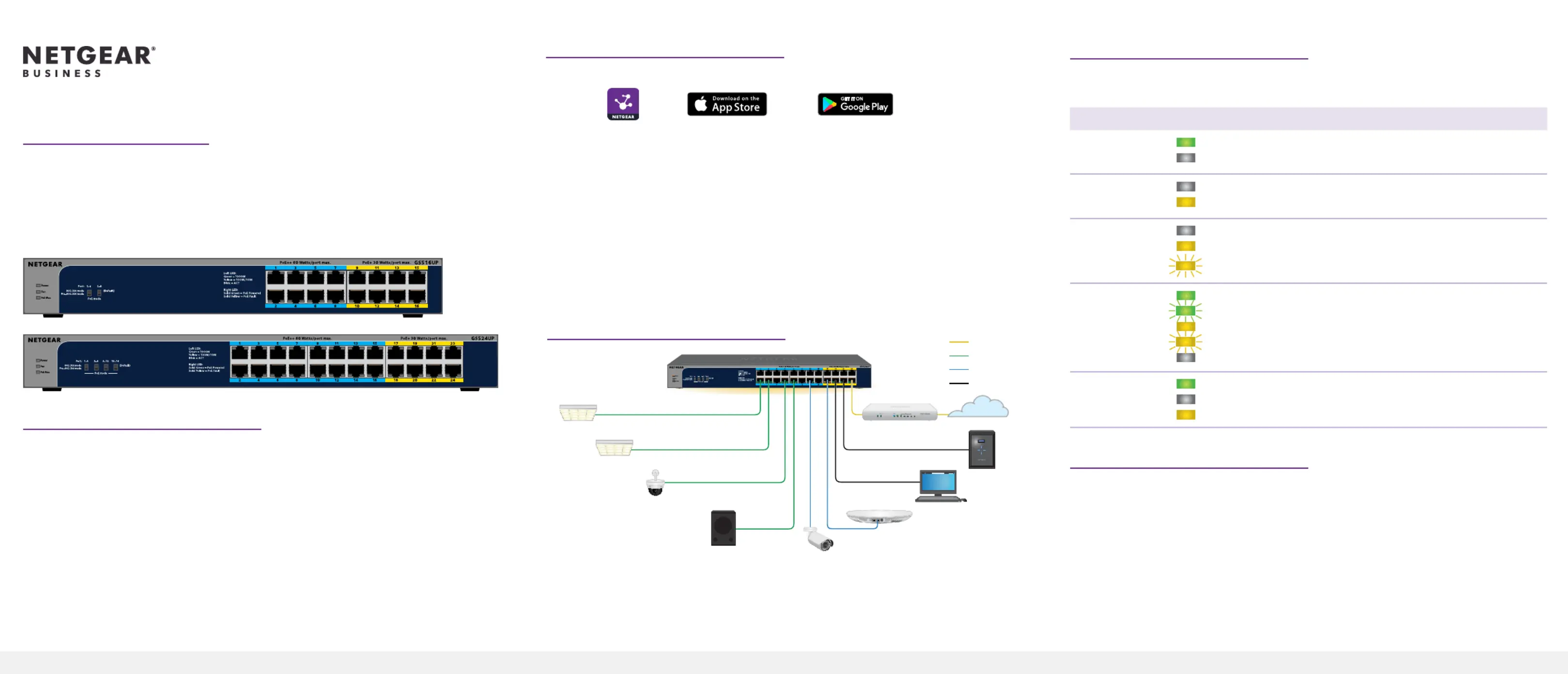
NETGEAR, Inc.
350 East Plumeria Drive
San Jose, CA 95134, USA
NETGEAR INTERNATIONAL LTD
Floor 1, Building 3,
University Technology Centre
Curraheen Road, Cork,
T12EF21, Ireland
Installation Guide
16-Port Gigabit Ethernet Unmanaged
Ultra60 PoE++ Switch, Model GS516UP
24-Port Gigabit Ethernet Unmanaged
Ultra60 PoE++ Switch, Model GS524UP
Package contents
• SwitchmodelGS516UPorGS524UP
• Powercord(variesbyregion)
• Rack-mountkit
• Fourrubberfeet
• InstallationguideandInsightyer
Note: WerecommendthatyouuseaCategory5e(Cat5e)cableorhigher-ratedcablefor
GigabitEthernetconnections.
Thisswitchisdesignedforindooruseonly.Ifyouwanttoconnecttoadevicelocated
outdoors,theoutdoordevicemustbeproperlygroundedandsurgeprotected,andyou
mustinstallanEthernetsurgeprotectorinlinebetweentheswitchandtheoutdoordevice.
Failuretodosocandamagetheswitch.
WARNING: Beforeconnectingthisswitchtooutdoorcablesordevices,see
https://kb.netgear.com/000057103forsafetyandwarrantyinformation.
1. Register with the NETGEAR Insight app
1. SearchforNETGEAR Insightanddownloadthelatestapp.
2. SetupaNETGEARaccountifyoudonothaveone.
3. Tapthemenuintheupper-leftcorner.
4. TapREGISTER ANY NETGEAR DEVICE.
5. Entertheserialnumberlocatedonthebottomoftheswitch,orusethe
cameraonyourmobiledevicetoscantheserialnumberbarcode.
6. Tap .GO
Theswitchisregisteredandaddedtoyouraccount.Youcannowviewthe
switchintheNETGEARInsightapp.
Note: Becausethisisanunmanagedswitch,youcannotcongureormanageit
inNETGEARInsight.
2. Connect the switch
PoE++LEDlighting
Internet
GS524UPswitch
Sample connections
PoE++PTZcamera
PoE+securitycamera
Router
3. Check the LEDs
Whenyouconnectthepowercordtotheswitchandplugitintoanelectrical
outlet,theLEDsindicatethestatus.
LED Description
Power
Solid green.Theswitchispoweredonandoperatingnormally.
Off. Powerisnotsuppliedtotheswitch.
Fan
Off.Thefanisworkingcorrectly.
Solid yellow.Thefanisnotworkingcorrectly.
PoEMax
(Thestatusof
theswitch’sPoE
budget)
Off.Sufcient(morethan7Wof)PoEpowerisavailable.
Solid yellow.Lessthan7WofPoEpowerisavailable.
Blinking yellow.Atleastonceduringtheprevioustwominutes,less
than7WofPoEpowerwasavailable.
LeftportLED
Solid green.1000Mbpslinkonthisport.
Blinking green.1000Mbpsactivityonthisport.
Solid yellow.100Mbpsor10Mbpslinkonthisport.
Blinking yellow.100Mbpsor10Mbpsactivityonthisport.
Off.Nolinkisdetectedonthisport.
RightPortLED
Solid Green.TheportisdeliveringPoEpower..
Off.TheportisnotdeliveringPoEpower.
Solid yellow.APoEfaultoccurred.
PoE mode
The DIP switches on the front panel let you to select the following PoE++ modes:
• 802.3bt mode.Themodefordevicesthatarefullycompliantwith
IEEE802.3bt(PoE++).ThisisthedefaultmodeforallPoE++ports.
• pre-802.3bt mode.Themodefordevicesthat receivepowerhighercan
than30WbutthatarenotfullycompliantwithIEEE802.3bt(PoE++).
Continued on the next page.
Computer
Internet
PoE++
non-PoE
ModelGS516UPprovidesPoE++(802.3bt)poweronports1–8withupto60Wto
eachportandPoE+(802.3at)poweronports9–16withupto30Wtoeachport.The
totalPoEpowerbudgetfortheswitchis380WacrossallactivePoEports.
ModelGS524UPprovidesPoE++(802.3bt)poweronports1–16withupto60Wto
eachportandPoE+(802.3at)poweronports17–24withupto30Wtoeachport.
ThetotalPoEpowerbudgetfortheswitchis480WacrossallactivePoEports.
PoE++speaker
PoE+
PoE+accesspoint
ReadyNAS
Produktspecifikationer
| Varumärke: | Netgear |
| Kategori: | Växla |
| Modell: | GS516UP |
| Vikt: | 2600 g |
| Bredd: | 305 mm |
| Djup: | 215 mm |
| Höjd: | 43 mm |
| LED-indikatorer: | Activity, Link, PoE, Power, Speed |
| Typ av strömkälla: | ATX |
| Antal USB 2.0-portar: | 6 |
| Mikrofon, linjeingång: | Ja |
| Antal Ethernet LAN (RJ-45)-portar: | 1 |
| Strömförbrukning (max): | 456.8 W |
| Hörlursutgångar: | 3 |
| Inkluderad programvara: | Norton Internet Security |
| Processoruttag: | LGA 1155 (Socket H2) |
| Processorfabrikant: | Intel |
| Maximalt internminne: | 32 GB |
| Inbyggd grafikadapter: | Nee |
| Kompatibla operativsystem: | Windows 7/Vista/XP |
| Rackmontering: | Ja |
| Ljudutgångskanaler: | 7.1 kanalen |
| Snabbinstallationsguide: | Ja |
| Ethernet-gränssnittstyp: | Gigabit Ethernet |
| Medeltid mellan fel (MTBF): | 1213791 h |
| Chipset moderkort: | Intel® P67 |
| Strömförsörjning ingår: | Ja |
| Medföljande drivrutiner: | Ja |
| PCI Express x1-platser: | 2 |
| PCI Express x16-platser: | 1 |
| S/PDIF-utgång: | Ja |
| Minneskanal: | Dubbelkanaals |
| Paketbuffertminne: | 0.192 MB |
| Full duplex: | Ja |
| PS/2-port(ar): | 1 |
| Seriell port(ar): | 1 |
| PCI Express x4-platser: | 1 |
| Komponent för: | PC |
| Minnesspänning: | 1.5 V |
| Typer av RAID: | 0, 1,5, 10 |
| Antal SATA III-kontakter: | 2 |
| Icke-ECC: | Ja |
| PCI-platser: | 2 |
| Kompatibla processorer: | Intel® Celeron® |
| Parallellport(ar): | 1 |
| Max. antal SMP-processorer: | 1 |
| Moderkorts formfaktor: | ATX |
| Antal minnesplatser: | 4 |
| Minnesklockhastigheter som stöds: | 1066,1333,1600,1866,2133 MHz |
| BIOS-typ: | AWARD |
| BIOS-minnesstorlek: | 64 Mbit |
| ACPI-version: | 1.0b |
| Anslutning för CPU-kylare: | Ja |
| ATX-strömkontakt (24-stift): | Ja |
| Strömförsörjningsfläktanslutning: | Ja |
| USB 2.0-anslutningar: | 3 |
| Anslutning för ljudpanel på framsidan: | Ja |
| TPM-kontakt: | Ja |
| S/PDIF uitgang: | Ja |
| Antal SATA II-kontakter: | 4 |
| Halv duplex: | Ja |
| Produktens färg: | Grå |
| Strömförsörjning via Ethernet (PoE) stöd: | Ja |
| Total Power over Ethernet (PoE)-budget: | 380 W |
| Power over Ethernet (PoE)-effekt per port: | 60 W |
| Temperatur vid drift: | 0 - 50 ° C |
| Temperaturintervall (förvaring): | -20 - 70 ° C |
| Intervall för relativ operativ luftfuktighet: | 10 - 90 % |
| AC-inspänning: | 100 - 240 V |
| Material, hölje: | Metall |
| Växelström Frekvens: | 50 - 60 hz |
| Kommunikationsstandarder: | IEEE 802.3, IEEE 802.3af, IEEE 802.3at, IEEE 802.3az, IEEE 802.3bt, IEEE 802.3i, IEEE 802.3p, IEEE 802.3u |
| Stöd för garanterad tjänstekvalitet (QoS): | Ja |
| Harmonized System (HS)-kod: | 85176990 |
| Ingående ström: | 8 - 4 A |
| Adresstabellstorlek: | 8000 poster |
| Jumbo Frames stöd: | Ja |
| Switch kapacitet: | 32 Gbit/s |
| 10G stöd: | Nej |
| Antal grundläggande RJ-45 Ethernet-portar: | 16 |
| Typ av grundläggande RJ-45 Ethernet-portar: | Gigabit Ethernet (10/100/1000) |
| Värmeavgivning: | 1559.5152 BTU/h |
| Antal Power over Ethernet plus (PoE +)-portar: | 16 |
| Antal fläktar: | 3 fläkt/-ar |
| Switch typ: | Ohanterad |
| Auto MDI / MDI-X: | Ja |
| Altitud vid drift: | 0 - 3000 m |
| Latens (1 Gbps): | 12 ps |
| Paketförmedlingshastighet (1 Gbps): | 1448000 pps |
Behöver du hjälp?
Om du behöver hjälp med Netgear GS516UP ställ en fråga nedan och andra användare kommer att svara dig
Växla Netgear Manualer

4 Januari 2025

15 Oktober 2024

23 September 2024

3 September 2024

1 September 2024

30 Augusti 2024

29 Augusti 2024

26 Augusti 2024

26 Augusti 2024

24 Augusti 2024
Växla Manualer
- Matrox
- Speaka
- Aeon Labs
- Fantini Cosmi
- Mercusys
- KanexPro
- Sygonix
- Phoenix Contact
- EVE
- TP Link
- Monacor
- CSL
- Engenius
- INOGENI
- Juniper
Nyaste Växla Manualer

9 April 2025

9 April 2025

7 April 2025

5 April 2025

5 April 2025

5 April 2025

5 April 2025

3 April 2025

3 April 2025

2 April 2025