Netgear Nighthawk X4 R7500v2 Bruksanvisning
Läs gratis den bruksanvisning för Netgear Nighthawk X4 R7500v2 (184 sidor) i kategorin Router. Guiden har ansetts hjälpsam av 10 personer och har ett genomsnittsbetyg på 5.0 stjärnor baserat på 2 recensioner. Har du en fråga om Netgear Nighthawk X4 R7500v2 eller vill du ställa frågor till andra användare av produkten? Ställ en fråga
Sida 1/184
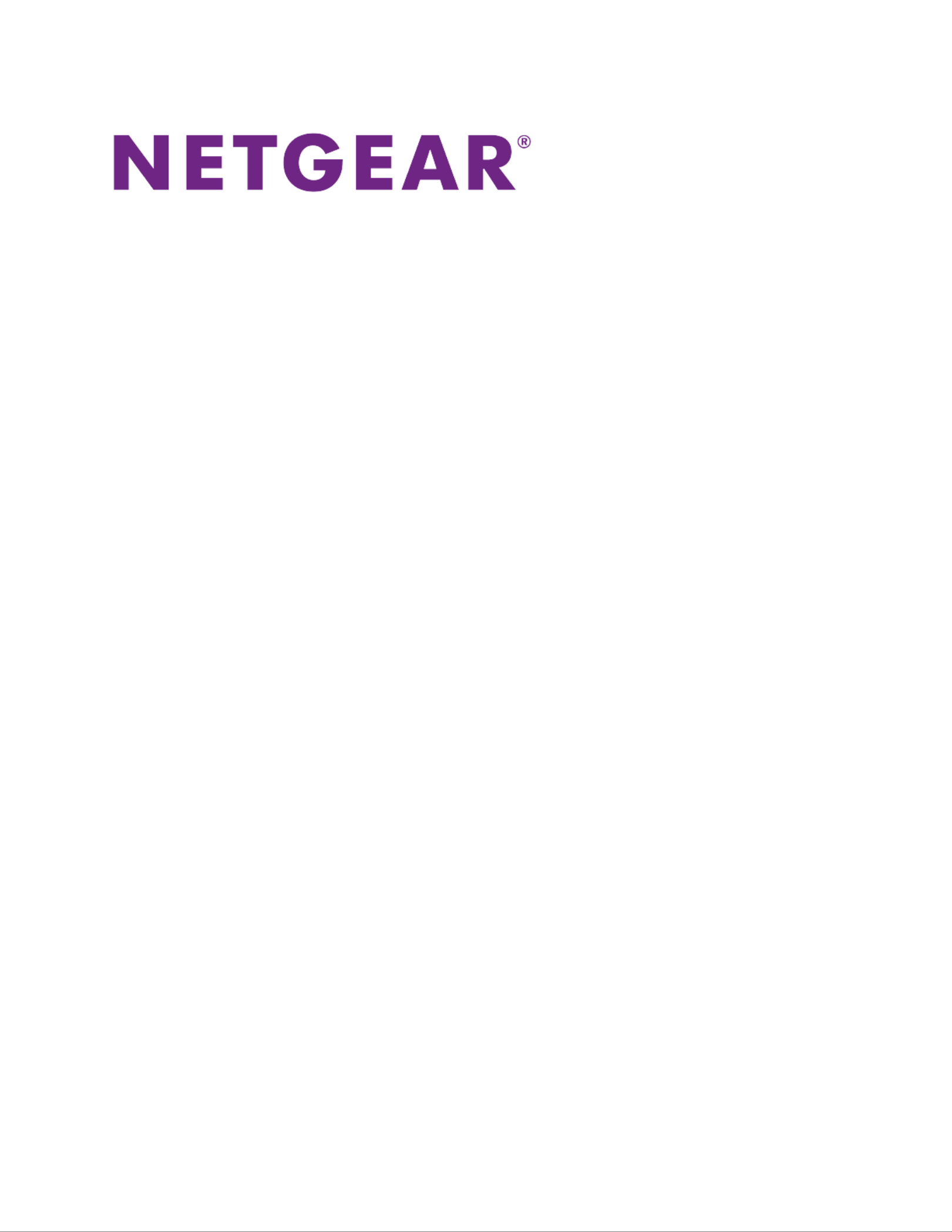
Nighthawk X4
AC2350 Smart
WiFi Router
User Manual
Model R7500v2
August 2015
202-11522-02
350 E. Plumeria Drive
San Jose, CA 95134
USA
Produktspecifikationer
| Varumärke: | Netgear |
| Kategori: | Router |
| Modell: | Nighthawk X4 R7500v2 |
| Bredd: | 430 mm |
| Djup: | 710 mm |
| Höjd: | 87.4 mm |
| Produktnamn: | Intel Server System R2224GZ4GC4 |
| Processorfrekvens: | - GHz |
| Processorfamilj: | Intel® Xeon® |
| Vormfaktor: | Custom 16.5" x 16.5" |
| Inkluderar operativsystem: | Nee |
| Ethernet LAN: | Ja |
| Antal USB 2.0-portar: | 4 |
| Antal Ethernet LAN (RJ-45)-portar: | 4 |
| Antal USB-anslutningar: | 4 |
| Nätförsörjning: | 750 W |
| Internminne: | - GB |
| Internminnestyp: | DDR3-SDRAM |
| Kabelteknik: | 10/100/1000Base-T(X) |
| Typ av mat: | AC |
| Intel® Wireless Display (Intel® WiDi): | Nee |
| Processoruttag: | LGA 2011 (Socket R) |
| Systembuss: | - GT/s |
| Busstyp: | FSB |
| ECC stöds av processor: | Nee |
| Processorfabrikant: | Intel |
| Maximalt internminne: | 768 GB |
| Total lagringskapacitet: | 0 GB |
| Typ av optisk enhet: | Nee |
| Inbyggd grafikadapter: | Ja |
| Intel® My WiFi Technology (Intel® MWT): | Nee |
| Intel® Turbo Boost-teknik: | Nee |
| Intel® Quick Sync-videoteknik: | Nee |
| Intel® InTru™ 3D-teknik: | Nee |
| Intel® Clear Video HD-teknik (Intel® CVT HD): | Nee |
| Intel® Insider™: | Nee |
| Intel® Flex Memory Access: | Nee |
| Intel® AES nya instruktioner (Intel® AES-NI): | Nee |
| Idle stater: | Ja |
| Termisk övervakningsteknik: | Nee |
| CPU-konfiguration (max): | 2 |
| Intel® Clear Video Technology för mobila internetenheter (Intel® CVT för MID): | Nee |
| Intel® VT-x med utökade sidtabeller (EPT): | Nee |
| Intel® Virtualization Technology for Directed I/O (VT-d): | Ja |
| Intel® Clear Video-teknik: | Nee |
| Konfliktfri processor: | Nee |
| Intel® Trusted Execution Technology: | Nee |
| Intel® Anti-Theft Technology (Intel® AT): | Nee |
| Processorkod: | SL8SV |
| Bostadstyp: | Rack (2U) |
| Överflödiga fläktar stöder: | Ja |
| Antal matningar: | 2 |
| Redundant strömförsörjning: | Ja |
| Maximalt internminne som stöds av processorn: | 768 GB |
| Minnestyper som stöds av processorn: | DDR3-SDRAM |
| ETC: | Ja |
| Klockhastighetsminne: | - MHz |
| Minnesplatser: | 24 |
| Chipset moderkort: | Intel® C602 |
| Trusted Platform Module (TPM): | Ja |
| Export Control Classification Number (ECCN): | 5A992C |
| Physical Address Extension (PAE): | 32 Bit |
| Antal 2,5" fack: | 24 |
| PCI Express x16-platser: | 2 |
| Intel® Dual Display Capable Technology: | Nee |
| Intel® FDI-teknik: | Nee |
| Intel® Rapid Storage Technology: | Nee |
| Intel® Fast Memory Access: | Nee |
| RAID-stöd: | Ja |
| PCI Express x16 (Gen 3.x)-platser: | 2 |
| HDD storlek: | 2.5 " |
| Maximalt antal hårddiskar per hölje: | 24 |
| Maximal lagringskapacitet: | - TB |
| Seriell port(ar): | 2 |
| Intel® Virtualization Technology (Intel® VT): | Ja |
| Typer av RAID: | 0, 1,5, 10 |
| PCI Express x8 (Gen 3.x)-platser: | 1 |
| Antal huvudströmförsörjningar: | 2 |
| Kompatibla processorer: | Intel® Xeon® E5 familie |
| Antal processorer som stöds: | 2 |
| Antal DIMM-platser: | 24 |
| Antal lagringsenheter som stöds: | 24 |
| Minnestyper som stöds: | DDR3-SDRAM |
| Typ produkt: | 15 |
| Intel® Matrix Storage Technology (Intel® MST): | Nee |
| Harmoniserad systemkod (HS): | 8473305100 |
| Trusted Platform Module (TPM) version: | 1.2 |
| Varuklassificering Automated Tracking System (CCATS): | G145323 |
| Hot-swap: | Ja |
| Antal SATA-anslutningar: | 10 |
| Intel® Rapid Storage Technology-företag: | Ja |
| Marknadssegment: | Server |
| Totalt antal SATA-kontakter: | 10 |
| Processorsocklar som stöds: | LGA 2011 (Socket R) |
| Stöd för Intelligent Platform Management Interface (IPMI).: | IPMI 2.0 |
| Integrerad BMC med IPMI: | Ja |
| Rerails: | Ja |
| Bakplan stöds: | Included |
| Kylfläns ingår: | Ja |
| Integrerat LAN: | 4x 1GbE |
| InfiniBand: | Nee |
| Stöd för Intel® Remote Management Module: | Ja |
| Kylfläns: | 2 |
| Intel® Server Management Software: | Ja |
| Intel® On-Demand Power Redundancy Technology: | Ja |
| Lanseringsdag: | Q2'12 |
| Inbyggda USB (eUSB) SSD-alternativ: | Ja |
| BLAD ID: | 67309 |
| Status: | End of Life |
| Produktfamilj: | 2U serversysteem |
| Produktserie: | Intel R2000GZ |
| Introduktionsdatum: | Q2'12 |
| Maximalt minne: | 768 GB |
| Senaste ändringen: | 63903513 |
| Datum för förväntat avbrott: | Q2'17 |
| Produktens kodnamn: | Grizzly Pass |
| RAID-konfiguration som stöds: | Software RAID 1, 0,10 optional 5 |
| Ytterligare utökad garanti tillgänglig (utvalda länder): | Ja |
| Målgrupp: | Cloud/Datacenter |
| Rackvänlig bräda: | Ja |
| Intel Node Manager: | Ja |
| Intel® Advanced Management Technology: | Ja |
| Intel® Intel®ligent Power Node Manager: | Ja |
| Intel® Quiet Thermal Technology: | Ja |
| Intel® Efficient Power Technology: | Ja |
| Intel® Build Assurance Technology: | Ja |
| Intel® Server Customization Technology: | Ja |
| URL med ytterligare information: | http://www.intel.com/content/www/us/en/server-systems/server-board-s2600gz-gl-systems.html |
| Redundanta fans: | Ja |
| Chassimått: | 16.93 x 27.95 x 3.44 " |
| Moderkort som stöds: | Intel Server Board S2600GZ |
| Stöd för 2,5" hårddisk: | Supports up to 24 hot-swap 2.5" drives |
| FireWire-stöd: | Ja |
| Optisk enhet stöds: | Nee |
| Kontakt för Intel I/O Expansion Module x8 Gen 3: | 1 |
| Intern I/O-expansionsmodul x8 Gen 3: | 1 |
| Bakplan: | Included |
Behöver du hjälp?
Om du behöver hjälp med Netgear Nighthawk X4 R7500v2 ställ en fråga nedan och andra användare kommer att svara dig
Router Netgear Manualer

22 September 2025

7 Juni 2025

7 Juni 2025

7 Juni 2025

7 Juni 2025

7 Juni 2025

7 Juni 2025

7 Juni 2025

8 Januari 2025

27 Oktober 2024
Router Manualer
Nyaste Router Manualer

30 Januari 2026

30 Januari 2026

19 Oktober 2025

19 Oktober 2025

19 Oktober 2025

18 Oktober 2025

14 Oktober 2025

13 Oktober 2025

13 Oktober 2025

13 Oktober 2025