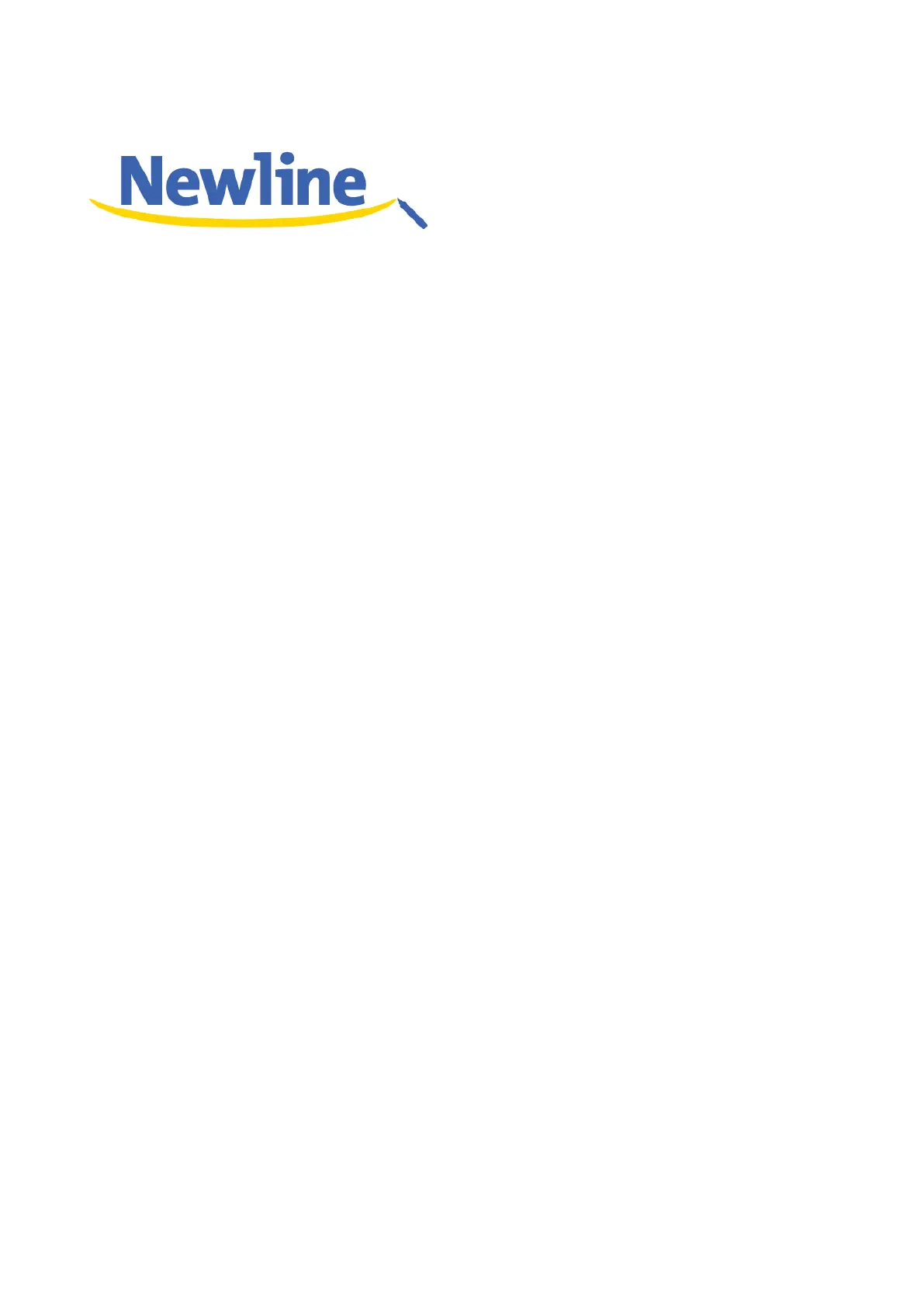Newline TruTouch X9 Bruksanvisning
Läs gratis den bruksanvisning för Newline TruTouch X9 (56 sidor) i kategorin Övervaka. Guiden har ansetts hjälpsam av 22 personer och har ett genomsnittsbetyg på 4.0 stjärnor baserat på 11.5 recensioner. Har du en fråga om Newline TruTouch X9 eller vill du ställa frågor till andra användare av produkten? Ställ en fråga
Sida 1/56
Produktspecifikationer
| Varumärke: | Newline |
| Kategori: | Övervaka |
| Modell: | TruTouch X9 |
| Vikt: | 71000 g |
| Bredd: | 2039 mm |
| Djup: | 103 mm |
| Höjd: | 1315 mm |
| Förpackningens bredd: | 2155 mm |
| Skärm diagonal: | 86 " |
| Upplösning: | 3840 x 2160 pixlar |
| Pekskärm: | Ja |
| Wi-Fi: | Ja |
| Ljusstyrka: | 370 cd/m² |
| Snabbstartsguide: | Ja |
| Antal HDMI-portar: | 5 |
| DVI-port: | Nej |
| Inbyggda högtalare: | Ja |
| Antal inbyggda högtalare: | 2 |
| USB-version: | 2.0 |
| HDMI-version: | 1.4/2.0 |
| VGA (D-Sub) ingångsportar: | 1 |
| Impedans: | 8 Ω |
| OPS-modulplats: | Ja |
| Fjärrkontroll ingår: | Ja |
| Produktdesign: | Interaktiv plattskärm |
| Förpackningsvolym: | 93000 cm ^ |
| Typ av minneskort: | SD |
| Produktens färg: | Svart, silver |
| Antal USB-portar: | 8 |
| bruksanvisning: | Ja |
| HD-typ: | 4K Ultra HD |
| Betraktningsvinkel (horisontell): | 178 ° |
| Skärmtyp: | LED |
| VESA-fäste: | Ja |
| Låddjup: | 310 mm |
| Vikt inkl. förpackning: | 93000 g |
| Inbyggd kortläsare: | Ja |
| Uteffekt (RMS): | 15 W |
| Orientering: | horisontell |
| Antal LAN (RJ-45) anslutningar: | 1 |
| Strömförbrukning (vanlig): | 450 W |
| Temperatur vid drift: | 0 - 40 ° C |
| Temperaturintervall (förvaring): | -10 - 50 ° C |
| Intervall för relativ operativ luftfuktighet: | 10 - 90 % |
| Fuktighet (förvaring): | 10 - 90 % |
| AC-inspänning: | 100 - 240 V |
| Placeringar som kan användas: | inomhus |
| Nätverksansluten (Ethernet): | Ja |
| Likströmsingång: | Ja |
| Antal ljudutgångar vänster/höger: | 1 |
| Växelström Frekvens: | 50 - 60 hz |
| RS-232-gränssnitt: | Ja |
| USB-port: | Ja |
| Strömförbrukning i vänteläge: | 0.5 W |
| Kontrastförhållande (medel): | 4000:1 |
| Native bildförhållande: | 16:9 |
| Ändamål: | Universal |
| Svarstid (medel): | 8 ms |
| Synfältsvinkel (vertikal): | 178 ° |
| Uttag för mikrofon/linje in: | Ja |
| Antalet samtidiga beröringspunkter: | 20 |
| Funktionell livslängd: | 30000 h |
| Aktiv skärmyta (B x H): | 1897 x 1068 mm |
| Antal HDMI-ingångar: | 3 |
| Högtalare ut: | 1 |
Behöver du hjälp?
Om du behöver hjälp med Newline TruTouch X9 ställ en fråga nedan och andra användare kommer att svara dig
Övervaka Newline Manualer

31 Augusti 2024

23 Augusti 2024

22 Augusti 2024

21 Augusti 2024

19 Augusti 2024

19 Augusti 2024

10 Augusti 2024

10 Augusti 2024

10 Augusti 2024

9 Augusti 2024
Övervaka Manualer
- Eurolite
- Planet Audio
- Midas
- DTEN
- GeChic
- Apple
- Satco
- Motrona
- Transvideo
- I3-Technologies
- Krom
- Orion
- Kogan
- Sharp
- Plantronics
Nyaste Övervaka Manualer

9 April 2025

9 April 2025

8 April 2025

8 April 2025

7 April 2025

5 April 2025

5 April 2025

4 April 2025

4 April 2025

2 April 2025