Noctua NF-S12A FLX Bruksanvisning
Noctua Processorkoeler NF-S12A FLX
Läs gratis den bruksanvisning för Noctua NF-S12A FLX (2 sidor) i kategorin Processorkoeler. Guiden har ansetts hjälpsam av 31 personer och har ett genomsnittsbetyg på 4.8 stjärnor baserat på 5 recensioner. Har du en fråga om Noctua NF-S12A FLX eller vill du ställa frågor till andra användare av produkten? Ställ en fråga
Sida 1/2
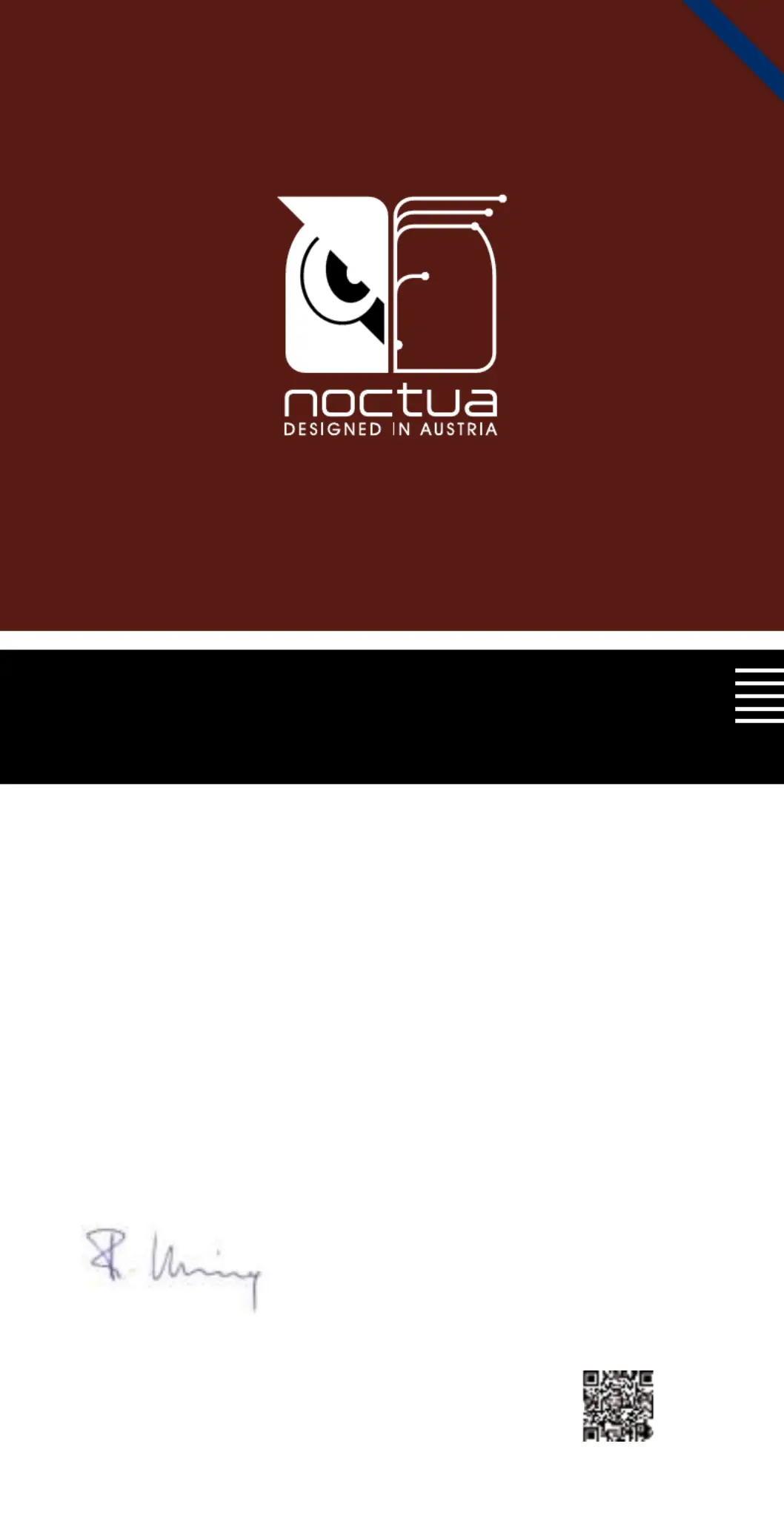
www.noctua.at
Designed in Austria, Noctua’s premium cooling components are internationally renowned for their superb
quietness, exceptional performance and thoroughgoing quality. Having received more than 1000 awards and
recommendations from leading hardware websites and magazines, Noctua’s fans and heatsinks are chosen by
more than a hundred thousand satisfied customers around the globe. sales@noctua.at
|
www.noctua.at
geräuschoptimierte Premium-Komponenten
sound-optimised premium components
USER MANUAL
Dear customer,
Congratulations on choosing the Noctua NF-S12A FLX. Our fans are
renowned for their impeccable quality and outstanding longevity
and like all Noctua fans, the NF-S12A FLX features an MTBF rating
of more than 150.000 hours that’s backed up with our 6 years
manufacturer’s warranty. Each Noctua fan is double checked for
flawless operation by our quality control team before it leaves the
factory and I’m confident that you will be able to sense some of the
research, attention and care we’ve put into making this product.
Enjoy your NF-S12A FLX!
Yours sincerely,
Roland Mossig, Noctua CEO
This document includes some instructions
for installing, running and cleaning your
NF-S12A FLX. Should you have any further
questions, our support team (support@
noctua.at) will be glad to assist you at
any time.
Please also have a look at the regularly
updated FAQs on our website:
http://www.noctua.at/faqs
This document is also available in
other languages at the following URL:
http://www.noctua.at/manuals
Scan this code to
display multi-lingual
manuals on your
mobile phone:
Produktspecifikationer
| Varumärke: | Noctua |
| Kategori: | Processorkoeler |
| Modell: | NF-S12A FLX |
| Bredd: | 120 mm |
| Djup: | 120 mm |
| Höjd: | 25 mm |
| Ljudnivå (låg hastighet): | 7.4 dB |
| Modell: | Fan |
| Luftflöde: | 107.5 m³/h |
| Rotationshastighet (max): | 1200 RPM |
| Medeltid mellan fel (MTBF): | 150000 h |
| Rotationshastighet (min): | 700 RPM |
| Spänning: | 12 V |
| Kompatibla processorer: | Stöds inte |
| Maximalt lufttryck: | 1.19 mmH2O |
| Minsta lufttryck: | 0.51 mmH2O |
| Kabellängd: | 0.3 m |
| Produktens färg: | Brun |
| Fläktdiameter: | 120 mm |
| Harmonized System (HS)-kod: | 84733080 |
| Högsta strömstyrka: | 0.12 A |
| Anslutning: | 3-stift |
| Ljudnivå (hög hastighet): | 17.8 dB |
| Lämplig placering: | Datorväska |
| Stödd processor uttag: | Stöds inte |
| Kullagertyp: | SSO2 |
Behöver du hjälp?
Om du behöver hjälp med Noctua NF-S12A FLX ställ en fråga nedan och andra användare kommer att svara dig
Processorkoeler Noctua Manualer

19 September 2024

19 September 2024

19 September 2024

19 September 2024

19 September 2024

19 September 2024

19 September 2024

19 September 2024

19 September 2024

19 September 2024
Processorkoeler Manualer
Nyaste Processorkoeler Manualer

9 April 2025

9 April 2025

9 April 2025

27 Mars 2025

5 Mars 2025

26 Februari 2025

26 Februari 2025

26 Februari 2025

5 Februari 2025

1 Januari 2025