Noctua NH-L9X65 Bruksanvisning
Noctua Processorkoeler NH-L9X65
Läs gratis den bruksanvisning för Noctua NH-L9X65 (6 sidor) i kategorin Processorkoeler. Guiden har ansetts hjälpsam av 41 personer och har ett genomsnittsbetyg på 4.1 stjärnor baserat på 5 recensioner. Har du en fråga om Noctua NH-L9X65 eller vill du ställa frågor till andra användare av produkten? Ställ en fråga
Sida 1/6
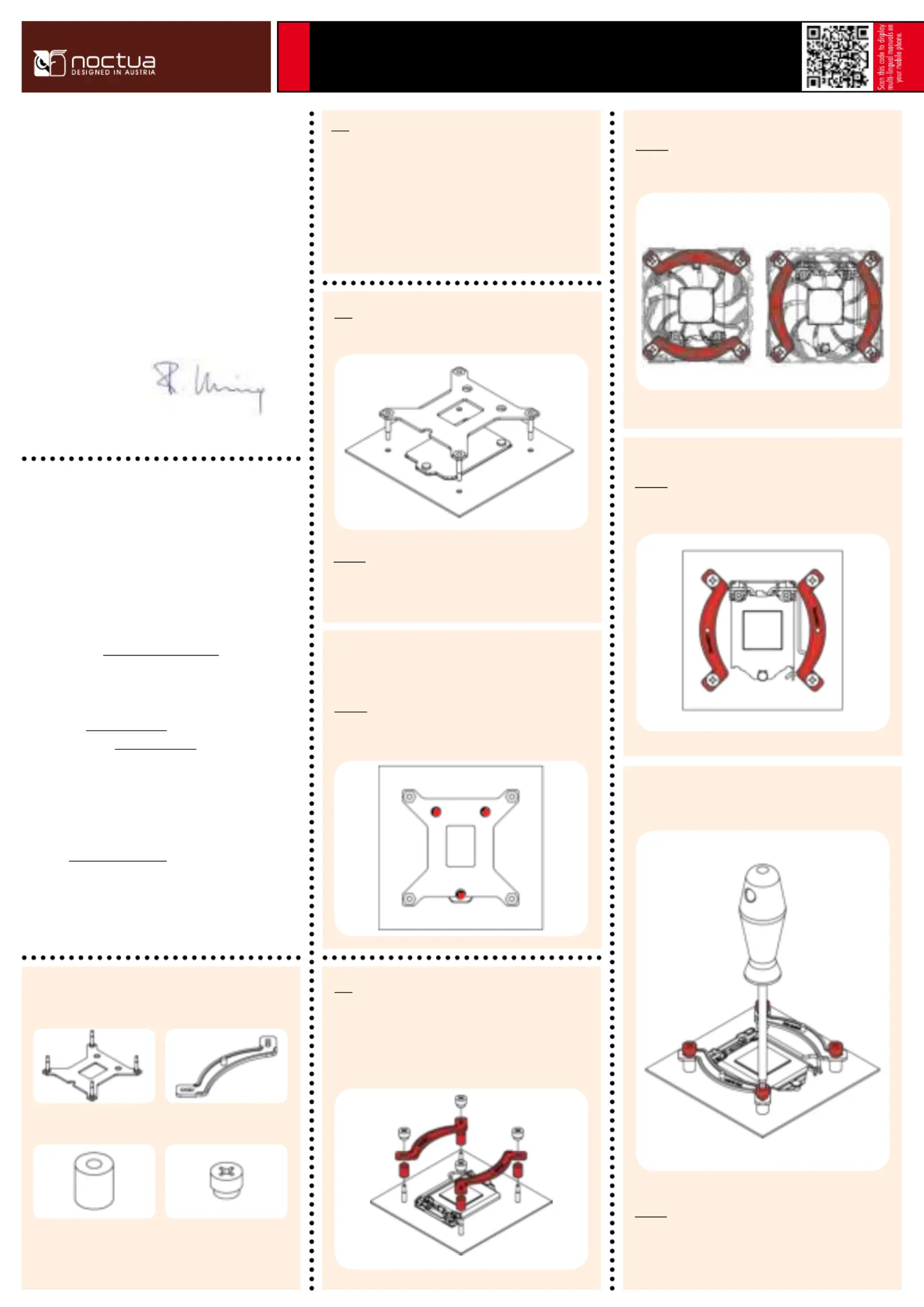
Required mounting parts:
Dear customer,
Congratulations on choosing the Noctua NH-L9x65. The NH-
L9x65 is a taller, performance-enhanced version of our award-
winning NH-L9 low-profile coolers. It fuses everything users
have come to expect from our larger coolers into a compact
premium package for space restricted systems.
Enjoy your NH-L9x65!
Yours sincerely,
Roland Mossig, Noctua CEO
This manual will guide you through the installation process of the
SecuFirm2™ mounting system step by step.
Prior to installing the cooler, please consult the compatibility list
on our website (www.noctua.at/compatibility) and verify that
the cooler is fully compatible with your motherboard.
Should you encounter any difficulties, please check the FAQs on
our website (www.noctua.at/faqs) and don’t hesitate to contact
our support team at support@noctua.at.
Noctua cannot be held responsible for any damage or losses
caused by compatibility issues.
Multilingual versions of this manual are available on our
website: www.noctua.at/manuals
Removing the mainboard
In case you want to use the cooler on an assembled system and
your case doesn’t have a cut-out at the rear side of the mainboard
tray, you first have to remove the mainboard from the case in
order to be able to install the supplied backplate.
Step 1
2x NM-IMB2 Mounting Bars1x NM-IBP2 Backplate
4x NM-ITS1 Thumbscrews4x NM-IPS1 Spacers
Place the backplate on the rear side of the mainboard so that the
bolts stick through the mounting holes.
Caution: Please make sure that the three cut-outs in the
supplied backplate align with the screws of the mainboard’s stock
backplate.
Installing the mounting bars
Caution: Choose the alignment of the mounting bars according to
the desired final orientation of the cooler:
Step 3
First put the plastic spacers onto the bolts of the backplate, then
add the mounting bars.
Attaching the backplate
Caution: The supplied backplate will install over the mainboard’s
stock backplate, so the mainboard’s stock backplate must not be
taken off.
Step 2
Noctua NH-L9x65 | Installation Manual | LGA115x
LGA115x
Orientation AOrientation B
Caution: Make sure that the curved sides of the mounting bars are
pointing outwards.
Fix the mounting bars using the 4 thumb screws.
Caution: Gently tighten the screws until they stop, but don’t use
excessive force.
Produktspecifikationer
| Varumärke: | Noctua |
| Kategori: | Processorkoeler |
| Modell: | NH-L9X65 |
| Färg på produkten: | Wit |
| Vikt: | 413 g |
| Bredd: | 95 mm |
| Djup: | 65 mm |
| Höjd: | 95 mm |
| Husmaterial: | Aluminium |
| Ljudnivå (låg hastighet): | 14.8 dB |
| Antal lampor: | 2 lampen |
| Internationell säkerhetskod (IP): | IP20 |
| Certifiering: | EMC, LVD |
| Modell: | Kylare |
| Hållbarhetscertifikat: | RoHS |
| Luftflöde: | 57.5 m³/h |
| Längd: | 600 mm |
| Beslag/fottyp: | T8 |
| Färg ljus: | Wit |
| Shape lampa: | Buis |
| Rotationshastighet (max): | 2500 RPM |
| Medeltid mellan fel (MTBF): | 150000 h |
| Rotationshastighet (min): | 600 RPM |
| Spänning: | 12 V |
| Maximalt lufttryck: | 2.11 mmH2O |
| Kylflänsens mått (B x D x H): | 95 x 51 x 95 mm |
| Minsta lufttryck: | 1.06 mmH2O |
| Fläktdiameter: | 92 mm |
| Harmonized System (HS)-kod: | 84733080 |
| Ljudnivå (hög hastighet): | 23.6 dB |
| Lämplig placering: | Processor |
| Stödd processor uttag: | Socket AM2, Socket AM2+, Socket AM3, Socket AM3+, Socket FM1, Socket FM2, Socket FM2+ |
| Mått, fläkt (B x D x H): | 92 x 14 x 92 mm |
| Kylflänsens vikt: | 340 g |
Behöver du hjälp?
Om du behöver hjälp med Noctua NH-L9X65 ställ en fråga nedan och andra användare kommer att svara dig
Processorkoeler Noctua Manualer

19 September 2024

19 September 2024

19 September 2024

19 September 2024

19 September 2024

19 September 2024

19 September 2024

19 September 2024

19 September 2024

19 September 2024
Processorkoeler Manualer
Nyaste Processorkoeler Manualer

9 April 2025

9 April 2025

9 April 2025

27 Mars 2025

5 Mars 2025

26 Februari 2025

26 Februari 2025

26 Februari 2025

5 Februari 2025

1 Januari 2025