Noctua NH-U9B SE2 Bruksanvisning
Noctua Hårdvarakylning NH-U9B SE2
Läs gratis den bruksanvisning för Noctua NH-U9B SE2 (4 sidor) i kategorin Hårdvarakylning. Guiden har ansetts hjälpsam av 53 personer och har ett genomsnittsbetyg på 4.2 stjärnor baserat på 4 recensioner. Har du en fråga om Noctua NH-U9B SE2 eller vill du ställa frågor till andra användare av produkten? Ställ en fråga
Sida 1/4
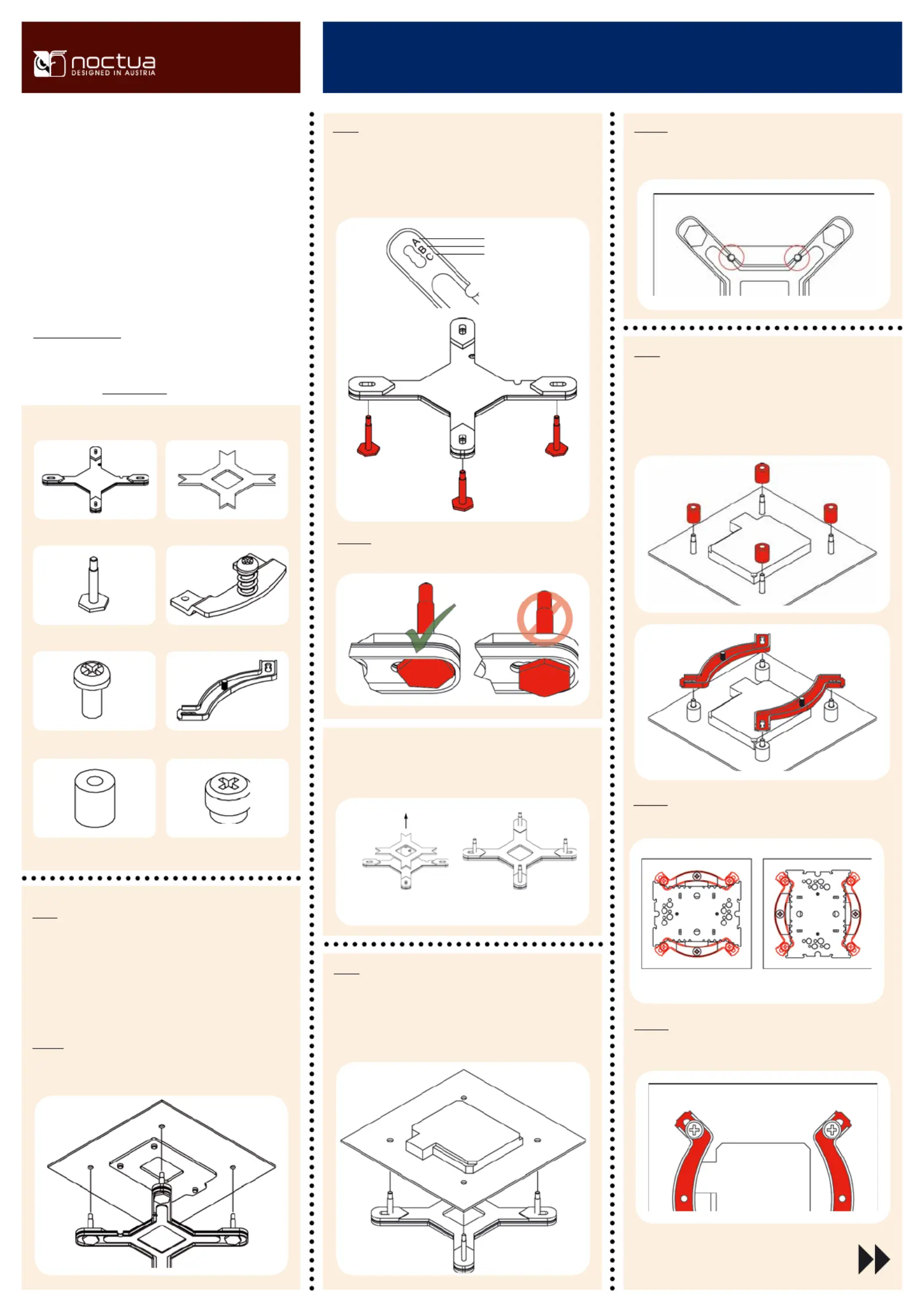
NH-U9B SE2
|
Installation Manual INTEL
Removing the mainboard
Step 1:
In case you want to use the cooler on an assembled system,
you first have to remove the mainboard from the case in order
to be able to install the supplied backplate.
Caution: On LGA1366 and LGA1156/1155, the supplied back-
plate will install over the mainboard’s stock backplate, so the
mainboard’s stock backplate must not be taken off.
Required mounting parts:
First put the four bolts into the holes appropriate for your
mainboard’s CPU socket.
Setting up the backplate
Step 2:
Thank you very much for choosing a Noctua cooler.
This manual will guide you through the installation process
of the SecuFirm
tm
2 mounting system step by step.
Prior to installing the cooler, please consult the
compatibility list on our website and verify that the cooler
is fully compatible with your motherboard. Should you
encounter any difficulties, please check the FAQs on our
website and don’t hesitate to contact our support team at
[email protected]. Noctua cannot be held responsible for
any damage or losses caused by compatibility issues.
Multilingual versions of this manual are available
on our website: www.noctua.at
Caution: Please verify that all four bolts are put into the ap-
propriate holes fully pushed in.
Step 4:
Installing the mounting bars
First put the plastic spacers onto the bolts, then add the mount-
ing bars.
Noctua NH-U9B SE2
Installation Manual
4x plastic spacers4x thumbscrews
1x 3-in-1 Intel backplate
4x bolts for backplate2x fastening brackets
4x short screws
2x mounting bars
LGA1366 (80mm)
LGA1156/1155 (75mm)
LGA775 (72mm)
For use on LGA1366 and LGA1156/1155 mainboards, please
remove the rubber inlay. Make sure that the rubber inlay is
in place for LGA775.
LGA1366 & LGA1156/1155LGA775
Caution: On LGA1156/1155, please make sure that the two
cuts in the supplied backplate align with the screws of the main-
board’s stock backplate.
Caution: Choose the alignment of the mounting bars according
to the desired final orientation of the cooler:
Orientation A
Step 3:
Attaching the backplate
Place the backplate on the rear side of the mainboard so that
the bolts stick through the mounting holes.
Caution: Make sure that the curved sides of the mounting bars
are pointing outwards.
Orientation B
LGA775 rubber inlay
Produktspecifikationer
| Varumärke: | Noctua |
| Kategori: | Hårdvarakylning |
| Modell: | NH-U9B SE2 |
| Vikt: | 640 g |
| Bredd: | 95 mm |
| Djup: | 120 mm |
| Höjd: | 125 mm |
| Material: | Aluminium, Copper |
| Modell: | Kylare |
| Luftflöde: | 64.3 m³/h |
| Rotationshastighet (max): | 1600 RPM |
| Rotationshastighet (min): | 1000 RPM |
| Spänning: | 12 V |
| Antal fläktblad: | 7 |
| Lagertyp: | Self-Stabilising Oil-pressure Bearing (SSO) |
| Förpackningstyp: | Låda |
| Fläktdiameter: | 92 mm |
| Rotationshastighet med LNA (max): | 1300 RPM |
| Luftflöde med LNA (max): | 52.6 m³/h |
| Antal fläktar: | 2 fläkt/-ar |
| Ljudnivå (hög hastighet): | 17.6 dB |
| Lämplig placering: | Processor |
| Stödd processor uttag: | LGA 1150 (Socket H3), LGA 1155 (Socket H2), LGA 1156 (Socket H), LGA 1366 (Socket B), LGA 2011 (Socket R), LGA 775 (Socket T), Socket AM2, Socket AM2+, Socket AM3, Socket AM3+, Socket FM1, Socket FM2, Socket FM2+ |
| Mått, fläkt (B x D x H): | 92 x 92 x 25 mm |
| Fläktbladens material: | Gjuten aluminium |
| Fläktvikt: | 90 g |
| Medeltid mellan fel (MTTF): | 150000 h |
| Lågljudsadapter (LNA): | Ja |
Behöver du hjälp?
Om du behöver hjälp med Noctua NH-U9B SE2 ställ en fråga nedan och andra användare kommer att svara dig
Hårdvarakylning Noctua Manualer

9 April 2025

27 December 2024

22 Oktober 2024

22 Oktober 2024

26 September 2024

26 September 2024

26 September 2024

26 September 2024

26 September 2024

23 September 2024
Hårdvarakylning Manualer
Nyaste Hårdvarakylning Manualer

9 April 2025

9 April 2025

8 April 2025

8 April 2025

8 April 2025

8 April 2025

8 April 2025

8 April 2025

8 April 2025