Olympia CM 726 Bruksanvisning
Olympia
Kassaapparat
CM 726
Läs gratis den bruksanvisning för Olympia CM 726 (42 sidor) i kategorin Kassaapparat. Guiden har ansetts hjälpsam av 56 personer och har ett genomsnittsbetyg på 4.9 stjärnor baserat på 28.5 recensioner. Har du en fråga om Olympia CM 726 eller vill du ställa frågor till andra användare av produkten? Ställ en fråga
Sida 1/42
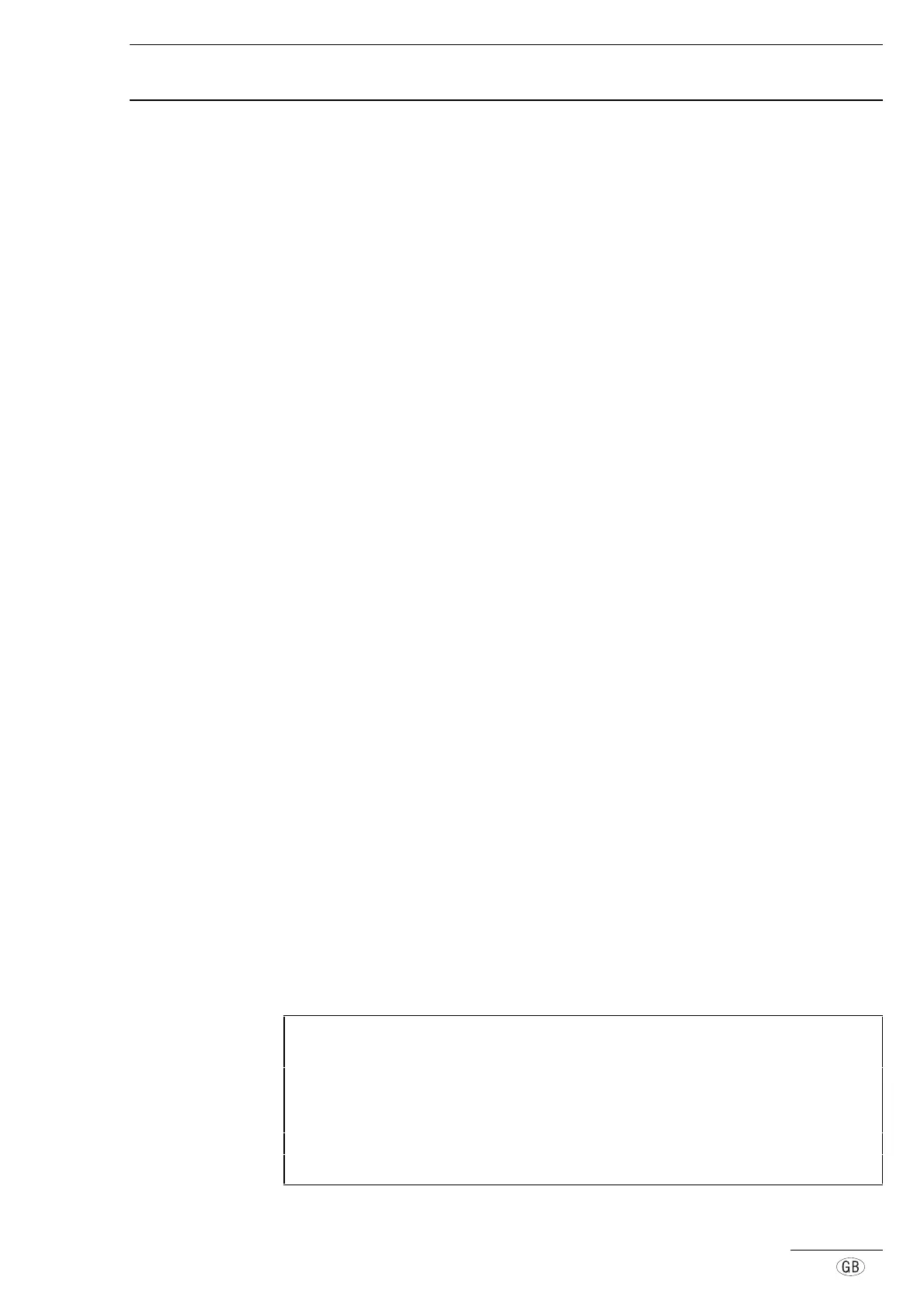
5/621/6400 (04) Congratulations
3
Congratulations
on having chosen a cash register from Olympia.
The simple layout of the keys and numerous programmable functions make this an
exceptionally user-friendly cash register.
This cash register enables you to register amounts according to departments and
PLUs. Various reports can be printed out for evaluating and analyzing sales.
This operating instruction manual describes the functions, operating elements and
operating procedures for the cash register. Read it carefully so that you can enjoy the
advantages of the new cash register quickly and easily.
Olympia Office Machines Ltd.
This user manual is purely informative. The contents are not part of any offer for
sale or contract.
The specifications, accessories and options described may differ from country to
country.
Olympia Office Machines Ltd. reserves the right to revise specifications, make
modifications and technical changes to the product described herein without
notification.
Produktspecifikationer
| Varumärke: | Olympia |
| Kategori: | Kassaapparat |
| Modell: | CM 726 |
Behöver du hjälp?
Om du behöver hjälp med Olympia CM 726 ställ en fråga nedan och andra användare kommer att svara dig
Kassaapparat Olympia Manualer

9 Augusti 2025

9 Augusti 2025

9 Augusti 2025

9 Augusti 2025

8 Augusti 2025

8 Augusti 2025

8 Augusti 2025

8 Augusti 2025

8 Augusti 2025

8 Augusti 2025
Kassaapparat Manualer
- Toshiba TEC
- Wings
- Casio
- AOpen
- Settler Unitouch
- Uniwell
- Toshiba
- Olivetti
- Towa
- Vectron
- Approx
- Shuttle
- PAX
- Custom
- Digi
Nyaste Kassaapparat Manualer
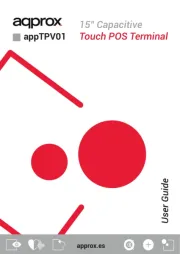
10 Oktober 2025
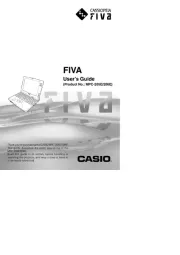
23 September 2025

22 September 2025
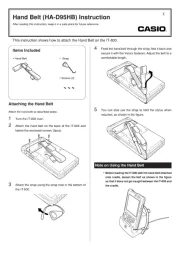
22 September 2025

21 September 2025
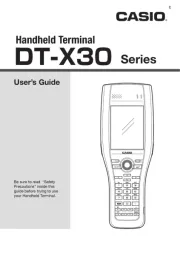
21 September 2025
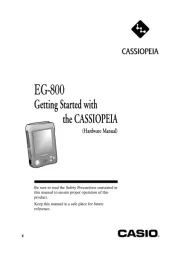
21 September 2025

21 September 2025

21 September 2025

21 September 2025