Onkyo DV-CP702 Bruksanvisning
Onkyo Blu ray-spelare DV-CP702
Läs gratis den bruksanvisning för Onkyo DV-CP702 (48 sidor) i kategorin Blu ray-spelare. Guiden har ansetts hjälpsam av 21 personer och har ett genomsnittsbetyg på 4.4 stjärnor baserat på 8 recensioner. Har du en fråga om Onkyo DV-CP702 eller vill du ställa frågor till andra användare av produkten? Ställ en fråga
Sida 1/48
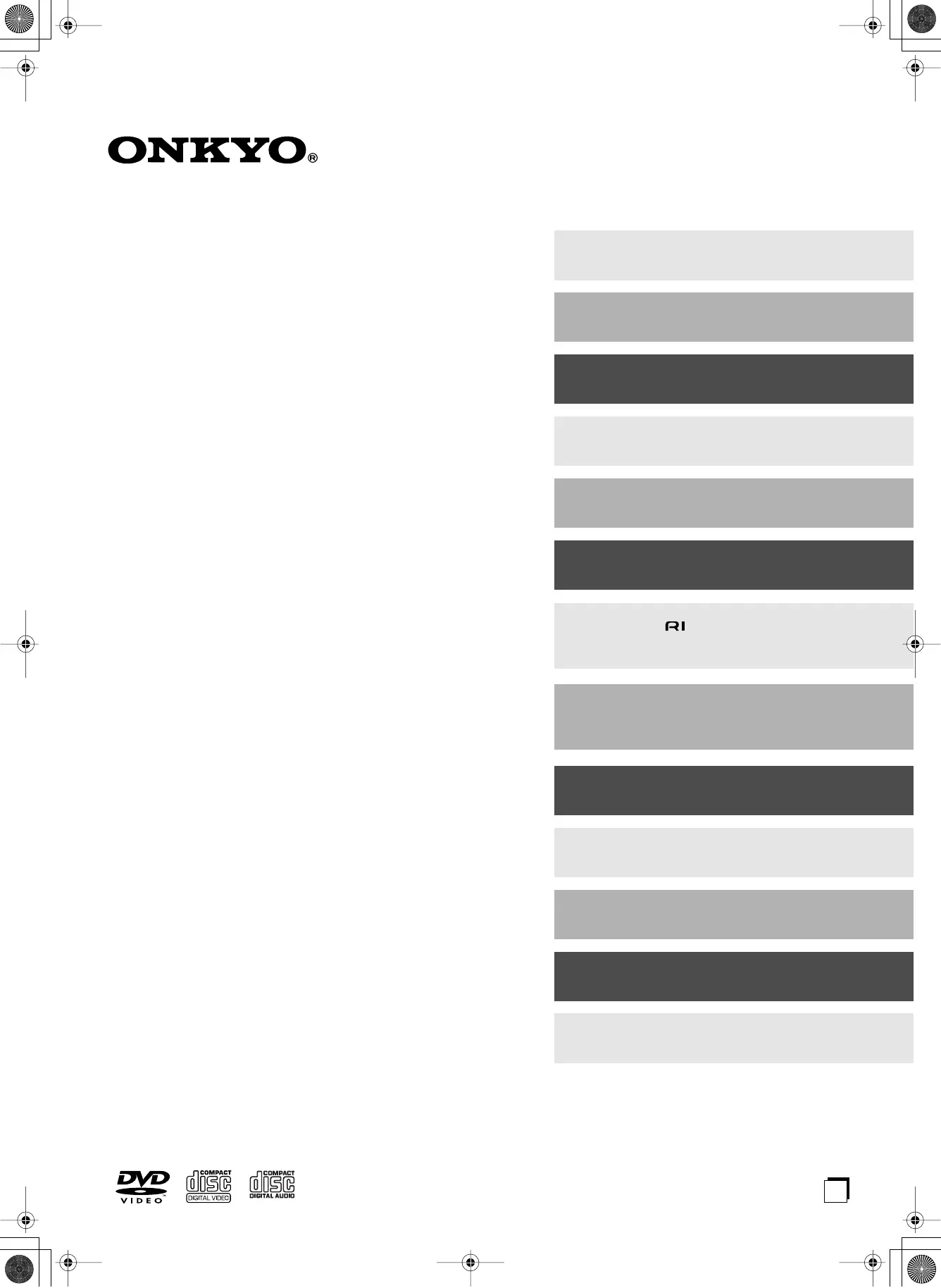
DVD Changer
DV-CP702
Instruction Manual
Thank you for purchasing an Onkyo DV-CP702 DVD
Changer. Read this manual carefully before using your
new DVD Changer. A good understanding of its features
and operation will allow you to achieve optimum perfor-
mance and enjoyment.
Keep this manual for future reference.
Contents
Important Safety Instructions...........3
Precautions .......................................4
Introduction .......................................6
Controls & Connectors ...................10
Before Using the DV-CP702 ...........15
Connecting the DV-CP702 ..............16
Connecting -compatible AV
Components .................................19
Powering Up & Setting Up the
DV-CP702 .......................................20
Basic Playback ................................21
Advanced Playback ........................31
Configuring the DV-CP702 .............38
Troubleshooting ..............................45
Specifications .................................47
En
DV-CP702DVDChangerPage1Tuesday,February10,200410:12AM
Produktspecifikationer
| Varumärke: | Onkyo |
| Kategori: | Blu ray-spelare |
| Modell: | DV-CP702 |
Behöver du hjälp?
Om du behöver hjälp med Onkyo DV-CP702 ställ en fråga nedan och andra användare kommer att svara dig
Blu ray-spelare Onkyo Manualer

6 Oktober 2025

5 Oktober 2025

5 Oktober 2025

5 Oktober 2025

5 Oktober 2025

5 Oktober 2025

2 Oktober 2025

2 Oktober 2025

2 Oktober 2025

4 September 2024
Blu ray-spelare Manualer
Nyaste Blu ray-spelare Manualer

27 September 2025

20 September 2025

19 September 2025

3 September 2025

3 September 2025

19 Augusti 2025

13 Augusti 2025

13 Augusti 2025

13 Augusti 2025

1 Augusti 2025