Panasonic EUR7722KM0 Bruksanvisning
Panasonic Fjärrkontroll EUR7722KM0
Läs gratis den bruksanvisning för Panasonic EUR7722KM0 (12 sidor) i kategorin Fjärrkontroll. Guiden har ansetts hjälpsam av 41 personer och har ett genomsnittsbetyg på 4.5 stjärnor baserat på 9 recensioner. Har du en fråga om Panasonic EUR7722KM0 eller vill du ställa frågor till andra användare av produkten? Ställ en fråga
Sida 1/12
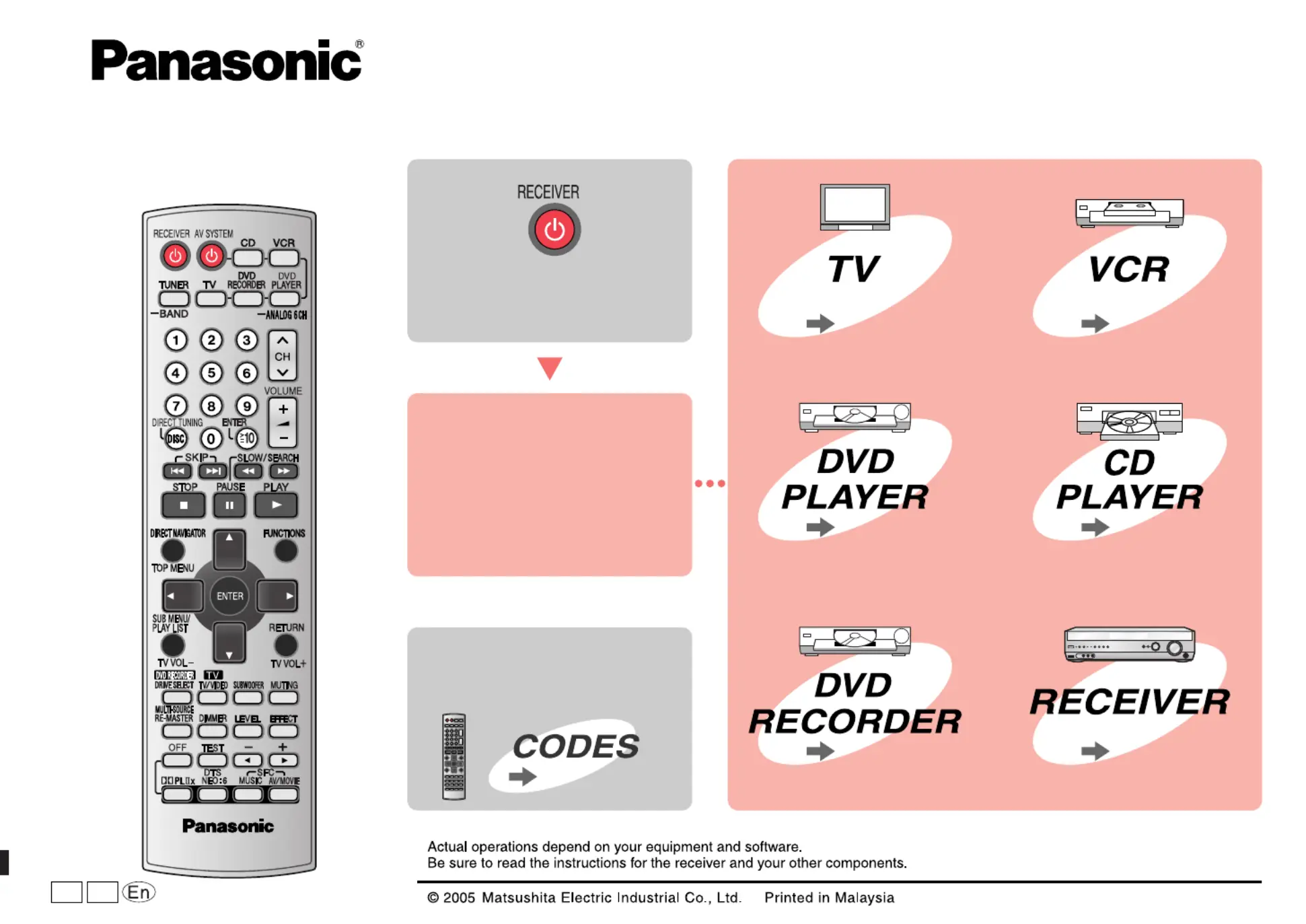
Remote Control Operation Guide
This remote control is the key to your home theater experience.
RQT7999-P
H0405WM0
Welcome to the world of Home Theater.
First,
turn on the receiver.
You may need to enter
a code to operate
some equipment.
Model No. EUR7722KM0
Now, you can operate
other Home Theater
components.
Page 2
Page 3Page 5
Page 4Page 2
Page 4
Page 6
PPC
Produktspecifikationer
| Varumärke: | Panasonic |
| Kategori: | Fjärrkontroll |
| Modell: | EUR7722KM0 |
Behöver du hjälp?
Om du behöver hjälp med Panasonic EUR7722KM0 ställ en fråga nedan och andra användare kommer att svara dig
Fjärrkontroll Panasonic Manualer

3 April 2025

12 Januari 2025

12 Januari 2025

10 Januari 2025

22 September 2024

10 Augusti 2024

6 Augusti 2024

1 Augusti 2024

24 Juli 2024

24 Juli 2024
Fjärrkontroll Manualer
Nyaste Fjärrkontroll Manualer

9 April 2025

4 April 2025

3 April 2025

2 April 2025

2 April 2025

1 April 2025

31 Mars 2025

31 Mars 2025

30 Mars 2025

28 Mars 2025