PCE Instruments PCE-ERS 100 Bruksanvisning
PCE Instruments
ej kategoriserat
PCE-ERS 100
Läs gratis den bruksanvisning för PCE Instruments PCE-ERS 100 (4 sidor) i kategorin ej kategoriserat. Guiden har ansetts hjälpsam av 27 personer och har ett genomsnittsbetyg på 4.3 stjärnor baserat på 14 recensioner. Har du en fråga om PCE Instruments PCE-ERS 100 eller vill du ställa frågor till andra användare av produkten? Ställ en fråga
Sida 1/4

User manuals in various languages (français, italiano, español, português, nederlands,
türk, polski) can be found via our product search on:
www.pce-instruments.com
PCE-ERS 1OO
USER MANUAL
ENGLISH
CHECKWEIGHING SCALES
Produktspecifikationer
| Varumärke: | PCE Instruments |
| Kategori: | ej kategoriserat |
| Modell: | PCE-ERS 100 |
Behöver du hjälp?
Om du behöver hjälp med PCE Instruments PCE-ERS 100 ställ en fråga nedan och andra användare kommer att svara dig
ej kategoriserat PCE Instruments Manualer
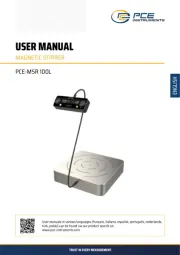
20 September 2025

6 September 2025

6 September 2025

5 September 2025

5 September 2025

5 September 2025

5 September 2025

5 September 2025

21 Augusti 2025
ej kategoriserat Manualer
- Chrome-Q
- Tripp Lite
- Blaupunkt
- Eberspacher
- Bruder Mannesmann
- Grandstream
- EZ Goal
- Infiniton
- Anchor Audio
- Geuther
- Powr-Flite
- INIU
- Philco
- ISi
- JMAZ
Nyaste ej kategoriserat Manualer

23 Oktober 2025

23 Oktober 2025

23 Oktober 2025

23 Oktober 2025

23 Oktober 2025

23 Oktober 2025

23 Oktober 2025

23 Oktober 2025

23 Oktober 2025

23 Oktober 2025