Philips HD3002 Bruksanvisning
Philips
kaffebryggare
HD3002
Läs gratis den bruksanvisning för Philips HD3002 (2 sidor) i kategorin kaffebryggare. Guiden har ansetts hjälpsam av 6 personer och har ett genomsnittsbetyg på 4.3 stjärnor baserat på 3.5 recensioner. Har du en fråga om Philips HD3002 eller vill du ställa frågor till andra användare av produkten? Ställ en fråga
Sida 1/2

www.philips.com
by
Coffee maker HD3002
u
IntroductionIIIIIIIIIIIIIIIIIIIIIIIIIIIIIIIIIIIIIIIIIIIIIIIIIIIIIIIIIIIIIIIIIIIIIIIIIIIIIIIIIIIIIIIIIIIIIIIIIIIIIIIIIIIIIIIIIIIIIIIIIIIIIIIIIIIIIIIIIIIIIIIIIIIIIIIIIIIIIIIIIIIIIIIIIIIIIIIIIIIIIIIIIIIIIIIIIIIIIII
Dear customer, congratulations on acquiring your new Glass by Philips coffee maker.
Your new Glass by Philips coffee maker's unique boil & brew drip system makes
excellent coffee and the brewing process is fascinating to watch because of its
transparency.The coffee maker uses the well-proven 'classic' brewing method of
pouring a substantial quantity of boiled water onto ground coffee.
Important IIIIIIIIIIIIIIIIIIIIIIIIIIIIIIIIIIIIIIIIIIIIIIIIIIIIIIIIIIIIIIIIIIIIIIIIIIIIIIIIIIIIIIIIIIIIIIIIIIIIIIIIIIIIIIIIIIIIIIIIIIIIIIIIIIIIIIIIIIIIIIIIIIIIIIIIIIIIIIIIIIIIIIIIIIIIIIIIIIIIIIIIIIIIIIIIIIIIIIIIIIIIIIII
Please read these instructions for use carefully before using the coffee maker and
save them for future reference.
◗Do not use the coffee maker if the mains plug, the mains cord or the appliance
itself is damaged.
If your coffee maker is damaged in any way, please contact a service centre
authorised by Philips. Do not attempt to make any repairs yourself.
◗Check if the voltage indicated on the coffee maker corresponds to the mains
voltage in your home before you connect the appliance.
◗Do not place the coffee maker on a hot surface.
◗Never immerse the coffee maker in water or in any other liquid.
◗Remove the mains plug from the wall socket:
- if problems occur during brewing;
- before cleaning the coffee maker.
◗Keep the coffee maker out of the reach of children and do not let them play
with the appliance. Prevent children from pulling at the mains cord. Do not let
the mains cord hang over the edge of the worktop.
◗To maintain the brewing performance of your unique Glass by Philips coffee
maker, we advise you to descale the appliance regularly.
General description (fig. 1)IIIIIIIIIIIIIIIIIIIIIIIIIIIIIIIIIIIIIIIIIIIIIIIIIIIIIIIIIIIIIIIIIIIIIIIIIIIIIIIIIIIIIIIIIIIIIIIIIIIIIIIIIIIIIIIIIIIIIIIIIIIIIIIIIIIIIIII
ALid of water tank (detachable)
BWater tank with level indication
CMains cord
Dcord storage
EHotplate
FOn/off switch with pilot light
GCoffee jug
HLid of coffee jug (detachable)
IFilter support (hinged)
JDrip stop
KFilter holder
Before first useIIIIIIIIIIIIIIIIIIIIIIIIIIIIIIIIIIIIIIIIIIIIIIIIIIIIIIIIIIIIIIIIIIIIIIIIIIIIIIIIIIIIIIIIIIIIIIIIIIIIIIIIIIIIIIIIIIIIIIIIIIIIIIIIIIIIIIIIIIIIIIIIIIIIIIIIIIIIIIIIIIIIIIIIIIIIIIIIIIIIIIIIIII
1Remove any stickers.
2Rinse the appliance by operating the coffee maker once without filling the
filter with ground coffee (see 'Brewing coffee').
3Clean the detachable parts (see 'Cleaning').
4You can adjust the length of the cord by pushing part of it into the base of
the appliance (fig. 2)
Brewing coffeeIIIIIIIIIIIIIIIIIIIIIIIIIIIIIIIIIIIIIIIIIIIIIIIIIIIIIIIIIIIIIIIIIIIIIIIIIIIIIIIIIIIIIIIIIIIIIIIIIIIIIIIIIIIIIIIIIIIIIIIIIIIIIIIIIIIIIIIIIIIIIIIIIIIIIIIIIIIIIIIIIIIIIIIIIIIIIIIIIIIIIIIIIIIII
1Fill the water tank with water.
Make sure that you fill the water tank to a level between the minimum and
maximum indication marks. Use fresh cold water only.
Do not mix up the lids of the water tank and the jug to avoid the coffee from being
spilt onto the worktop. If the wrong lid is put on the jug, the drip-stop system will
not be de-activated and the filter holder may overflow.
2Put a paper filter (type 1x4 or no. 4) in the filter holder (fig. 3).
Do not forget to fold the sealed edges of the filter in order to prevent tearing and
folding.
3Put ground coffee (filter-fine grind) in the filter (fig. 4).
4Place the jug with the right lid on it onto the hotplate (fig. 5).
Switching the coffee maker on or offIIIIIIIIIIIIIIIIIIIIIIIIIIIIIIIIIIIIIIIIIIIIIIIIIIIIIIIIIIIIIIIIIIIIIIIIIIIIIIIIIIIIIIIIIIII
1Switch the coffee maker on by pressing the on/off button (fig. 6).
The pilot light goes on.
◗Drip stop
The drip stop (automatic stop valve) ensures that no coffee drips onto the hotplate
if you:
- remove the jug from the appliance for a moment during the brewing process;
- remove the jug after brewing before switching the appliance off and/or cleaning
the appliance.
◗Keeping coffee hot
The hotplate will keep the coffee at the right temperature. However, coffee tastes
best immediately after brewing.
Note: be careful while pouring the last cup of coffee. Hold the jug lid in place with
your finger, as it is not fixed to the jug.
2Automatic shut-off
For your convenience and for extra safety, the coffee maker has been provided with
an automatic shut-off that switches the appliance off automatically after
approximately 120 minutes.
3Remove the paper filter and throw it away (fig. 7).
CleaningIIIIIIIIIIIIIIIIIIIIIIIIIIIIIIIIIIIIIIIIIIIIIIIIIIIIIIIIIIIIIIIIIIIIIIIIIIIIIIIIIIIIIIIIIIIIIIIIIIIIIIIIIIIIIIIIIIIIIIIIIIIIIIIIIIIIIIIIIIIIIIIIIIIIIIIIIIIIIIIIIIIIIIIIIIIIIIIIIIIIIIIIIIIIIIIIIIIIIIIIIIIIIIIIIIIIIIII
1Unplug the coffee maker.
2Clean the outside of the coffee maker with a moist cloth.
3Clean the separate parts (jug, filter holder and lids) with warm soapy water
or in the dishwasher.
4If the hot water outlet becomes blocked, push the little pin, in the centre of
the tank opening, down with your finger (see fig. 8).
5To clean the inside of the water tank, follow the instructions in 'Descaling'.
For safety reasons, it has been made impossible to reach into the water tank with
your hand.
DescalingIIIIIIIIIIIIIIIIIIIIIIIIIIIIIIIIIIIIIIIIIIIIIIIIIIIIIIIIIIIIIIIIIIIIIIIIIIIIIIIIIIIIIIIIIIIIIIIIIIIIIIIIIIIIIIIIIIIIIIIIIIIIIIIIIIIIIIIIIIIIIIIIIIIIIIIIIIIIIIIIIIIIIIIIIIIIIIIIIIIIIIIIIIIIIIIIIIIIIIIIIIIIIIIIIIII
Regular descaling will prolong the life of your coffee maker and will guarantee
optimal brewing results for a long time.
In case of normal use (twice a day):
- once every 2 months if you are using hard water - hardness over 18º DH;
- once every 4 months if you are using soft water - hardness up to 18º DH.
Turn to your local water board for information about the water hardness in your
area.
You may wish to descale you coffee maker more often to keep it looking its very
best.
1Fill the water tank with white vinegar to the maximum level indication. Do
not put a filter or ground coffee in the filter holder.
2Let the coffee maker complete two runs.
See 'Brewing coffee'.
3Let the coffee maker complete two more runs with fresh, cold water to
remove any vinegar and scale residues.
4Clean the separate parts.
See 'Cleaning'.
5Repeat this procedure if there is still some scale left in the appliance.
Do not immerse the coffee maker in water or other liquids.
ReplacementIIIIIIIIIIIIIIIIIIIIIIIIIIIIIIIIIIIIIIIIIIIIIIIIIIIIIIIIIIIIIIIIIIIIIIIIIIIIIIIIIIIIIIIIIIIIIIIIIIIIIIIIIIIIIIIIIIIIIIIIIIIIIIIIIIIIIIIIIIIIIIIIIIIIIIIIIIIIIIIIIIIIIIIIIIIIIIIIIIIIIIIIIIIIIIIIIIII
Cord
If the mains cord of this coffee maker is damaged, it must always be replaced by
Philips or a service centre authorised by Philips.
Jug
You can order a new jug or an extra jug from your Philips dealer or a Philips service
centre under type number HD7972
Information & serviceIIIIIIIIIIIIIIIIIIIIIIIIIIIIIIIIIIIIIIIIIIIIIIIIIIIIIIIIIIIIIIIIIIIIIIIIIIIIIIIIIIIIIIIIIIIIIIIIIIIIIIIIIIIIIIIIIIIIIIIIIIIIIIIIIIIIIIIIIIIIIIIIIIIIIIIIIIIII
If you need information or if you have a problem, please visit the Philips Web site at
www.philips.com or contact the Philips Customer Care Centre in your country
(you will find its phone number in the worldwide guarantee leaflet). If there is no
Customer Care Centre in your country, turn to your local Philips dealer or contact
the Service Department of Philips Domestic Appliances and Personal Care BV.
EinführungIIIIIIIIIIIIIIIIIIIIIIIIIIIIIIIIIIIIIIIIIIIIIIIIIIIIIIIIIIIIIIIIIIIIIIIIIIIIIIIIIIIIIIIIIIIIIIIIIIIIIIIIIIIIIIIIIIIIIIIIIIIIIIIIIIIIIIIIIIIIIIIIIIIIIIIIIIIIIIIIIIIIIIIIIIIIIIIIIIIIIIIIIIIIIIIIIIIIIIIIIIIIII
Sehr geehrter Kunde, wir beglückwünschen Sie zu Ihrer neuen Kaffeemaschine aus
der Serie Glass by Philips.
Das besondere Koch- und Brühsystem dieser Kaffeemaschine der Serie Glass by
Philips garantier t exzellenten Kaffeegenuss. Der Brühvorgang ist aufgrund der
Glaskonstruktion jederzeit zu beobachten. Die Kaffeemaschine arbeitet nach dem
klassischen Prinzip des Aufbrühens von Kaffee: Eine vorgegebene Menge kochenden
Wassers wird über den gemahlenen Kaffee gegossen.
WichtigIIIIIIIIIIIIIIIIIIIIIIIIIIIIIIIIIIIIIIIIIIIIIIIIIIIIIIIIIIIIIIIIIIIIIIIIIIIIIIIIIIIIIIIIIIIIIIIIIIIIIIIIIIIIIIIIIIIIIIIIIIIIIIIIIIIIIIIIIIIIIIIIIIIIIIIIIIIIIIIIIIIIIIIIIIIIIIIIIIIIIIIIIIIIIIIIIIIIIIIIIIIIIIIIIIIIIIIIIII
Lesen Sie diese Bedienungsanleitung sorgfältig, bevor Sie die Kaffeemaschine
benutzen. Bewahren Sie die Bedienungsanleitung auf, um später nachschlagen zu
können.
◗Benutzen Sie die Kaffeemaschine nicht, wenn der Netzstecker, das Netzkabel
oder das Gerät selbst beschädigt ist.
Setzen Sie sich bei Beschädigungen mit einem von Philips autorisierten Service-
Center in Verbindung. Nehmen Sie keine eigenen Reparaturen vor.
◗Prüfen Sie vor dem Anschließen des Geräts, ob die auf der Kaffeemaschine
angegebene Spannung der Netzspannung in Ihrem Haus entspricht.
◗Stellen Sie die Kaffeemaschine nicht auf heiße Flächen.
◗Tauchen Sie die Kaffeemaschine nicht in Wasser oder andere Flüssigkeiten.
◗Ziehen Sie den Netzstecker aus der Steckdose:
- sobald Probleme beim Brühen auftreten und
- vor dem Reinigen der Kaffeemaschine.
◗Achten Sie darauf, dass sich die Kaffeemaschine außerhalb der Reichweite von
Kindern befindet, damit diese nicht mit dem Gerät spielen können. Lassen Sie
Kinder nicht am Netzkabel ziehen. Das Netzkabel darf nicht über die Kante der
Arbeitsplatte hängen.
◗Um dauerhaft gute Ergebnisse mit Ihrer Kaffeemaschine der Serie Glass by
Philips zu erzielen, sollten Sie das Gerät regelmäßig entkalken.
Komponenten (Abbildung 1)IIIIIIIIIIIIIIIIIIIIIIIIIIIIIIIIIIIIIIIIIIIIIIIIIIIIIIIIIIIIIIIIIIIIIIIIIIIIIIIIIIIIIIIIIIIIIIIIIIIIIIIIIIIIIIIIIIIIIIIIIIIIIIII
ADeckel des Wassertanks (abnehmbar)
BWassertank mit Füllstandsanzeige
CNetzkabel
DKabelfach
EWarmhalteplatte
FEin/Aus-Schalter mit Kontrolllampe
GKaffeekanne
HDeckel der Kaffeekanne (abnehmbar)
IFilterhalter (schwenkbar)
JTropfstop
KFiltereinsatz
Vor dem ersten GebrauchIIIIIIIIIIIIIIIIIIIIIIIIIIIIIIIIIIIIIIIIIIIIIIIIIIIIIIIIIIIIIIIIIIIIIIIIIIIIIIIIIIIIIIIIIIIIIIIIIIIIIIIIIIIIIIIIIIIIIIIIIIIIIIIIIIIIIIIIII
1Entfernen Sie alle Aufkleber.
2Spülen Sie das Gerät, indem Sie die Kaffeemaschine einmal ohne gemahlenen
Kaffee betreiben (siehe "Kaffee brühen").
3Reinigen Sie die abnehmbaren Komponenten (siehe "Reinigung").
4Sie können die Länge des Kabels korrigieren, indem Sie es in die Basis des
Geräts schieben (Abbildung 2).
Kaffee brühenIIIIIIIIIIIIIIIIIIIIIIIIIIIIIIIIIIIIIIIIIIIIIIIIIIIIIIIIIIIIIIIIIIIIIIIIIIIIIIIIIIIIIIIIIIIIIIIIIIIIIIIIIIIIIIIIIIIIIIIIIIIIIIIIIIIIIIIIIIIIIIIIIIIIIIIIIIIIIIIIIIIIIIIIIIIIIIIIIIIIIIIIIIIIIIII
1Füllen Sie den Wassertank mit Wasser.
Achten Sie darauf, dass der Füllstand zwischen den Markierungen für Minimum und
Maximum liegt.Verwenden Sie ausschließlich frisches kaltes Wasser.
Verwechseln Sie die Deckel von Kaffeekanne und Wassertank nicht, da der Kaffee
andernfalls über die Arbeitsplatte läuft. Wird der falsche Deckel auf die Kanne
gesetzt, arbeitet das Tropfstop-Ventil nicht ordnungsgemäß, und der Filter kann
überlaufen.
2Legen Sie eine Papierfiltertüte (Typ 1x4 oder Nr. 4) in den Filtereinsatz
(Abbildung 3).
Vergessen Sie nicht, die versiegelten Ränder der Filtertüte zu falzen, um ein
Zerreißen oder Zusammenklappen zu verhindern.
3Füllen Sie Kaffeepulver (filterfein gemahlen) in den Filter (Abbildung 4).
4Stellen Sie die Kanne mit dem richtigen Deckel auf die Warmhalteplatte
(Abbildung 5).
Kaffeemaschine ein- oder ausschaltenIIIIIIIIIIIIIIIIIIIIIIIIIIIIIIIIIIIIIIIIIIIIIIIIIIIIIIIIIIIIIIIIIIIIIIIIIIIIIIIIIIIIIIII
1Schalten Sie die Kaffeemaschine ein, indem Sie den Ein/Aus-Schalter drücken
(Abbildung 6).
Die Kontrolllampe leuchtet auf.
◗Tropfstop
Das automatische Tropfstopventil verhindert, dass in folgenden Situationen Kaffee auf
die Warmhalteplatte tropft:
- Die Kanne wird während des Brühens aus dem Gerät genommen.
- Die Kanne wird nach dem Brühen, aber vor dem Ausschalten bzw. Reinigen des
Geräts entnommen.
◗Kaffee warmhalten
Die Warmhalteplatte hält den Kaffee auf der richtigen Temperatur. Direkt nach dem
Brühen schmeckt der Kaffee jedoch am besten.
Hinweis: Seien Sie beim Einschenken der letzten Tasse Kaffee vorsichtig. Halten Sie
den Kannendeckel fest. Dieser ist nicht an der Kanne befestigt.
2Automatische Abschaltung,
Zu Ihrer Bequemlichkeit und für mehr Sicherheit im Haushalt ist die Kaffeemaschine
mit einer Abschaltautomatik ausgestattet, die das Gerät nach ca. 120 Minuten
automatisch ausschaltet.
3Entnehmen Sie die Filtertüte und geben Sie sie in den Müll (Abbildung 7).
ReinigungIIIIIIIIIIIIIIIIIIIIIIIIIIIIIIIIIIIIIIIIIIIIIIIIIIIIIIIIIIIIIIIIIIIIIIIIIIIIIIIIIIIIIIIIIIIIIIIIIIIIIIIIIIIIIIIIIIIIIIIIIIIIIIIIIIIIIIIIIIIIIIIIIIIIIIIIIIIIIIIIIIIIIIIIIIIIIIIIIIIIIIIIIIIIIIIIIIIIIIIIIIIIIIIIIII
1Trennen Sie die Kaffeemaschine vom Stromnetz.
2Reinigen Sie das Gehäuse der Kaffeemaschine mit einem feuchten Tuch.
3Reinigen Sie die abnehmbaren Teile (Kanne, Filtereinsatz und Deckel) in
warmem Spülwasser oder im Geschirrspüler.
4Blockiert der Heißwasserauslass, drücken Sie mit dem Finger auf den kleinen
Stift in der Mitte der Tanköffnung (siehe Abbildung 8).
5Beachten Sie zum Reinigen des Wassertankinneren die Anweisungen unter
"Entkalken".
Aus Sicherheitsgründen wurde der Tank so konstruiert, dass Sie nicht mit der Hand
in den Tank greifen können.
EntkalkenIIIIIIIIIIIIIIIIIIIIIIIIIIIIIIIIIIIIIIIIIIIIIIIIIIIIIIIIIIIIIIIIIIIIIIIIIIIIIIIIIIIIIIIIIIIIIIIIIIIIIIIIIIIIIIIIIIIIIIIIIIIIIIIIIIIIIIIIIIIIIIIIIIIIIIIIIIIIIIIIIIIIIIIIIIIIIIIIIIIIIIIIIIIIIIIIIIIIIIIIIIIIIIIIIII
Regelmäßiges Entkalken erhöht die Lebensdauer der Kaffeemaschine und garantiert
über lange Zeit hervorragenden Kaffee.
Bei normalem Gebrauch (zweimal täglich):
- Alle 2 Monate, wenn Sie hartes Wasser (über 18º DH) verwenden.
- Alle 4 Monate, wenn Sie weiches Wasser (bis 18º DH) verwenden.
Das für Sie zuständige Wasserwerk gibt Ihnen Auskunft über den Härtegrad des
Wassers in Ihrer Umgebung.
Sie können die Kaffeemaschine auch häufiger entkalken, damit sie jederzeit "glänzt".
1Füllen Sie den Wassertank bis zur Maximalmarkierung mit weißem Essig. Beim
Entkalken darf sich weder Filtertüte noch Kaffeepulver in dem Filtereinsatz
befinden.
2Lassen Sie die Flüssigkeit zweimal vollständig durchlaufen.
Beachten Sie den Abschnitt "Kaffee brühen".
3Lassen Sie anschließend zweimal frisches kaltes Wasser durchlaufen, um Essig-
und Kalkrückstände auszuspülen.
4Reinigen Sie die separaten Komponenten.
Beachten Sie den Abschnitt "Reinigung".
5Wiederholen Sie diese Schritte, wenn sich noch Kalk im Gerät befindet.
Tauchen Sie die Kaffeemaschine nicht in Wasser oder andere Flüssigkeiten.
ErsatzteileIIIIIIIIIIIIIIIIIIIIIIIIIIIIIIIIIIIIIIIIIIIIIIIIIIIIIIIIIIIIIIIIIIIIIIIIIIIIIIIIIIIIIIIIIIIIIIIIIIIIIIIIIIIIIIIIIIIIIIIIIIIIIIIIIIIIIIIIIIIIIIIIIIIIIIIIIIIIIIIIIIIIIIIIIIIIIIIIIIIIIIIIIIIIIIIIIIIIIIIIIIIIIII
Netzkabel
Wenn das Netzkabel der Kaffeemaschine beschädigt ist, muss es von Philips oder
einem von Philips autorisierten Service-Center ausgetauscht werden.
Kaffeekanne
Eine neue Kaffeekanne können Sie bei Ihrem Philips Händler oder einem Philips
Service-Center unter der Typennummer HD7972 bestellen.
Informationen und KundendienstIIIIIIIIIIIIIIIIIIIIIIIIIIIIIIIIIIIIIIIIIIIIIIIIIIIIIIIIIIIIIIIIIIIIIIIIIIIIIIIIIIIIIIIIIIIIIIIIIIIIIIIIIIII
Benötigen Sie weitere Informationen oder treten Probleme auf, besuchen Sie die
Philips Website www.philips.com oder setzen Sie sich mit einem Philips Service-
Center in Ihrem Land in Verbindung (die Telefonnummer finden Sie im beiliegenden
Merkblatt zur weltweiten Garantie). Gibt es in Ihrem Land kein Philips Service-
Center, wenden Sie sich an Ihren Philips-Händler oder an die Kundendienstabteilung
(Service Department) von Philips Domestic Appliances and Personal Care BV.
4222 002 28951
ENGLISH DEUTSCH FRANCAIS
234
567
8
1
IntroductionIIIIIIIIIIIIIIIIIIIIIIIIIIIIIIIIIIIIIIIIIIIIIIIIIIIIIIIIIIIIIIIIIIIIIIIIIIIIIIIIIIIIIIIIIIIIIIIIIIIIIIIIIIIIIIIIIIIIIIIIIIIIIIIIIIIIIIIIIIIIIIIIIIIIIIIIIIIIIIIIIIIIIIIIIIIIIIIIIIIIIIIIIIIIIIIIIIIIIII
Cher consommateur, félicitations pour l'achat de cette toute nouvelle cafetière Glass
de Philips.
Le système unique "boil & brew drip" de votre nouvelle cafetière Glass de Philips
vous aide à préparer une excellente tasse de café. A cause de sa transparence, il est
tout à fait fascinant de regarder le processus de préparation du café.
Important IIIIIIIIIIIIIIIIIIIIIIIIIIIIIIIIIIIIIIIIIIIIIIIIIIIIIIIIIIIIIIIIIIIIIIIIIIIIIIIIIIIIIIIIIIIIIIIIIIIIIIIIIIIIIIIIIIIIIIIIIIIIIIIIIIIIIIIIIIIIIIIIIIIIIIIIIIIIIIIIIIIIIIIIIIIIIIIIIIIIIIIIIIIIIIIIIIIIIIIIIIIIIIII
Lisez soigneusement ce mode d'emploi avant d'utiliser la cafetière et conservez-le
pour une consultation ultérieure.
◗N'utilisez pas la cafetière si la fiche, le cordon d'alimentation ou l'appareil lui-
même sont endommagés.
Si votre cafetière est endommagée, veuillez contacter un Centre Service Agréé
Philips. N'essayez pas de réparer l'appareil vous-même.
◗Avant de brancher votre appareil, vérifiez que la tension indiquée sur la cafetière
correspond bien à la tension de votre secteur.
◗Ne placez pas la cafetière sur une surface chaude.
◗Ne plongez jamais la cafetière dans l'eau ou dans tout autre liquide.
◗Retirez la fiche de la prise murale:
- en cas de problème pendant la préparation du café;
- avant de nettoyer la cafetière.
◗Tenez la cafetière hors de portée des enfants et ne les laissez pas jouer avec
l'appareil. Faites attention qu'ils ne tirent pas sur le cordon. Ne laissez pas le
cordon d'alimentation pendre du plan de travail.
◗Pour obtenir toujours des résultats optimaux avec votre cafetière Glass de
Philips, il est conseillé de détar trer l'appareil régulièrement.
Description générale (fig. 1)IIIIIIIIIIIIIIIIIIIIIIIIIIIIIIIIIIIIIIIIIIIIIIIIIIIIIIIIIIIIIIIIIIIIIIIIIIIIIIIIIIIIIIIIIIIIIIIIIIIIIIIIIIIIIIIIIIIIIIIIIIIIIIIIIII
ACouvercle du réservoir d'eau (détachable)
BRéservoir d'eau avec indication du niveau d'eau
CCordon d'alimentation
DRangement du cordon
EPlaque chauffante
FBouton marche/arrêt avec témoin lumineux
GVerseuse
HCouvercle de la verseuse (détachable)
ISupport filtre (articulé)
JSystème anti-goutte
KPorte-filtre
Avant la première utilisationIIIIIIIIIIIIIIIIIIIIIIIIIIIIIIIIIIIIIIIIIIIIIIIIIIIIIIIIIIIIIIIIIIIIIIIIIIIIIIIIIIIIIIIIIIIIIIIIIIIIIIIIIIIIIIIIIIIIIIIIIIIIIII
1Retirez tout autocollant.
2Faites fonctionner l'appareil uniquement à l'eau fraîche sans ajouter du café
moulu dans le filtre (voir chapitre 'Pour faire du café').
3Nettoyez les composants détachables (voir 'Nettoyage').
4Pour ajuster la longueur du cordon, poussez-le à l'intérieur de la base (fig. 2).
Pour faire du caféIIIIIIIIIIIIIIIIIIIIIIIIIIIIIIIIIIIIIIIIIIIIIIIIIIIIIIIIIIIIIIIIIIIIIIIIIIIIIIIIIIIIIIIIIIIIIIIIIIIIIIIIIIIIIIIIIIIIIIIIIIIIIIIIIIIIIIIIIIIIIIIIIIIIIIIIIIIIIIIIIIIIIIIIIIIIIIII
1Remplissez le réservoir avec de l'eau claire.
Remplissez le réservoir jusqu'à un niveau situé entre les indications minimum et
maximum.
N'intervertissez pas les couvercles du réservoir d'eau et de la verseuse pour éviter
que le café ne déborde. Si vous mettez le couvercle incorrect, le système anti-goutte
ne sera pas désactivé et le café peut déborder sur le plan de travail.
2Placez un filtre papier (type 1x4 ou no. 4) dans le porte-filtre (fig. 3).
N'oubliez pas de rabattre les bords du filtre pour éviter de le déchirer.
3Ajoutez du café moulu (mouture fine) dans le filtre (fig. 4).
4Mettez le couvercle correct sur la verseuse et placez-la sur la plaque
chauffante (fig. 5).
Pour mettre en marche/arrêter la cafetièreIIIIIIIIIIIIIIIIIIIIIIIIIIIIIIIIIIIIIIIIIIIIIIIIIIIIIIIIIIIIII
1Mettez la cafetière en marche à l'aide du bouton marche/arrêt (fig. 6).
Le témoin lumineux s'allume.
◗Système anti-goutte
Le système anti-goutte (soupape d'arrêt automatique) évite que les gouttes de café
s'écoulent sur la plaque chauffante lorsque vous:
- retirez la verseuse de l'appareil pour un instant pendant la préparation du café;
- retirez la verseuse après la préparation du café avant d'arrêter et/ou nettoyer
l'appareil.
◗Conserver le café chaud
La plaque chauffante conserve le café à la température appropriée. Cependant, le
café a meilleur goût immédiatement après la préparation.
Note: faites attention lorsque vous versez la dernière tasse de café.Tenez le
couvercle de la verseuse avec le doigt, car celui-ci n'est pas fixé sur la verseuse.
2Arrêt automatique
Pour plus de confort et de sécurité, la cafetière a été dotée d'un système qui arrête
l'appareil automatiquement après 120 minutes.
3Retirez le filtre papier et jetez-le (fig. 7).
NettoyageIIIIIIIIIIIIIIIIIIIIIIIIIIIIIIIIIIIIIIIIIIIIIIIIIIIIIIIIIIIIIIIIIIIIIIIIIIIIIIIIIIIIIIIIIIIIIIIIIIIIIIIIIIIIIIIIIIIIIIIIIIIIIIIIIIIIIIIIIIIIIIIIIIIIIIIIIIIIIIIIIIIIIIIIIIIIIIIIIIIIIIIIIIIIIIIIIIIIIIIIIIIIIIII
1Débranchez la cafetière.
2Nettoyez l'extérieur de la cafetière à l'aide d'un chiffon humide.
3Nettoyez les composants détachables (verseuse, porte-filtre et couvercles)
avec de l'eau chaude savonneuse ou au lave-vaisselle.
4Si l'orifice d'écoulement d'eau est bloqué, poussez le petit ergot au centre de
l'orifice du réservoir vers le bas (voir fig. 8).
5Pour nettoyer l'intérieur du réservoir d'eau, suivez les instructions du
chapitre 'Détartrage'.
Pour des raisons de sécurité, vous ne pouvez pas toucher l'intérieur du réservoir
d'eau.
DétartrageIIIIIIIIIIIIIIIIIIIIIIIIIIIIIIIIIIIIIIIIIIIIIIIIIIIIIIIIIIIIIIIIIIIIIIIIIIIIIIIIIIIIIIIIIIIIIIIIIIIIIIIIIIIIIIIIIIIIIIIIIIIIIIIIIIIIIIIIIIIIIIIIIIIIIIIIIIIIIIIIIIIIIIIIIIIIIIIIIIIIIIIIIIIIIIIIIIIIIIIIIIIII
Un détartrage régulier prolongera la durée de vie de votre appareil et garantira des
résultats optimaux.
Pour une utilisation normale (deux fois par jour):
- tous les 2 mois si votre eau est calcaire - supérieure à 18º TH.
- tous les 4 mois si votre eau n'est pas trop calcaire - inférieure à 18º TH.
Renseignez-vous auprès de votre distributeur local.
Vous pouvez détartrer votre cafetière plus souvent, si vous voulez.
1Remplissez le réservoir d'eau avec du vinaigre blanc jusqu'à niveau maximum.
Ne mettez pas de filtre papier ou du café dans le porte-filtre.
2Laissez l'appareil fonctionner deux fois de suite.
Voir "Pour faire du café".
3Faites fonctionner à nouveau la cafetière deux fois avec de l'eau froide afin
d'éliminer le vinaigre et les particules de calcaire restantes.
4Nettoyez les parties amovibles.
Voir 'Nettoyage'.
5Répétez cette opération si nécessaire.
N'immergez pas la cafetière dans l'eau ou dans tout autre liquide.
RemplacementIIIIIIIIIIIIIIIIIIIIIIIIIIIIIIIIIIIIIIIIIIIIIIIIIIIIIIIIIIIIIIIIIIIIIIIIIIIIIIIIIIIIIIIIIIIIIIIIIIIIIIIIIIIIIIIIIIIIIIIIIIIIIIIIIIIIIIIIIIIIIIIIIIIIIIIIIIIIIIIIIIIIIIIIIIIIIIIIIIIIIIIIIII
Cordon d'alimentation
Pour des raisons de sécurité: Si le cordon d'alimentation de cette cafetière est
endommagé, il doit être remplacé par un Centre Ser vice Agréé Philips.
Verseuse
Vous pouvez commander une verseuse de remplacement ou supplémentaire chez
votre revendeur ou Centre Service Agréé Philips.Type: HD7972
Informations et serviceIIIIIIIIIIIIIIIIIIIIIIIIIIIIIIIIIIIIIIIIIIIIIIIIIIIIIIIIIIIIIIIIIIIIIIIIIIIIIIIIIIIIIIIIIIIIIIIIIIIIIIIIIIIIIIIIIIIIIIIIIIIIIIIIIIIIIIIIIIIIIIIIIIIIIII
Pour plus d'informations, visitez notre Philips Web site : www.philips.com ou
veuillez contacter le Service Consommateurs Philips de votre pays (vous trouverez
le numéro de téléphone dans le dépliant sur la garantie internationale). S'il n'y a
aucun Service Consommateurs Philips dans votre pays, contactez votre distributeur
ou le Service Depar tment of Philips Domestic Appliances and Personal Care BV.
Produktspecifikationer
| Varumärke: | Philips |
| Kategori: | kaffebryggare |
| Modell: | HD3002 |
| Färg på produkten: | Roestvrijstaal |
| Vikt: | 950 g |
| Bredd: | 170 mm |
| Djup: | 170 mm |
| Höjd: | 255 mm |
| Vattennivåindikator: | Ja |
| Husmaterial: | Roestvrijstaal |
| Tillgångar: | 2200 W |
| Vattentankens kapacitet: | 1.7 l |
| Automatisk avstängning: | Ja |
| Dolt värmeelement: | Ja |
| Justerbar termostat: | Nee |
| Överhettningsskydd: | Ja |
| Trådlös: | Ja |
| Bas med 360 graders rotationsvinkel: | Ja |
Behöver du hjälp?
Om du behöver hjälp med Philips HD3002 ställ en fråga nedan och andra användare kommer att svara dig
kaffebryggare Philips Manualer

11 Oktober 2025

1 Oktober 2025

30 September 2025

16 September 2025

1 September 2025
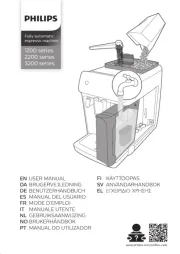
7 Juli 2025

7 Juli 2025
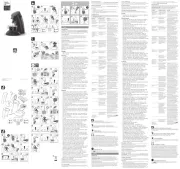
23 Juni 2025

25 Januari 2025

7 Januari 2025
kaffebryggare Manualer
- Hamilton Beach
- Arno
- Mesko
- Barazza
- Kogan
- QuickMill
- Elektra
- Magic Chef
- Technivorm
- HomeCraft
- Rotel
- Koolatron
- Rhea
- Koenic
- ProfiCook
Nyaste kaffebryggare Manualer
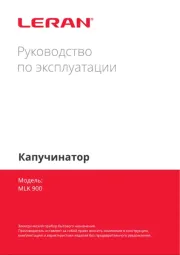
20 Oktober 2025

19 Oktober 2025

18 Oktober 2025

18 Oktober 2025

18 Oktober 2025
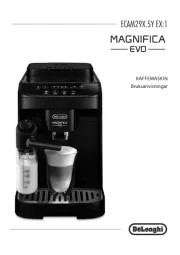
17 Oktober 2025
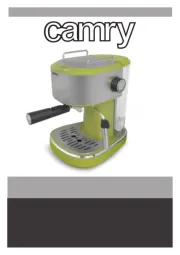
15 Oktober 2025

12 Oktober 2025

12 Oktober 2025
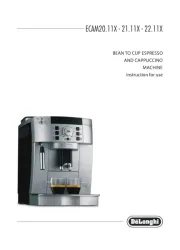
12 Oktober 2025