Philips Streamium MC-I200 Bruksanvisning
Philips
hi-fi system
Streamium MC-I200
Läs gratis den bruksanvisning för Philips Streamium MC-I200 (37 sidor) i kategorin hi-fi system. Guiden har ansetts hjälpsam av 39 personer och har ett genomsnittsbetyg på 5.0 stjärnor baserat på 20 recensioner. Har du en fråga om Philips Streamium MC-I200 eller vill du ställa frågor till andra användare av produkten? Ställ en fråga
Sida 1/37

Getting Started
Getting Started
MC-i200
MC-i200
General information
This quick installation guide gives a rough overview and helps to quickly start with basic steps. Please read the
supplied instruction manual for detailed information.
Power
1 Check whether the power voltage as shown on the type plate corresponds to your local power voltage.
If it does not, consult your dealer or service organisation.
2 After all connections have been made, connect the power cord to AC MAINS~ and to the wall outlet.
This switches on the AC power supply.
To disconnect the set from the power completely, remove the power plug from the wall outlet.
AM
FM
A
B
C
D
Basic audio setup
Connect :
1 Power cord A
2 FM wire antenna B
3 AM loop antenna C
4 Speakers D
5 Insert batteries into remote control.
You can now already listen to music from the sources TUNER
and CD!
Prerequisites for the home network setup
1 Connect your PC, gateway router and broadband modem
(cable/DSL) according to the router’s setup instructions.
2 Configure your gateway router following the directions
specified in your router’s manual and make sure that the PC’s
Internet connection is installed properly and working. If you
have problems with the setup of the Internet connection,
contact your networking equipment manufacturer.
IMPORTANT!
Do not connect the streamium MC-i200 to the gateway router before the
internet connection of the connected PC through the router is working.
Connecting Streamium MC-i200 to the Internet
through a gateway router
3 After the Internet connection has proven to be working,
connect the MC-i200 to the gateway router with the
supplied cable.
4 Press CONNECT.
Depending on your network setup, you might have to enter network
configuration data. Please follow the instructions on the system’s display, using
the Navigation Jog, the OK/PLAY (É) and the numerical/alphabetical keypad on
the remote control to enter the requested connection information.
INTERNET
gateway
router
DSL or
cable modem
data
port
from RJ45
SLEEPINCR. S URR. ALLREPEATSHUFFLEDIM 123 AM FMMWLW
REC
NEWS
1 2 3
NAVIGATE PLAY FA VOR ITES
CD
CONNECT
OPTIONS
CANCELRESUME
OK
ENTERBACK
AUX
TUNER
PC-LINK
OPEN/
CLOSE
VIEW
FAVORITE S
E
C
O
POWER
iR
•
•
•
•
CONNECT
OPTIONS
OK/PLAY
softkeys
Navigation Jog
speaker
(right)
speaker
(left)
Modem
Gateway
Router
01-i200 QS-Eng 31/05/2002, 04:01 PM1
Produktspecifikationer
| Varumärke: | Philips |
| Kategori: | hi-fi system |
| Modell: | Streamium MC-I200 |
Behöver du hjälp?
Om du behöver hjälp med Philips Streamium MC-I200 ställ en fråga nedan och andra användare kommer att svara dig
hi-fi system Philips Manualer

24 Juni 2025

24 Juni 2025

23 Juni 2025

16 Mars 2025

14 Januari 2025

14 Januari 2025

22 December 2024

24 Oktober 2024

26 September 2024

22 September 2024
hi-fi system Manualer
- HiFi ROSE
- Mission
- OSD Audio
- IFi
- AudioControl
- Fiio
- Power Dynamics
- Nec
- Avante
- Luxman
- Dynaudio
- Massive
- Tannoy
- The Box
- Autotek
Nyaste hi-fi system Manualer

20 Oktober 2025

19 Oktober 2025

19 Oktober 2025

18 Oktober 2025

18 Oktober 2025

18 Oktober 2025

18 Oktober 2025

17 Oktober 2025
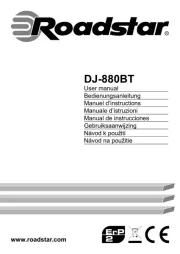
16 Oktober 2025

16 Oktober 2025