Pioneer AVIC-Z910DAB Bruksanvisning
Läs gratis den bruksanvisning för Pioneer AVIC-Z910DAB (182 sidor) i kategorin Navigator. Guiden har ansetts hjälpsam av 19 personer och har ett genomsnittsbetyg på 5.0 stjärnor baserat på 10 recensioner. Har du en fråga om Pioneer AVIC-Z910DAB eller vill du ställa frågor till andra användare av produkten? Ställ en fråga
Sida 1/182

English
AVIC-Z910DAB
AVIC-Z710DAB
NAVIGATION AV SYSTEM
Operation Manual
Be sure to read first!Important Information for the User
Important Information for the User includes the important information that you
must understand before using this product.
Produktspecifikationer
| Varumärke: | Pioneer |
| Kategori: | Navigator |
| Modell: | AVIC-Z910DAB |
| Enhetsplacering: | Ingebouwd |
| Typ av operation: | Touch |
| Färg på produkten: | Roestvrijstaal |
| Dörrgångjärn: | Neer |
| Inbyggd display: | Ja |
| Vikt: | 28860 g |
| Bredd: | 595 mm |
| Djup: | 595 mm |
| Höjd: | 568 mm |
| Energie-efficiëntieklasse: | A+ |
| Förpackningens vikt: | 30700 g |
| Förpackningens bredd: | 620 mm |
| Djuppackning: | 640 mm |
| Förpackningshöjd: | 665 mm |
| Konvektionsmatlagning: | Ja |
| Rotisserie: | Nee |
| Total inomhuskapacitet (ugnar): | 70 l |
| Antal ugnar: | 1 |
| Kontrollposition: | Boven voorzijde |
| Installationsfackets bredd: | 560 mm |
| Installationsfack djup: | 560 mm |
| Installationsfack höjd: | 590 mm |
| Material genom: | Glas |
| Energiförbrukning (konventionell): | 0.92 kWu |
| Energiförbrukning (tvungen konvektion): | 0.68 kWu |
| Energieffektivitetsindex (EEI): | 81 |
| Att laga: | Ja |
| Ugnsstorlek: | Middelmaat |
| Typ av ugn: | Elektrische oven |
| Total ugnseffekt: | - W |
| Ugn med nettokapacitet: | 70 l |
| Självrengörande: | Nee |
| Mjukstängande dörr: | Ja |
| Färghandtag: | Roestvrijstaal |
| Antal hyllor: | 1 schappen |
| Antal bakplåtar: | 1 |
| Bakform 1 djup: | 15 mm |
| Teleskopstyrning ingår: | Nee |
| Antal rutnät: | 1 |
| Energiförbrukning (standby): | 0.001 kWu |
| Tillagningsmetod i ugnen: | Met ventilator |
| Knapp färg: | Roestvrijstaal |
| Ugnsdörr: | Deur naar beneden klappen |
| Energieffektivitetsskala: | A+++ tot D |
Behöver du hjälp?
Om du behöver hjälp med Pioneer AVIC-Z910DAB ställ en fråga nedan och andra användare kommer att svara dig
Navigator Pioneer Manualer

9 Oktober 2024

29 Augusti 2024

28 Augusti 2024

28 Augusti 2024

23 Augusti 2024

22 Augusti 2024

22 Augusti 2024

20 Augusti 2024

16 Augusti 2024

16 Augusti 2024
Navigator Manualer
- Medion
- Binatone
- Pharos
- Pyle
- Sygic
- Alpine
- Dashmate
- Clarion
- ESX
- Lowrance
- Boss
- Lark
- Dynavin
- Route 66
- Harman Kardon
Nyaste Navigator Manualer
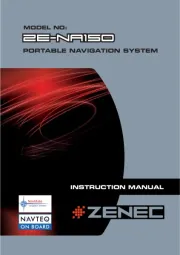
14 Oktober 2025

14 Oktober 2025

13 Oktober 2025
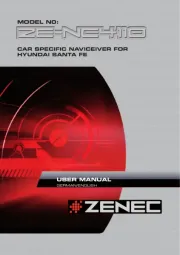
13 Oktober 2025

13 Oktober 2025

12 Oktober 2025

11 Oktober 2025

9 Oktober 2025

5 Oktober 2025
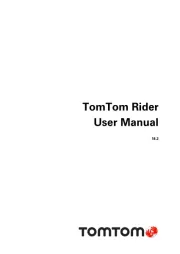
5 Oktober 2025