Prestigio MultiPad Wize 3407 4G Bruksanvisning
Läs gratis den bruksanvisning för Prestigio MultiPad Wize 3407 4G (40 sidor) i kategorin Tablett. Guiden har ansetts hjälpsam av 15 personer och har ett genomsnittsbetyg på 4.6 stjärnor baserat på 8 recensioner. Har du en fråga om Prestigio MultiPad Wize 3407 4G eller vill du ställa frågor till andra användare av produkten? Ställ en fråga
Sida 1/40
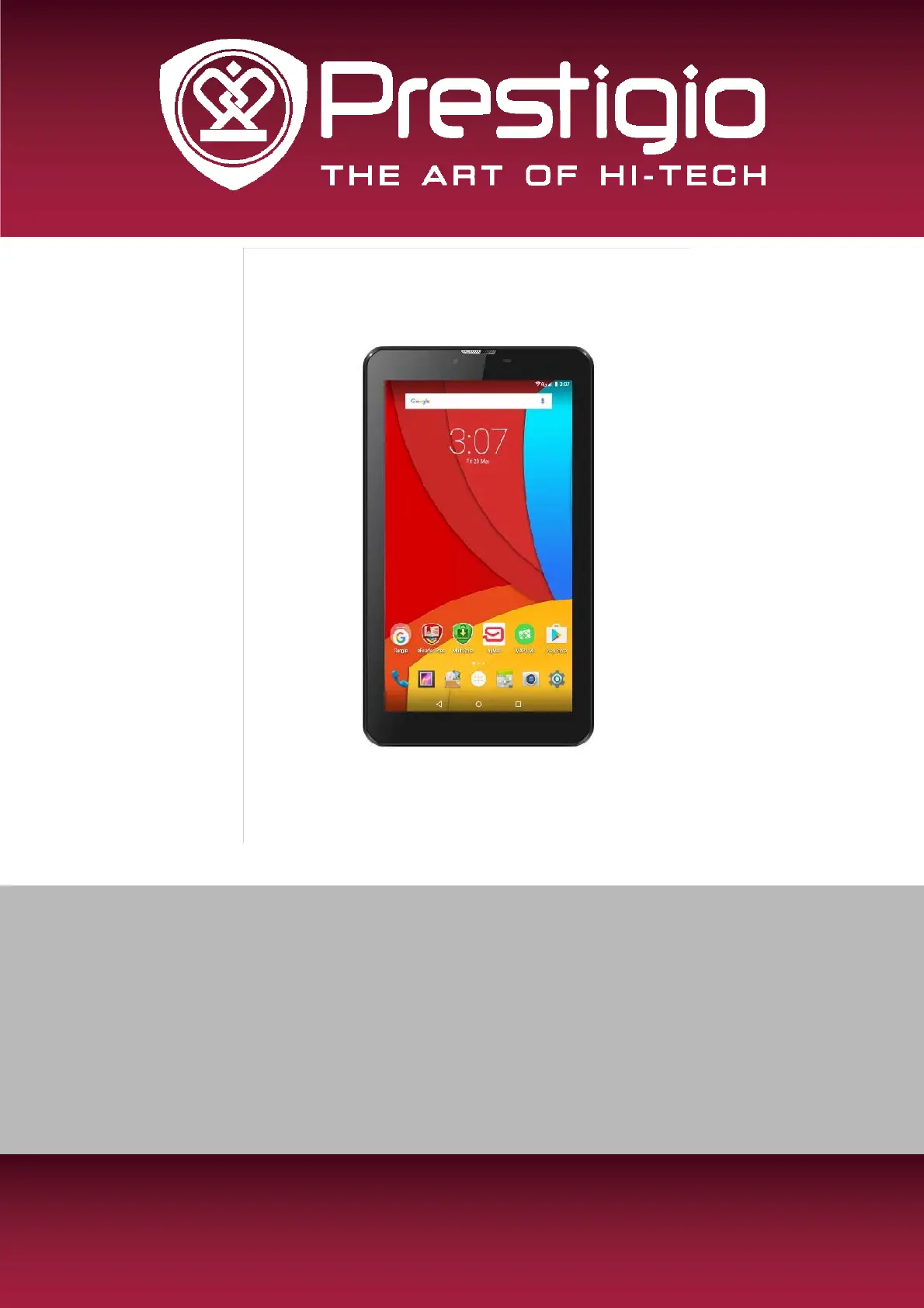
MULTIPADWIZE34074G
PMT3407_4G
TabletPC
UserManual
Version1.0
Produktspecifikationer
| Varumärke: | Prestigio |
| Kategori: | Tablett |
| Modell: | MultiPad Wize 3407 4G |
| Färg på produkten: | Wit |
| Vikt: | 500 g |
| Bredd: | 160 mm |
| Djup: | 161 mm |
| Höjd: | 37 mm |
| Placering: | Ceiling, Wall |
| USB-kontakttyp: | USB Type-A |
| Antal USB 2.0-portar: | 1 |
| Antal Ethernet LAN (RJ-45)-portar: | 1 |
| Monteringsalternativ för kabellås: | Ja |
| Kabellåsspårtyp: | Kensington |
| TROTS: | Ja |
| Modulation: | 16-QAM, 64-QAM, 256-QAM, 1024-QAM, BPSK, CCK, QPSK |
| Ethernet LAN, dataöverföringshastigheter: | 10,100,1000 Mbit/s |
| Nätverksstandard: | IEEE 802.11a, IEEE 802.11ac, IEEE 802.11ax, IEEE 802.11b, IEEE 802.11g, IEEE 802.11n, IEEE 802.3af, IEEE 802.3at, IEEE 802.3az |
| Säkerhetsalgoritmer som stöds: | WPA3, WPA, WPA2 |
| Typ av antenn: | Extern |
| Förvaringstemperatur: | -40 - 70 °C |
| Förvaringsfuktighet: | 5 - 93 procent |
| MIMO-typ: | Multi User MIMO |
| Antennanslutning: | RP-SMA |
| Maximal dataöverföringshastighet: | 1774 Mbit/s |
| 2,4 GHz: | Ja |
| 5 GHz: | Ja |
| Auto MDI/MDI-X: | Ja |
| Power over Ethernet (PoE): | Ja |
| Antal kontakter: | 2 |
| Maximal dataöverföringshastighet (2,4 GHz): | 574 Mbit/s |
| Maximal dataöverföringshastighet (5 GHz): | 1200 Mbit/s |
| Drifttemperatur (TT): | 0 - 50 °C |
| Relativ luftfuktighet i drift (VV): | 5 - 93 procent |
| Harmoniserad systemkod (HS): | 85176990 |
| Spridningsspektrummetod: | DSSS, OFDM, OFDMA |
Behöver du hjälp?
Om du behöver hjälp med Prestigio MultiPad Wize 3407 4G ställ en fråga nedan och andra användare kommer att svara dig
Tablett Prestigio Manualer

21 September 2024

21 September 2024

21 September 2024

21 September 2024

21 September 2024

21 September 2024

18 September 2024

18 September 2024

18 September 2024

18 September 2024
Tablett Manualer
- Cyrus
- Newland
- Yarvik
- Huawei
- Elements
- Difrnce
- Leotec
- Hip Street
- Bush
- Wolder
- CAT
- TechBite
- GoGEN
- Salora
- Logicom
Nyaste Tablett Manualer

18 Oktober 2025

8 Oktober 2025

7 Oktober 2025

7 Oktober 2025

4 Oktober 2025

4 Oktober 2025

4 Oktober 2025

3 Oktober 2025

27 September 2025

26 September 2025