Prestigio PWC320B Bruksanvisning
Prestigio Webbkamera PWC320B
Läs gratis den bruksanvisning för Prestigio PWC320B (4 sidor) i kategorin Webbkamera. Guiden har ansetts hjälpsam av 26 personer och har ett genomsnittsbetyg på 4.0 stjärnor baserat på 9 recensioner. Har du en fråga om Prestigio PWC320B eller vill du ställa frågor till andra användare av produkten? Ställ en fråga
Sida 1/4
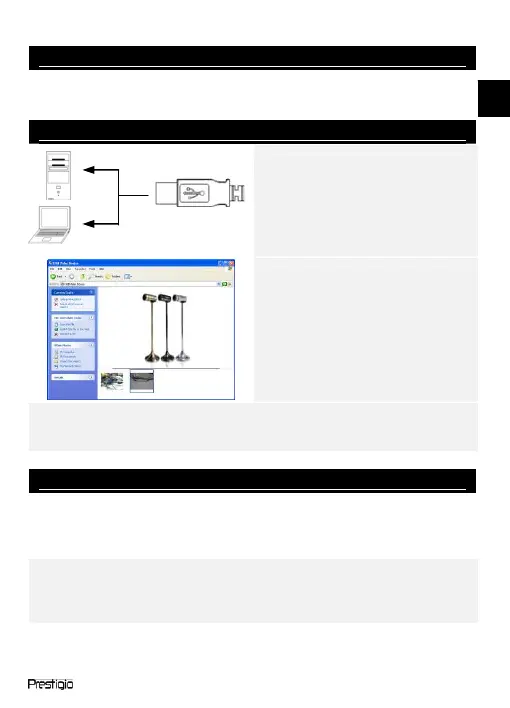
High Performance Webcam EN -1
Package Contents
1.Prestigio Webcam Main Unit
2.Utility CD
3.Quick Guide
4.Warranty Card
Getting Started
1.Turn on PC or notebook.
2.Insert USB connector to any of
the USB slot on PC or notebook.
3.The device driver will be auto-
installed by PC or notebook.
4.The device now is ready for use.
5.Click on My Computer Æ USB
Video Device to start video
streaming session.
6.Click on Take a new picture or
press on Snap button on top of
device to take a snapshot.
7.Click on Delete all pictures on
camera to delete all snapshots.
NOTE:
To utilize all device functions, please follow instructions in next section to
install included utility software.
Installing Utility Software
1.After connecting device to PC or notebook and inserting Utility CD,
the installation window should pop up automatically.
2.Click on Next button to initiate installation process or Cancel button
to exit.
NOTE:
Please click on Ok when prompted to install Unsigned Driver. This is a
Windows system warning that indicates the specific driver program is
not certified by Windows.
3.Utility software will be automatically installed. Click on Finish button
to complete installation.
EN
Produktspecifikationer
| Varumärke: | Prestigio |
| Kategori: | Webbkamera |
| Modell: | PWC320B |
Behöver du hjälp?
Om du behöver hjälp med Prestigio PWC320B ställ en fråga nedan och andra användare kommer att svara dig
Webbkamera Prestigio Manualer

18 September 2024

18 September 2024

18 September 2024
Webbkamera Manualer
Nyaste Webbkamera Manualer

3 April 2025

5 Mars 2025

8 Februari 2025

7 Februari 2025

1 Januari 2025

31 December 2025

30 December 2025

30 December 2025

29 December 2024

22 December 2024