Pyle Pro PDMICUSB6 Bruksanvisning
Läs gratis den bruksanvisning för Pyle Pro PDMICUSB6 (5 sidor) i kategorin mikrofon. Guiden har ansetts hjälpsam av 32 personer och har ett genomsnittsbetyg på 4.7 stjärnor baserat på 16.5 recensioner. Har du en fråga om Pyle Pro PDMICUSB6 eller vill du ställa frågor till andra användare av produkten? Ställ en fråga
Sida 1/5

PDMICUSB6 USB Recording Microphone
Before using the PDMICUSB6 in your audio or communications
application you must confirm that the computer’s operating system
recognizes the PDMICUSB6.
Windows XP recognition instructions
1. Connect the PDMICUSB6 to the computer by using the supplied USB
cable
2. The PDMICUSB6 will be automatically installed and recognized as a
windows audio device.
3. Go to the Start Menu, select Control Panel.
4. Select Sounds, Speech, and Audio Devices “ ”
Produktspecifikationer
| Varumärke: | Pyle Pro |
| Kategori: | mikrofon |
| Modell: | PDMICUSB6 |
| Färg på produkten: | Wit |
| Vikt: | 2200 g |
| Bredd: | 179.1 mm |
| Djup: | 171.5 mm |
| Höjd: | 176.3 mm |
| Monteringsverktyg: | Ja |
| Videolägen som stöds: | 720p, 1080i, 1080p |
| Typ av strömkälla: | Power over Ethernet (PoE) |
| Minimal belysning: | 1.6 Lux |
| Maximal bildfrekvens: | 60 fps |
| Upplösning vid inspelningshastighet: | 1920x1080@60fps |
| Snabbstartsguide: | Ja |
| Antal HDMI-portar: | 1 |
| Diafragma (FF): | 2 - 3.8 |
| Brännvidd: | 4.4 - 88.4 mm |
| Certifiering: | CE, FCC |
| Optisk sensorstorlek: | 1/2.5 " |
| Megapixlar: | 8.57 MP |
| Bildsensortyp: | CMOS |
| Digital zoom: | 10 x |
| Optisk zoom: | 20 x |
| Kombinerad fåll: | 30 x |
| Autofokusläge (AF).: | Auto, Manual, One Push Trigger |
| Maximal videoupplösning: | 1920 x 1080 Pixels |
| HD typ: | Full HD |
| vitbalans: | ATW, Auto, Indoor, Manual, One push, Outdoor |
| RS-232 port: | 1 |
| Bildförhållande: | 16:9 |
| Brusreducering: | Ja |
| Webbaserad hantering: | Ja |
| Signal-brusförhållande: | 50 dB |
| Snabbaste slutartiden för kameran: | 1/10000 s |
| Längsta slutartid för kameran: | 1 s |
| Scherpstellen: | Automatisch/handmatig |
| Horisontellt synfält (vidvinkel): | 70.2 ° |
| Horisontellt synfält (tele): | 3.1 ° |
| Typ av styrkareglering: | Automatisch/handmatig |
| PTZ-kontroll: | Ja |
| Panoreringsintervall: | -160 - 160 ° |
| Bakgrundsljuskompensation: | Ja |
| Nätverksströmning: | Ja |
| Wide Dynamic Range (WDR): | Ja |
| Drifttemperatur (TT): | 0 - 40 °C |
| Relativ luftfuktighet i drift (VV): | 20 - 80 procent |
| Tiltvinkelområde: | -30 - 90 ° |
| Harmoniserad systemkod (HS): | 85258900 |
| Fjärrkontrollfunktion: | Ja |
| Antal Power over Ethernet plus (PoE+)-portar: | 1 |
| Minsta arbetsavstånd (vidvinkel): | 229 mm |
| Maximalt arbetsavstånd (tele): | 800 mm |
| Effektiv-sensorupplösning: | 8.51 MP |
| Lutningshastighet (max): | 120 °/sec |
| Panhastighet (max): | 120 °/sec |
| Lutningshastighet (min): | 0.35 °/sec |
| Panhastighet (min): | 0.35 °/sec |
| Antal bländarsteg: | 16 |
| Antal förinställningar för kameran: | 16 |
Behöver du hjälp?
Om du behöver hjälp med Pyle Pro PDMICUSB6 ställ en fråga nedan och andra användare kommer att svara dig
mikrofon Pyle Pro Manualer

4 Oktober 2024

2 Augusti 2024

29 Juli 2024

25 Juli 2024

24 Juli 2024
mikrofon Manualer
- Vocopro
- MKC
- Alfatron
- Klark Teknik
- Sonuus
- Ambient Recording
- Clockaudio
- JTD
- Creative
- Xtreme
- Blue
- HQ Power
- Peerless-AV
- Senal
- Canon
Nyaste mikrofon Manualer

19 Oktober 2025

19 Oktober 2025
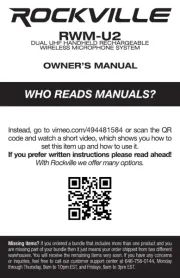
18 Oktober 2025

18 Oktober 2025

18 Oktober 2025
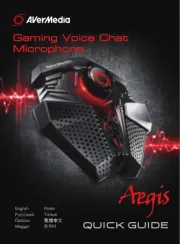
18 Oktober 2025

18 Oktober 2025
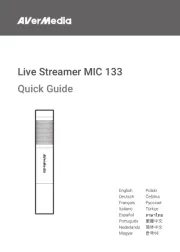
16 Oktober 2025
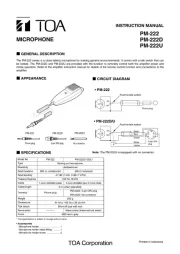
15 Oktober 2025
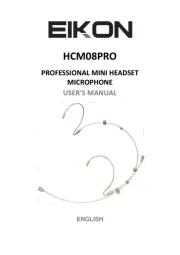
13 Oktober 2025