Pyle PRJWIFI70 Bruksanvisning
Pyle videostråle PRJWIFI70
Läs gratis den bruksanvisning för Pyle PRJWIFI70 (21 sidor) i kategorin videostråle. Guiden har ansetts hjälpsam av 69 personer och har ett genomsnittsbetyg på 4.3 stjärnor baserat på 2 recensioner. Har du en fråga om Pyle PRJWIFI70 eller vill du ställa frågor till andra användare av produkten? Ställ en fråga
Sida 1/21
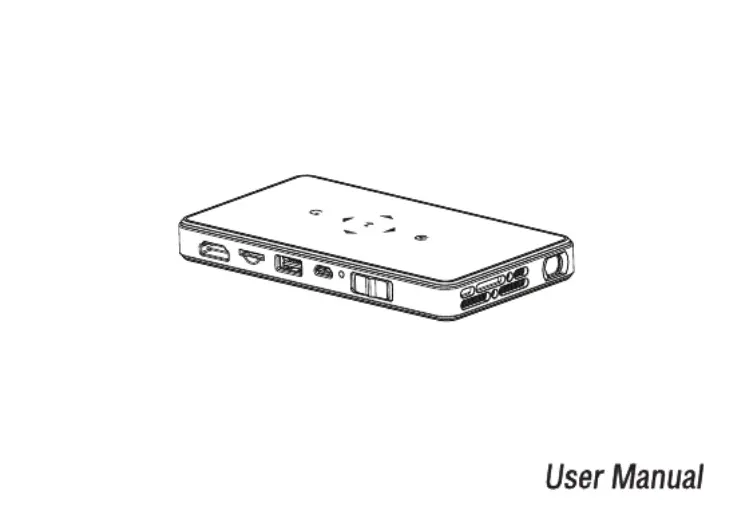
Color and appearance may differ with the icons in this manual ,Product
specifications may vary due to the improved performance without notice
PRJWIFI70
HD Pocket Pro Smart Projector
with WiFi Multimedia Entertainment Streaming
Produktspecifikationer
| Varumärke: | Pyle |
| Kategori: | videostråle |
| Modell: | PRJWIFI70 |
Behöver du hjälp?
Om du behöver hjälp med Pyle PRJWIFI70 ställ en fråga nedan och andra användare kommer att svara dig
videostråle Pyle Manualer

6 Juni 2025

6 Juni 2025

6 Juni 2025

6 Juni 2025
videostråle Manualer
Nyaste videostråle Manualer

25 Januari 2026

25 Januari 2026

25 Januari 2026

25 Januari 2026

25 Januari 2026

24 Januari 2026

24 Januari 2026

24 Januari 2026

18 Oktober 2025

18 Oktober 2025