Rockford Fosgate 3Sixty RF-BLD Bruksanvisning
Rockford Fosgate hi-fi system 3Sixty RF-BLD
Läs gratis den bruksanvisning för Rockford Fosgate 3Sixty RF-BLD (4 sidor) i kategorin hi-fi system. Guiden har ansetts hjälpsam av 19 personer och har ett genomsnittsbetyg på 4.1 stjärnor baserat på 2 recensioner. Har du en fråga om Rockford Fosgate 3Sixty RF-BLD eller vill du ställa frågor till andra användare av produkten? Ställ en fråga
Sida 1/4
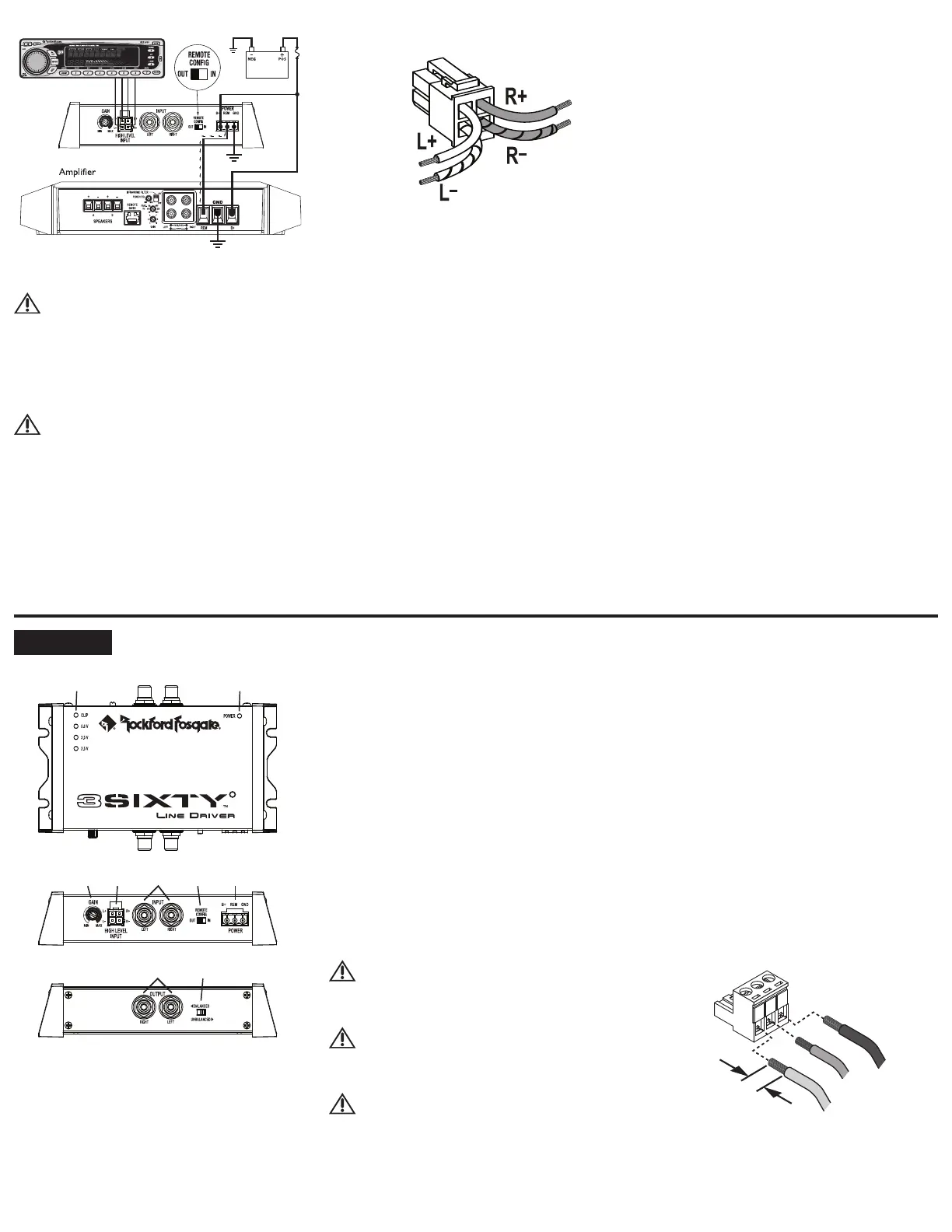
Strip 1/4"
(0.25)
(6.4mm)
Power B+
Connector
Remote
Ground
Input Connection
CAUTION:Use only one input configura-
tion.Using both the RCA and High Level inputs
will cause undesirable operation.
RCA Input Connection
1.Connect the RCAs from the source unit into the input
jacks at the left side of the RF-BLD.
High Level Input Connection
CAUTION:Ensure to maintain signal polari-
ty when using the high level inputs.Failure to do
so may cause undesirable phasing effects.
1.Connect the speaker line outputs from the source unit
into the matching connections of the connector for
the RF-BLD High Level Input.Strip the wires 1/4"
(6.4mm) and insert into the connector terminal.
Tighten the set screw to secure into place.Be sure to
maintain proper polarity.DO NOT chassis ground any
of the leads as unstable operation may result.
NOTE:Carefully follow the diagram in FIG.3 for proper
signal polarity.
P
ower LED
This blue LED will illuminate when all connections are
made properly and power is on.
3Sixty RF-BLD Balanced Line Driver
The RF-BLD is a high performance line driver that takes
the input v
oltage of a source unit and increases it up to
22 volts peak (balanced) and then delivers it to your
amplifier.Higher voltage keeps noise from getting into
the signal path,while maintaining optimum performance.
This line driver also accepts high level input’s giving you
a high performance line level converter.
Balanced or Unbalanced inputs and
outputs
The RF-BLD uses balanced differential input circuitry
that rejects any noise that radiates into the signal path
between the source unit and the RF-BLD.It also can
send a balanced signal to your amplifiers that have bal-
anced inputs.If you don’t have a balanced signal coming
from your source unit you can quickly switch to unbal-
Français
1.Voyants de tension -Aide visuelle pour rgler la
tension en
v
o
ye v
ers l’entre de l’amplificateur de
puissance en utilisant la commande de gain.
2.
V
o
ya
nt d'alimentation -
S’allume en bleu lorsque
l’appareil est sous tension.
3.
Comma
nde de g
a
in -
Ser
t rgler la tension
envoye vers l’entre de l’amplificateur de puissance.
4.Entrée ha
ut niv
ea
u -
Entre pour les sour
ces
utilisant une sortie haut niveau (ligne haut-parleur).
5.
Entrées RCA -Entre pour les sources utilisant
une sortie RCA.
6.
Config Remote Switch -Ce commutateur
peut tre utilis soit comme une entre (en tour-
nant on / off de la BLD),ou comme une sortie (util-
ise pour activer / dsactiver un amplificateur ou
d’autres accessoires).Si la source fournit une tl-
commande-tour
,il est recommand pour le passage
tre utilis comme une entre (passage dans le "IN"
position).En cas d’utilisation de haut niveau que les
intrants,le commutateur peut tre utilis comme
une sortie (passer en "OUT" position).
7.
Connecteur d'alimentation -Entre de la ligne
d’alimentation 12 V c.c.avec allumage distance.
8.Sor
ties RCA -
Sor
tie v
ers l’entre RC
A d’un
amplificateur de puissance.
9.
Commutateur symétr
ique/dissymétr
ique
de sortie -
Permet de faire basculer la sortie entre
les modes symtrique et dissymtrique en f
onction de
l’amplificateur de puissance.
INSTALLATION
A
TTENTION:
Si v
ous n’tes pas sr(e) de
pouvoir installer cet appareil vous-mme,confiez
la tche un technicien Rockford Fosgate quali-
fi.
ATTENTION:Avant l’installation,dbranchez
le ple ngatif (-) de la batterie pour viter d’en
-
dommager l’a
ppar
eil et prv
enir les risques d’in-
cendie et de dommages corporels.
ATTENTION:vitez de faire passer les fils
d’alimentation prs des cbles d’entre bas
niveau,de l’antenne,des cbles d’alimentation,des
faisceaux ou des quipements sensibles.Les fils
d’alimentation transportent un courant d’inten-
sit le
ve et peuvent induire du bruit dans le
systme audio
.
Branchement de l'alimentation
1.Connectez le fil d’une source 12 volts c.c.constante la
premire borne (B+) du connecteur d’alimentation.
Serrez la vis d’arrt pour fixer le fil.
REMARQUE :En cas de connexion directe la batterie,
assurez-vous que le fil est quip d’un fusible.
Consultez les caractristiques techniques
pour connatre le calibre du fusible.
2.Avec un autre fil,connectez un point de masse propre du
chssis la troisime borne (GND) du connecteur d’ali-
mentation.Serrez la vis d’arrt pour fixer le fil.
REMARQUE :Veillez ce que le fil de masse (GND) soit
aussi court que possible.
3.Insrez le fil de tlcommande dans la borne centrale
(REM) du connecteur d’alimentation et fixez-le en ser-
rant la vis d’ar
rt.
Utilisation comme entrée : Connectez l’autr
e
extrmit du fil de tlcommande (REM) la borne posi
-
tive d’une source 12 volts commute.La tension com-
m
ute pr
o
vient gnralement du fil de tlcommande
d’amplificateur de la source audio (FIG.1).
Connect from source as follows.
DO NOT chassis ground
negative wires.
Left Speaker
Positive.
Left Speaker
Negative.
Right Speaker
Positive.
Right Speaker
Negative.
21
34567
89
TOP
INPUT
OUTPUT
D'entrée
Sortie
+12V
FIG.2
FIG.3
anced,also if your amplifier does not accept balanced
inputs you can easily switch your output signal to the
unbalanced position.
NOTE:RCAs using common grounds are unbalanced.
Adjusting Gain and Voltage Indicators.
Setting the RF-BLD output voltage can be done easily
with the aid of the four LED indicators.These will
allow the RF-BLD to match the amps input voltage.
1.Disconnect speakers and turn amp gains to min.
2.Insert a test tone CD (1kHz @ 0dB) and set the
source unit to 7/8 volume.
Unbalanced Mode (FIG.4)
3a.Slowly increase RF-BLD GAIN until 5.0V LED illu-
minates (default level for Rockford Fosgate amps).
Balanced Mode (FIG.5)
3b.Slowly increase RF-BLD GAIN until 2.5V LED illu-
minates.
NOTE:Increasing the RF-BLD GAIN to the point where
the CLIP LED illuminates may cause excessive
gain-overlap resulting in undesirable sound.
GND
REM
B+
FIG.1
Connecteur
Dessus
Produktspecifikationer
| Varumärke: | Rockford Fosgate |
| Kategori: | hi-fi system |
| Modell: | 3Sixty RF-BLD |
| Typ av operation: | Touch |
| Inbyggd display: | Nee |
| Vikt: | 40600 g |
| Bredd: | 600 mm |
| Djup: | 600 mm |
| Höjd: | 850 mm |
| Antal platsinställningar: | 12 couverts |
| Dörrfärg: | Wit |
| Fördröjd starttimer: | Ja |
| Startfördröjning: | 9 uur |
| Cykelns längd: | 205 min |
| Ljudnivå: | 52 dB |
| Energie-efficiëntieklasse: | E |
| Vattenförbrukning per cykel: | 12 l |
| Bulleremissionsklass: | D |
| Antal tvättprogram: | 6 |
| Energiförbrukning per 100 cykler: | 92 kWu |
| Produktstorlek: | Volledige grootte (60 cm) |
| Färgkontrollpanel: | Wit |
| Antal temperaturinställningar: | 4 |
| Tvättprogram: | Eco, Hygiene 70°C, Intensive 65°C, Pre-wash, Quick 30min 40°C |
| Energiförbrukning per cykel: | 0.923 kWu |
| Temperatur (max): | 70 °C |
| AC-ingångsspänning: | 220 - 240 V |
| AC-ingångsfrekvens: | 50 Hz |
| Energieffektivitetsskala: | A tot G |
Behöver du hjälp?
Om du behöver hjälp med Rockford Fosgate 3Sixty RF-BLD ställ en fråga nedan och andra användare kommer att svara dig
hi-fi system Rockford Fosgate Manualer

26 Oktober 2024

16 September 2024

16 September 2024

16 September 2024

16 September 2024

16 September 2024

16 September 2024

16 September 2024

16 September 2024

16 September 2024
hi-fi system Manualer
Nyaste hi-fi system Manualer

29 Januari 2026

28 Januari 2026

27 Januari 2026

20 Oktober 2025

19 Oktober 2025

19 Oktober 2025

18 Oktober 2025

18 Oktober 2025

18 Oktober 2025

18 Oktober 2025