Rocstor Y1RB030-B1 Bruksanvisning
Rocstor andra datortillbehör Y1RB030-B1
Läs gratis den bruksanvisning för Rocstor Y1RB030-B1 (2 sidor) i kategorin andra datortillbehör. Guiden har ansetts hjälpsam av 20 personer och har ett genomsnittsbetyg på 4.8 stjärnor baserat på 4 recensioner. Har du en fråga om Rocstor Y1RB030-B1 eller vill du ställa frågor till andra användare av produkten? Ställ en fråga
Sida 1/2
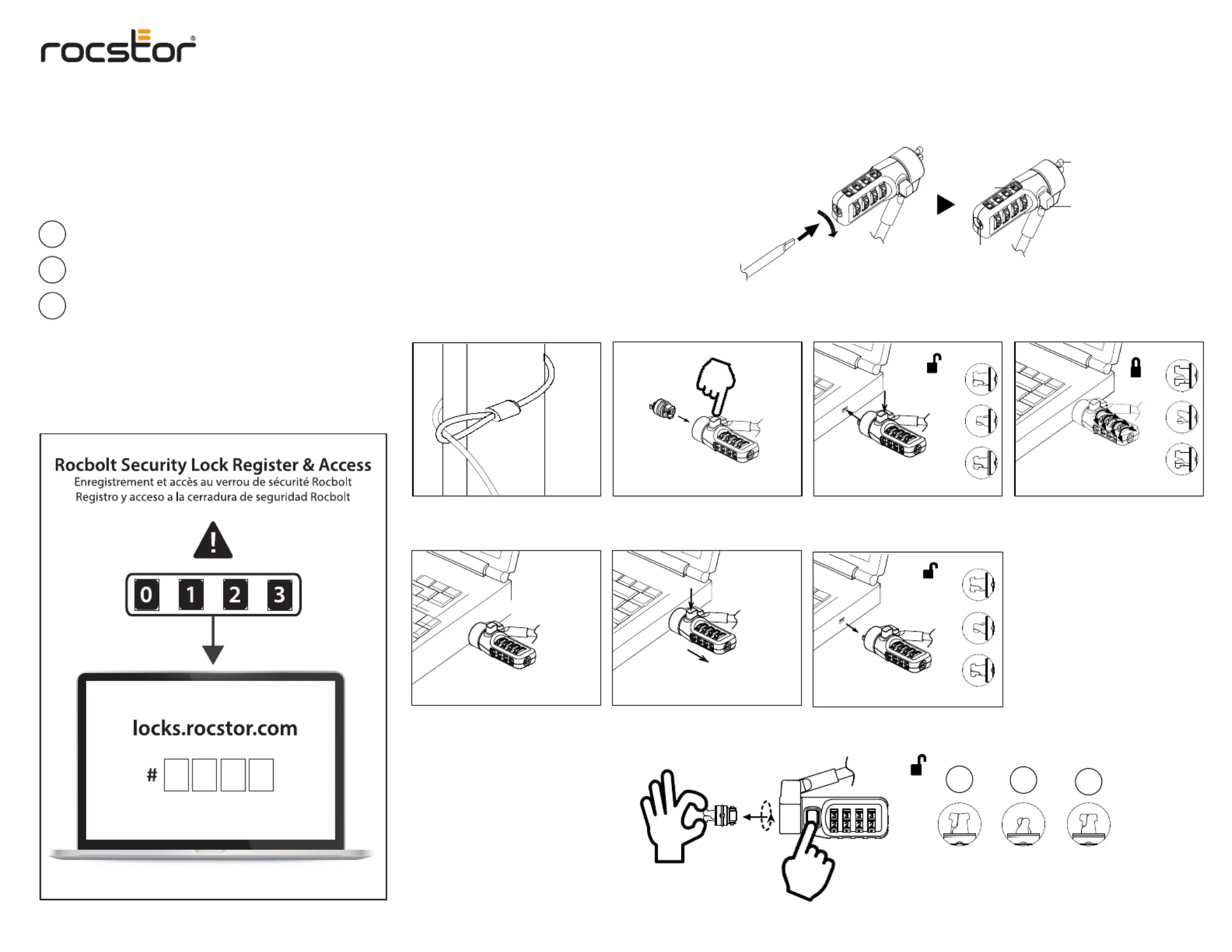
a.
b.
Push the Release Button all the way
while insert the adaptor.
Keep your combination in a safe and accessible place for future reference.
1. Turn the Dials to the factory preset combination 0-0-0-0.
2. Turn the Reset Button clockwise with a small90˚
at head screwdriver or similar tool.
3. Turn the Dials to set your own desired combination.
4. Turn the Reset Button counterclockwise back 90˚
to its original position and done.
Dial
Release Button
Reset Button
Locking Hook
90˚
Rocbolt Universal 3-IN-1 Combination Security
Laptop Lock - 4-Digit Resettable Lock - For
Standard K-Slot, Nano, and Noble Wedge Slots -
Incldues (2) Keys - 6.6 ft Heavy-duty Cable
Congratulations!
On your new Rocstor Rocbolt Universal 3-IN-1 Keyed Security Laptop Lock
- For Standard K-Slot, Nano, and Noble Wedge Slots - Interchangeable
Lock Tips - 5mm Carbon Steel Cable, (2) Keys Included- 360-Degree
Swivel Head Rotation - With 6.6 ft Heavy-duty Cable - TAA Compliant
Setting Your Own Combination
To Lock:
Compatibility Reference
Kensington - 3.2x4.5 mm
W
K
N
Wedge - 3x7 mm
Nano - 2.5x6 mm
To Open:
To Uninstall the adapter:
W
K
N
Instruction Guide
a.
b.
Push the Release Button all the way
while remove the adapter.
K
W
N
K
W
N
K
W
N
Y1RB030-B1
Produktspecifikationer
| Varumärke: | Rocstor |
| Kategori: | andra datortillbehör |
| Modell: | Y1RB030-B1 |
Behöver du hjälp?
Om du behöver hjälp med Rocstor Y1RB030-B1 ställ en fråga nedan och andra användare kommer att svara dig
andra datortillbehör Rocstor Manualer

13 Mars 2025

31 Januari 2025

31 Januari 2025
andra datortillbehör Manualer
Nyaste andra datortillbehör Manualer

3 April 2025

3 April 2025

1 April 2025

22 Februari 2025

21 Februari 2025

21 Februari 2025

21 Februari 2025

21 Februari 2025

20 Februari 2025

12 Februari 2025