ROCWARE RT13 Bruksanvisning
Läs gratis den bruksanvisning för ROCWARE RT13 (2 sidor) i kategorin Videokonferenssystem. Guiden har ansetts hjälpsam av 19 personer och har ett genomsnittsbetyg på 4.6 stjärnor baserat på 10 recensioner. Har du en fråga om ROCWARE RT13 eller vill du ställa frågor till andra användare av produkten? Ställ en fråga
Sida 1/2
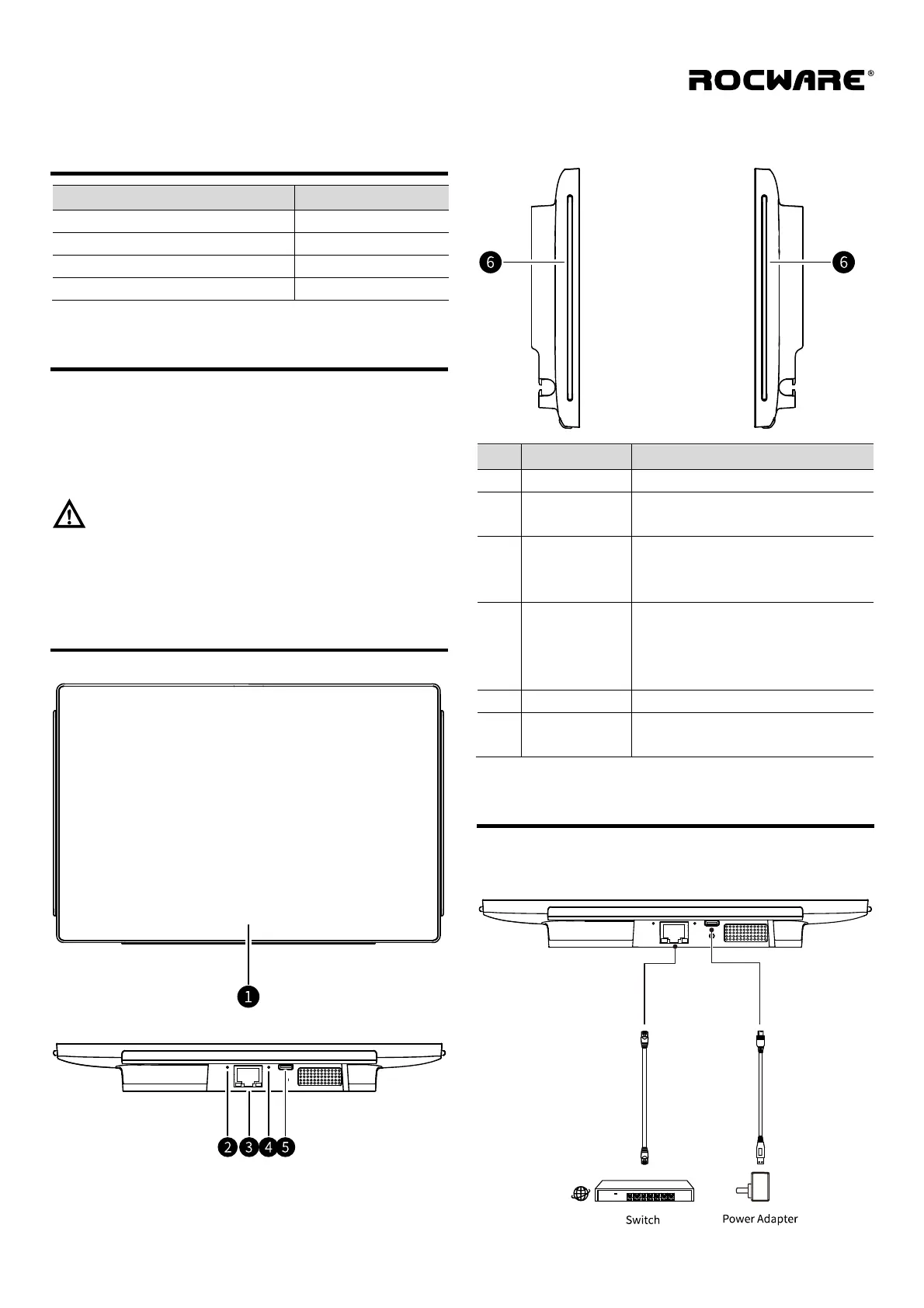
RT13 Rooms Scheduling Panel User Manual
1 Packing List
Name Quantity
Rooms Scheduling Panel 1
USB Cable 1
Network Cable 1
Quick Start Guide 1
2 Product Description
This device is a professional conference control tablet compatible
with a variety of conference control software:
Built-in omnidirectional microphone and speaker.
Support wired and Wi-Fi network connection.
Support DC 5V and PoE dual power supply.
Operating this equipment in a residential environment may cause
radio interference.
3 Appearance and Interface
No. Name
Description
1 Touch Screen Touch control screen.
2 Reset Button
When operating normally, long-press
for 3s to restore the factory settings.
3 LAN-PoE
Connect to Switch (The device can be
powered when connected to the
power port of PoE switch).
4
Firmware
Update Button
Short press to enter the download
mode after powering on and
connecting the firmware flashing
cable.
5 USB Interface USB Type-C power interface.
6 Status Indicator
Display the different room statuses
and the device statuses.
4 Connection
The below cable connections contain optional configuration and is
for reference only, please connect according to the actual needs.
Warning
Produktspecifikationer
| Varumärke: | ROCWARE |
| Kategori: | Videokonferenssystem |
| Modell: | RT13 |
Behöver du hjälp?
Om du behöver hjälp med ROCWARE RT13 ställ en fråga nedan och andra användare kommer att svara dig
Videokonferenssystem ROCWARE Manualer
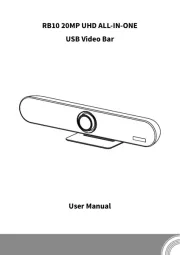
2 Oktober 2025

2 Oktober 2025
Videokonferenssystem Manualer
- ClearOne
- Yamaha
- Cougar
- Viewsonic
- Newline
- Grandstream
- Philips
- Iiyama
- Roland
- PanaCast
- Chief
- Alfatron
- Lumens
- Sony
- AVMATRIX
Nyaste Videokonferenssystem Manualer

18 Oktober 2025
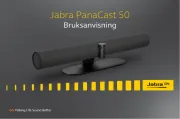
15 Oktober 2025

9 Oktober 2025

8 Oktober 2025
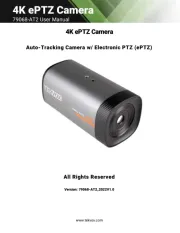
7 Oktober 2025

7 Oktober 2025

7 Oktober 2025
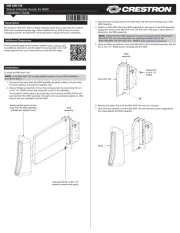
6 Oktober 2025

6 Oktober 2025
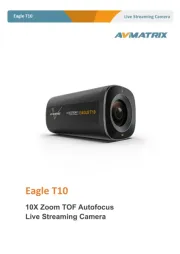
5 Oktober 2025