Roland FRP-NUVOLA EX Bruksanvisning
Läs gratis den bruksanvisning för Roland FRP-NUVOLA EX (16 sidor) i kategorin Piano. Guiden har ansetts hjälpsam av 62 personer och har ett genomsnittsbetyg på 4.2 stjärnor baserat på 2 recensioner. Har du en fråga om Roland FRP-NUVOLA EX eller vill du ställa frågor till andra användare av produkten? Ställ en fråga
Sida 1/16
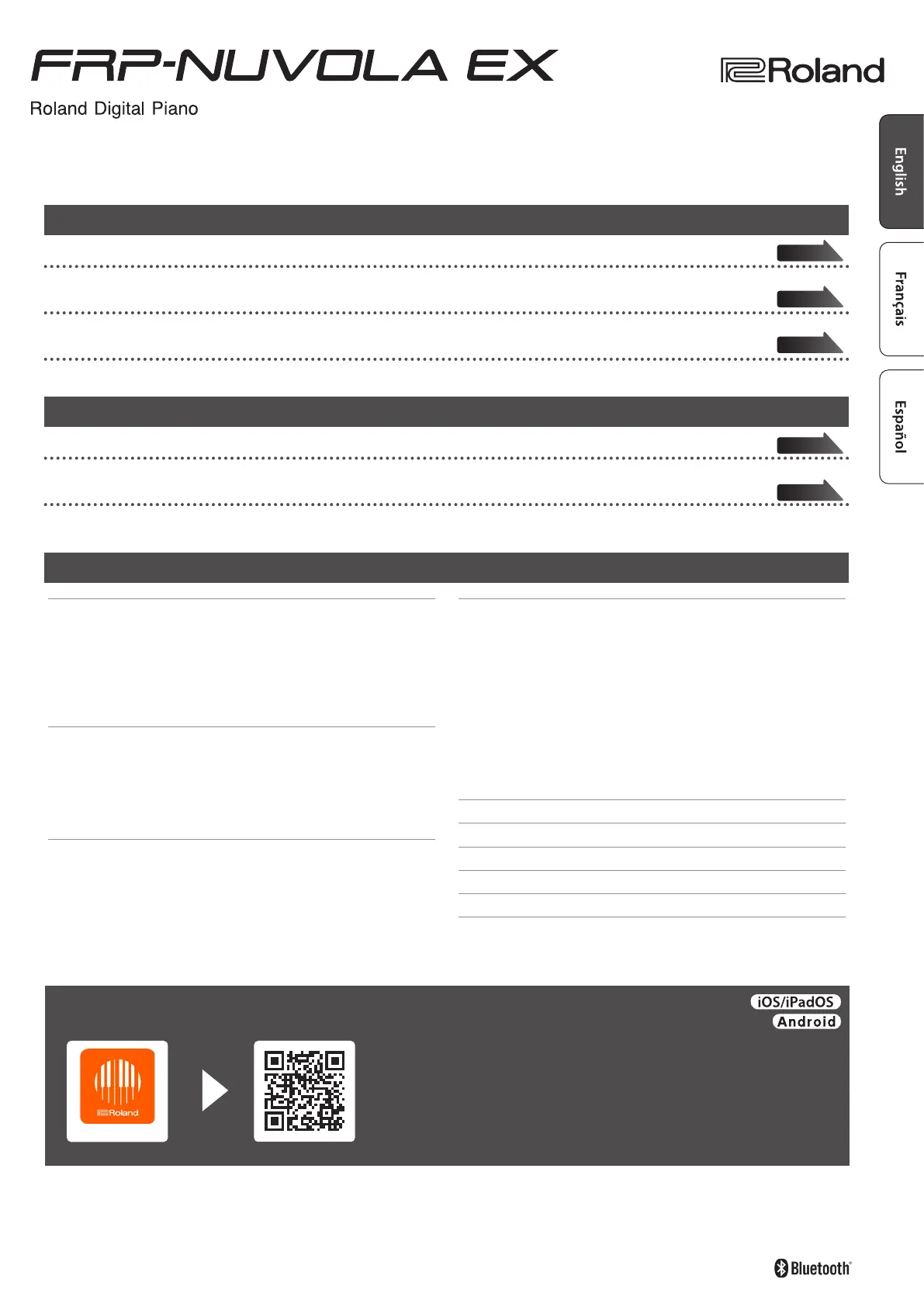
Before using this unit, carefully read “USING THE UNIT SAFELY” and “IMPORTANT NOTES” (leaet “Read Me First”, “FRP-NUVOLA EX Owner’s Manual“ (p. 14),
“KSC-70 Owner’s Manual“, “KPD-70 Owner’s Manual“, “BNC-11 Owner’s Manual“ and “RH-5 Owner’s Manual“). After reading, keep the document(s) including
those sections where it will be available for immediate reference.
© 2025 Roland Corporation
Contents
Easy operation guide (top panel). . . . . . . . . . . . . . . . . . . . . . . . . . . 2
Selecting a tone . . . . . . . . . . . . . . . . . . . . . . . . . . . . . . . . . . . . . . . . . . . . . . . 2
Adjusting the volume. . . . . . . . . . . . . . . . . . . . . . . . . . . . . . . . . . . . . . . . . . . 2
Making settings for each function . . . . . . . . . . . . . . . . . . . . . . . . . . . . . . . . 2
Playing dierent tones with left and right hands (split play
). . . . . . . . . . . . . . 2
Using the metronome . . . . . . . . . . . . . . . . . . . . . . . . . . . . . . . . . . . . . . . . . . 3
Recording your performance . . . . . . . . . . . . . . . . . . . . . . . . . . . . . . . . . . . . 3
Playing back internal songs. . . . . . . . . . . . . . . . . . . . . . . . . . . . . . . . . . . . . . 3
Before you play . . . . . . . . . . . . . . . . . . . . . . . . . . . . . . . . . . . . . . . . . . . . 4
Placing the FRP-NUVOLA EX on a stand . . . . . . . . . . . . . . . . . . . . . . . . . . . . 4
Connecting the headphones (front side) . . . . . . . . . . . . . . . . . . . . . . . . . . . 4
Attaching the music rest . . . . . . . . . . . . . . . . . . . . . . . . . . . . . . . . . . . . . . . . 4
Connecting equipment (rear panel) . . . . . . . . . . . . . . . . . . . . . . . . . . . . . . . 5
Turning on/o the power . . . . . . . . . . . . . . . . . . . . . . . . . . . . . . . . . . . . . . . 5
Making the power automatically turn o after a time (auto o) . . . . . . . . 5
Connecting the piano and a mobile device via Bluetooth
®. . . . 6
Here’s what you can do . . . . . . . . . . . . . . . . . . . . . . . . . . . . . . . . . . . . . . . . . 6
Playing music through the piano’s speakers (Bluetooth audio) . . . . . . . . . 6
Using the piano with an app (Bluetooth MIDI). . . . . . . . . . . . . . . . . . . . . . . 7
Advanced operation . . . . . . . . . . . . . . . . . . . . . . . . . . . . . . . . . . . . . . . 9
Adjusting the brilliance . . . . . . . . . . . . . . . . . . . . . . . . . . . . . . . . . . . . . . . . . 9
Adjusting the reverberation (ambience) . . . . . . . . . . . . . . . . . . . . . . . . . . . 9
Dividing the keyboard for two people (twin piano) . . . . . . . . . . . . . . . . . . 9
Convenient metronome functions . . . . . . . . . . . . . . . . . . . . . . . . . . . . . . . . 9
Changing the pitch of the tone in octave steps (octave shift) . . . . . . . . . . 10
Sounding a count before playback/recording (count-in) . . . . . . . . . . . . . . 10
Outputting sound both from headphones and internal speakers
(speaker auto mute). . . . . . . . . . . . . . . . . . . . . . . . . . . . . . . . . . . . . . . . . . . . 11
Formatting a USB ash drive . . . . . . . . . . . . . . . . . . . . . . . . . . . . . . . . . . . . . 11
Saving the settings (memory backup) . . . . . . . . . . . . . . . . . . . . . . . . . . . . . 11
Restoring the factory settings (factory reset). . . . . . . . . . . . . . . . . . . . . . . . 11
Various function settings. . . . . . . . . . . . . . . . . . . . . . . . . . . . . . . . . . . . . . . . 12
Troubleshooting . . . . . . . . . . . . . . . . . . . . . . . . . . . . . . . . . . . . . . . . . . . 13
Internal song list . . . . . . . . . . . . . . . . . . . . . . . . . . . . . . . . . . . . . . . . . . . 13
USING THE UNIT SAFELY . . . . . . . . . . . . . . . . . . . . . . . . . . . . . . . . . . . 14
IMPORTANT NOTES . . . . . . . . . . . . . . . . . . . . . . . . . . . . . . . . . . . . . . . . 14
Main specications. . . . . . . . . . . . . . . . . . . . . . . . . . . . . . . . . . . . . . . . . 15
List of operations (button and key combinations). . . . . . . . . . 16
Look what you can do with the FRP-NUVOLA EX
Play the piano
ň
Play various sounds
This unit contains a wide variety of tones (sounds). You can freely select and perform using these tones.
ň
Play two layered tones (dual play)
You can layer two tones on a single key.
ň
Play dierent tones with your left and right hands (split play)
You can divide the keyboard into left and right zones, and select a dierent tone for each zone.
Convenient functions
ň
Record your performances
You can record your own keyboard performance, and then play back to check it.
ň
Bluetooth® function
You can use the Bluetooth-compatible app “Roland Piano App” or play back audio from your smartphone.
page page
22
page page
22
page page
22
page page
33
page page
66
Owner’s Manual
This app lets you view sheet music in digital form, practice
songs as if you were playing a game, or keep a record of
your practicing.
Download the apps
Download these smartphone/tablet apps and use them
with your piano.
Roland Piano App
Produktspecifikationer
| Varumärke: | Roland |
| Kategori: | Piano |
| Modell: | FRP-NUVOLA EX |
Behöver du hjälp?
Om du behöver hjälp med Roland FRP-NUVOLA EX ställ en fråga nedan och andra användare kommer att svara dig
Piano Roland Manualer

19 Augusti 2025

29 September 2024

23 September 2024

22 September 2024

16 September 2024

13 September 2024

2 September 2024

25 Augusti 2024

23 Augusti 2024

23 Augusti 2024
Piano Manualer
Nyaste Piano Manualer

8 Oktober 2025

8 Oktober 2025

8 Oktober 2025

8 Oktober 2025

7 Oktober 2025

7 Oktober 2025

7 Oktober 2025

7 Oktober 2025

5 Oktober 2025

5 Oktober 2025