Russound A-H4 Bruksanvisning
Russound hi-fi system A-H4
Läs gratis den bruksanvisning för Russound A-H4 (4 sidor) i kategorin hi-fi system. Guiden har ansetts hjälpsam av 30 personer och har ett genomsnittsbetyg på 4.0 stjärnor baserat på 5 recensioner. Har du en fråga om Russound A-H4 eller vill du ställa frågor till andra användare av produkten? Ställ en fråga
Sida 1/4
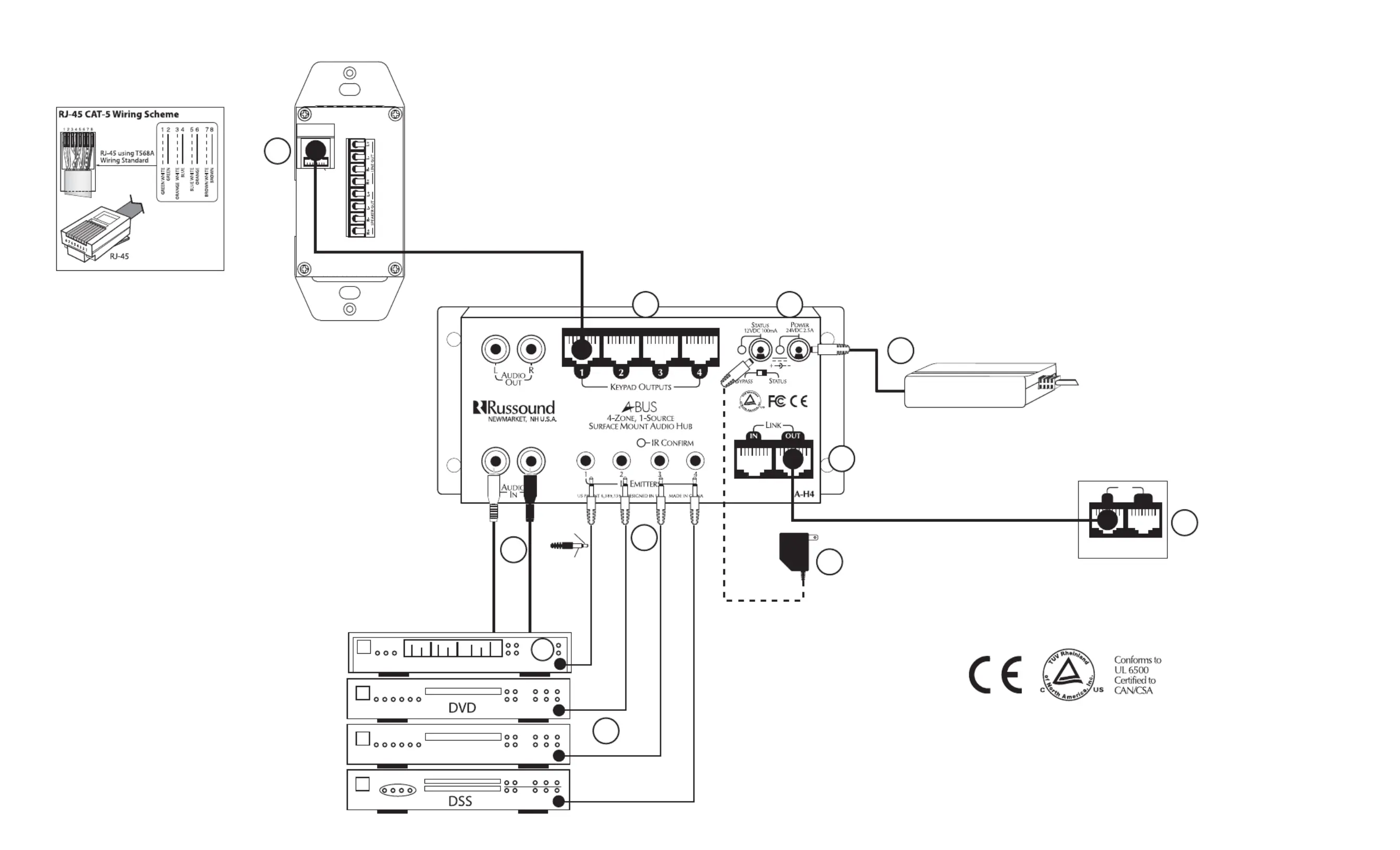
Pos (+)
Neg (–)
Receiver
CD Changer
LINK
OUTIN
Optional Status
power supply
to switched
AC outlet
Attach emitter to
source component’s
IR window
RJ-45 CAT-5 patch cable
Link ports of A-BUS
single-source hubs
A-PS power supply
RCA cables
L GAIN R
Hub
A-K4 (back)
CAT-5 cable
CONNECTION DIAGRAM FOR A-H4. REFER TO THE NUMBERED INSTRUCTIONS ON REVERSE. DIAGRAMS ARE NOT TO SCALE.
Note: This equipment has been tested and found to comply
with the limits for a Class B digital device, pursuant to part
15 of the FCC rules. These limits are designed to provide
reasonable protection against harmful interference in a
residential installation. This equipment generates, uses and can
radiate radio frequency energy and, if not installed and used in
accordance with the instructions, may cause harmful interference
to radio communications. However, there is no guarantee that
interference will not occur in a particular installation. If this
equipment does cause harmful interference to radio or television
reception, which can be determined by turning the equipment o
and on, the user is encouraged to try to correct the interference
by one of or more of the following measures: reorient or relocate
the receiving antenna; increase the separation between the
equipment and receiver; connect the equipment into an outlet on
a circuit di erent from that to which the receiver is connected, or
consult the dealer or an experienced radio/TV technician for help.
This Class B digital apparatus complies with Canadian ICES-003.
Cet appareil numérique de la classe B est conforme à la norme
NMB-003 du Canada.
1
1
2
2
4
5
3
3
6
4
Produktspecifikationer
| Varumärke: | Russound |
| Kategori: | hi-fi system |
| Modell: | A-H4 |
| Färg på produkten: | Wit |
| Bredd: | 50 mm |
| Djup: | 50 mm |
| Höjd: | 56.5 mm |
| Energie-efficiëntieklasse: | G |
| Snäll: | Intelligente verlichting |
| Typ lampa: | LED |
| Strömlampa: | 4.8 W |
| Typ av förpackning: | Doos |
| Typ av strömkälla: | AC |
| Fjärrstöd för smartphone: | Ja |
| Gränssnitt: | Wi-Fi |
| Fungerar med Amazon Alexa: | Ja |
| Antal per paket: | 1 stuk(s) |
| Beslag/fottyp: | GU10 |
| Lichtstroom: | 400 lm |
| Lampans livslängd: | 20000 uur |
| Motsvarande glödlampseffekt: | 35 W |
| Färg ljus: | Multi |
| Dimbar: | Ja |
| Ljuseffektivitet: | 83 lm/W |
| Färgåtergivningsindex (CRI): | 80 |
| Effektfaktor: | 0.48 |
| Strålvinkel: | 120 ° |
| Färgtemperatur (max): | 6500 K |
| AC-ingångsspänning: | 230 V |
| AC-ingångsfrekvens: | 50 Hz |
| Fungerar med Google Assistant: | Ja |
| Energieffektivitetsskala: | A tot G |
| Färgtemperatur (min): | 2700 K |
| Energiförbrukning per 1000 timmar: | 5 kWu |
| Antal kopplingscykler: | 15000 |
| LED-chip tillverkare: | SMD |
Behöver du hjälp?
Om du behöver hjälp med Russound A-H4 ställ en fråga nedan och andra användare kommer att svara dig
hi-fi system Russound Manualer

14 Augusti 2025

13 Augusti 2025

13 Augusti 2025

30 Juli 2025

30 Juli 2025

30 Juli 2025

21 September 2024

21 September 2024

21 September 2024

21 September 2024
hi-fi system Manualer
Nyaste hi-fi system Manualer

29 Januari 2026

28 Januari 2026

27 Januari 2026

20 Oktober 2025

19 Oktober 2025

19 Oktober 2025

18 Oktober 2025

18 Oktober 2025

18 Oktober 2025

18 Oktober 2025