Russound MBX-PRE Bruksanvisning
Russound Audiostreamer MBX-PRE
Läs gratis den bruksanvisning för Russound MBX-PRE (31 sidor) i kategorin Audiostreamer. Guiden har ansetts hjälpsam av 32 personer och har ett genomsnittsbetyg på 4.4 stjärnor baserat på 6 recensioner. Har du en fråga om Russound MBX-PRE eller vill du ställa frågor till andra användare av produkten? Ställ en fråga
Sida 1/31
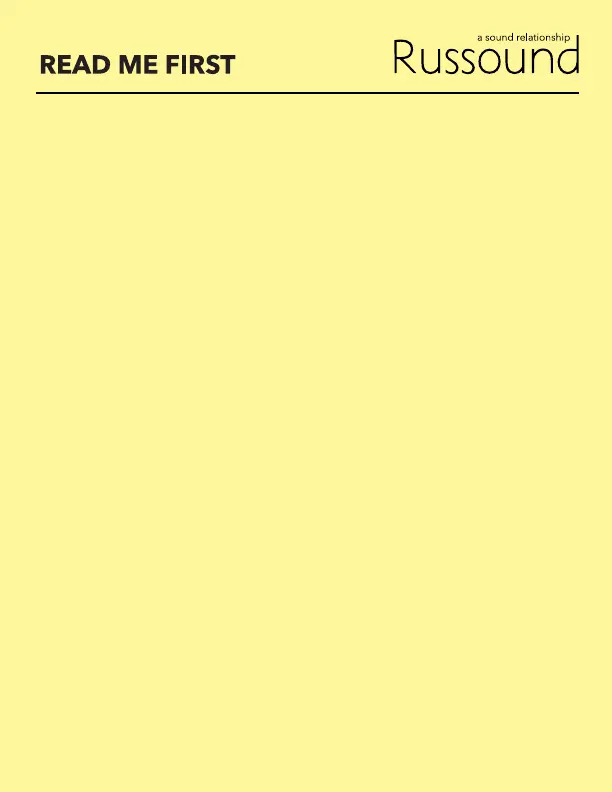
Setting up Chromecast on the MBX-Series products (Recommended
for ALL installations)
Setting up Chromecast is quick and easy on the Russound MBX-Series of
products. The Google Home app will walk you through all of the steps
and can even be used to configure the Wi-Fi settings on a new Russound
device. If you don’t have the Google Home app yet, please download it
from the App Store/Play Store before proceeding.
For Wired Ethernet Installations
1. Make all wiring connections including ethernet and power up the MBX
product
2. From a device on the same network as the MBX product, open the
Google Home app and select “Discover”. Follow the prompts to set up
the device.
3. Name the MBX product. Refer to the MBX product’s installation
manual for recommended names. Note that Google Home appends
the word “speaker” automatically. You can remove the “speaker” from
the name afterwards by editing the device settings if you don’t want it
in the device name.
4. Finish configuring the MBX product using WebConfig
For Wi-Fi Installations
1. Make all wiring connections and power up the MBX product
2. From a device on the network that you want to add the MBX product
to, open the Google Home app and select “Discover”. Follow the
prompts to set up the device including appropriate Wi-Fi network
settings.
3. Name the MBX product. Refer to the MBX product’s installation
manual for recommended names. Note that Google Home appends
the word “speaker” automatically. You can remove the “speaker” from
the name afterwards by editing the device settings if you don’t want it
in the device name.
4. Finish configuring the MBX product using WebConfig
Produktspecifikationer
| Varumärke: | Russound |
| Kategori: | Audiostreamer |
| Modell: | MBX-PRE |
| Vikt: | 450 g |
| Bredd: | 210 mm |
| Djup: | 178 mm |
| Höjd: | 45 mm |
| Wi-Fi: | Ja |
| Wi-Fi-standarder: | Wi-Fi 5 (802.11ac) |
| Ljudformat som stöds: | AAC, AAC+, MP3, OGG, WAV |
| Inbyggda högtalare: | Nej |
| USB-version: | 2.0 |
| USB-anslutning: | USB Type-A |
| Produktens färg: | Svart |
| Datahastighet för Ethernet-LAN: | 10, 100 Mbit/s |
| Nätverksansluten (Ethernet): | Ja |
| Antal ljudutgångar vänster/höger: | 1 |
| Apple-kompatibel dockningsmöjlighet: | Stöds inte |
| USB-port: | Ja |
| Bluetooth: | Ja |
| Smartphone fjärrsupport: | Nej |
| Digital optisk utgång för ljud: | 2 |
Behöver du hjälp?
Om du behöver hjälp med Russound MBX-PRE ställ en fråga nedan och andra användare kommer att svara dig
Audiostreamer Russound Manualer

21 September 2024

21 September 2024
Audiostreamer Manualer
Nyaste Audiostreamer Manualer

14 Januari 2025

6 Januari 2025

6 Januari 2025

31 December 2025

12 Oktober 2024

3 Oktober 2024

26 September 2024

26 September 2024

25 September 2024

25 September 2024