Russound MCA-88 Bruksanvisning
Russound hi-fi system MCA-88
Läs gratis den bruksanvisning för Russound MCA-88 (56 sidor) i kategorin hi-fi system. Guiden har ansetts hjälpsam av 31 personer och har ett genomsnittsbetyg på 4.7 stjärnor baserat på 4 recensioner. Har du en fråga om Russound MCA-88 eller vill du ställa frågor till andra användare av produkten? Ställ en fråga
Sida 1/56
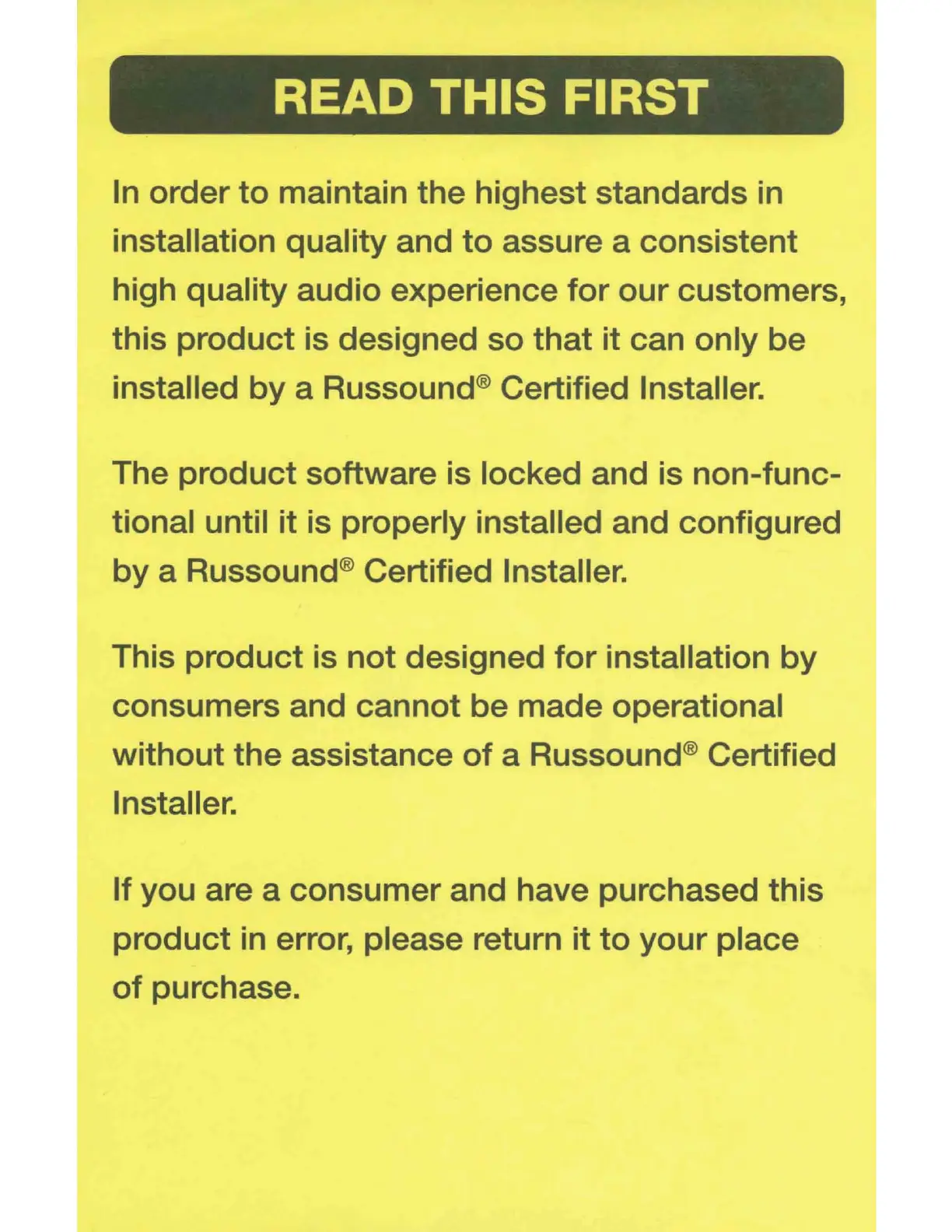
READ
THIS
FIRST
In
order
to
maintain
the
highest standards in
installation
quality
and
to
assure a
consistent
high
quality
audio experience
for
our
customers,
this
product
is designed
so
that
it
can
only
be
installed
by
a Russound® Certified Installer.
The
product
software is
locked
and is
non-func-
tional until
it
is properly installed and configured
by
a Russound® Certified Installer.
This
product
is
not
designed
for
installation
by
consumers
and
cannot
be
made
operational
without
the
assistance
of
a Russound® Certified
Installer.
If
you are a
consumer
and have purchased
this
product
in error, please return
it
to
your
place
of
purchase.
Produktspecifikationer
| Varumärke: | Russound |
| Kategori: | hi-fi system |
| Modell: | MCA-88 |
Behöver du hjälp?
Om du behöver hjälp med Russound MCA-88 ställ en fråga nedan och andra användare kommer att svara dig
hi-fi system Russound Manualer

14 Augusti 2025

13 Augusti 2025

13 Augusti 2025

30 Juli 2025

30 Juli 2025

30 Juli 2025

21 September 2024

21 September 2024

21 September 2024

21 September 2024
hi-fi system Manualer
Nyaste hi-fi system Manualer

29 Januari 2026

28 Januari 2026

27 Januari 2026

20 Oktober 2025

19 Oktober 2025

19 Oktober 2025

18 Oktober 2025

18 Oktober 2025

18 Oktober 2025

18 Oktober 2025