Russound SLK-1 Bruksanvisning
Russound hi-fi system SLK-1
Läs gratis den bruksanvisning för Russound SLK-1 (4 sidor) i kategorin hi-fi system. Guiden har ansetts hjälpsam av 27 personer och har ett genomsnittsbetyg på 5.0 stjärnor baserat på 7 recensioner. Har du en fråga om Russound SLK-1 eller vill du ställa frågor till andra användare av produkten? Ställ en fråga
Sida 1/4
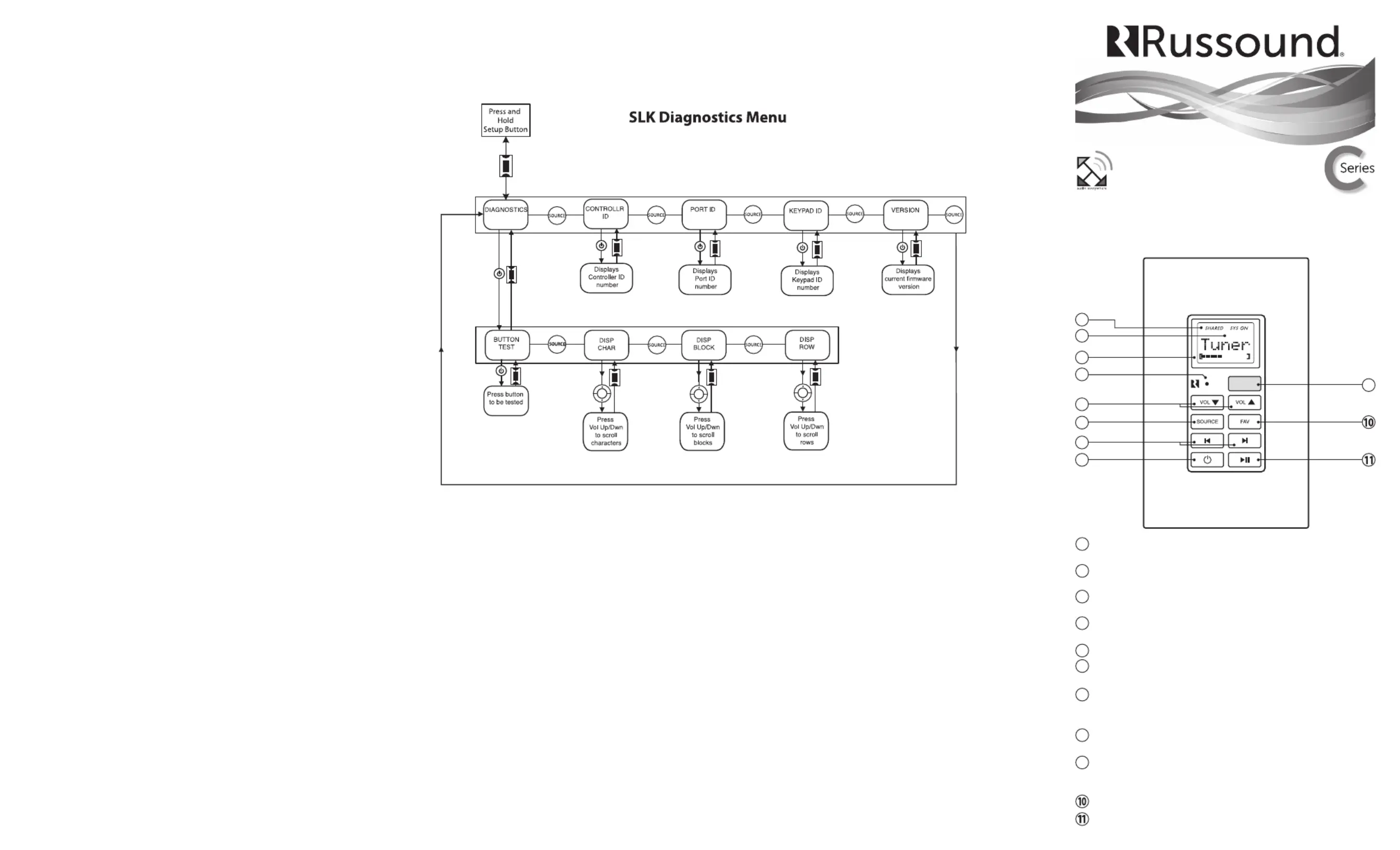
The SLK-1 keypad is an in-wall, Decora® style single-gang
keypad designed for individual zone control of MCA-C3/MCA-C5
Multiroom Controller Ampli er (wall plate not included).
Safety Instructions
1. Read Instructions - All the safety and operating instructions
should be read before the equipment is operated.
2. Retain Instructions - The safety and operating instructions
should be retained for future reference.
3. Heed Warnings - All warnings on the equipment in the
operating instructions should be adhered to.
4. Follow Instructions - Follow all operating and user instructions.
5. Water and Moisture - The equipment should not be used
near water; for example, near a bathtub, washbowl, kitchen sink,
laundry tub, in a wet basement, or near a swimming pool.
6. Mounting - The equipment should be mounted or secured as
recommended by the manufacturer.
7. Heat - The equipment should be situated away from heat
sources such as radiators, heat registers, stoves, or other equipment
(including ampli ers) that produce heat.
8. Power Sources - The product should be connected to a power
supply only of the type described in the operating instructions or
as marked on the equipment.
9. Grounding or Polarization - Precaution should be taken so
that the grounding or polarization means of the product is not
defeated.
10. Avoid spills and foreign objects. Ensure liquids and objects
don’t get into the product enclosure through any openings.
11. Damage Requiring Service - The equipment should be
serviced by quali ed service personnel when: the power supply
cord or the plug has been damaged; objects have fallen, liquid has
been spilled into the equipment; the equipment has been exposed
to rain; the equipment does not appear to operate normally; or the
equipment has been dropped or the enclosure is damaged.
12. Servicing - The user should not attempt to service the
equipment beyond that described in the operating instructions. All
other servicing should be referred to quali ed service personnel.
13. Care – From time to time you should wipe any dust
accumulation from the equipment with a soft dry cloth.
Note: This equipment has been tested and found to comply
with the limits for a Class B digital device, pursuant to part 15 of
the FCC rules. These limits are designed to provide reasonable
protection against harmful interference in a residential
installation. This equipment generates, uses and can radiate radio
frequency energy and, if not installed and used in accordance
with the instructions, may cause harmful interference to radio
communications. However, there is no guarantee that interference
will not occur in a particular installation. If this equipment does
cause harmful interference to radio or television reception, which
can be determined by turning the equipment o and on, the
user is encouraged to try to correct the interference by one of or
more of the following measures: reorient or relocate the receiving
antenna; increase the separation between the equipment and
receiver; connect the equipment into an outlet on a circuit
di erent from that to which the receiver is connected, or consult
the dealer or an experienced radio/TV technician for help.
This Class B digital apparatus complies with Canadian ICES-003.
Cet appareil numérique de la classe B est conforme à la norme
NMB-003 du Canada.
or other manner not authorized by Russound shall void the
warranty on the applicable product.
Damage to or destruction of components due to application of
excessive power voids the warranty on those parts. In these cases,
repairs will be made on the basis or the retail value of the parts and
labor. To return for repairs, the unit must be shipped to Russound
at the owner's expense, along with a note explaining the nature of
service required. Be sure to pack the unit in a corrugated container
with at least three (3)inches of resilient material to protect the
unit from damage in transit. Before returning a unit for repair, call
Russound at 866.888.7466 for a Return Authorization number.
Write this number on the shipping label and ship to: Russound,
ATTN: Service, 5 Forbes Road, Newmarket, NH03857.
Copyright ©2012 Russound® All rights reserved. All trademarks
are the property of their respective owners. Russound is not
responsible for typographical errors or omissions. Speci cations
are subject to change without notice.
Warranty and Repair
The Russound SLK-1 is fully guaranteed against all defects in
materialsand workmanship for two (2) years from the date of
purchase. During this period, Russound will replace any defective
parts and correct any defect in workmanship without charge for
either parts or labor. For this warranty to apply, the unit must be
installed and used according to its written instructions. If service
is necessary, it must be performed by Russound. The unit must
be returned to Russound at the owner's expense and with prior
written permission. Accidental damage and shipping damage are
not considered defects, nor is damage resulting from abuse or
from servicing by an agency or person not speci cally authorized
in writing by Russound. This Warranty does not cover: Damage
caused by abuse, accident, mis-use, negligence, or improper
installation or operation; Power surges and lightning strikes;
Normal wear and maintenance; Products that have been altered
or modi ed; Any product whose identifying number, decal, serial
number, etc. has been altered, defaced or removed. Russound
sells products only through authorized Dealers and Distributors
to ensure that customers obtain proper support and service.
Any Russound product purchased from an unauthorized dealer
or other source, including retailers, mail order sellers and online
sellers will not be honored or serviced under existing Russound
warranty policy. Any sale of products by an unauthorized source
SLK-1 Diagnostics Menu
The Diagnostics Menu allows the installer to run a diagnostic
check on the SLK-1 and to verify the rmware version. To access
the Diagnostics Menu, press and hold the Setup button on the
right side of the keypad until “Diags” appears on the display. The
menus are outlined in the diagram below. When nished, press
and release the Setup button again.
2
3
5
4
6
7
8
1
9
System Info - SYS ON indicates other active zones and SHARED
indicates the selected source is in use in another zone.
LCD Panel - 5-character white backlit display shows source
name, volume and room status.
Volume Level - 21-segment volume level bars increase from
left to right to indicate volume level.
IR Con rmation/Loudness LED - Red LED blinks to con rm IR
signal reception.
Volume UP/Down - Raises/ lowers the volume for the room.
Source Select - Press and release scrolls through the available
sources.
Previous - Navigates backwards through menus or play
previous selectionk. Press to forward through Forward -
menu or play next selection
Power - Turns room ON or OFF when pressed once, button
remains lit when OFF if any other zone in the system is ON.
IR RECEIVER - Receives IR signals and passes them to the
controller and source equipment. Also used when the keypad
is operated using the SRC-C5 C-Series System remote controls.
Favorites - Selects preset user selected favorite settings per room
Play/Pause - Toggle between play and pause
2
3
4
5
6
7
8
9
1
Single Line Keypad SLK-1
Installation Manual
Russound, Inc. 5 Forbes Rd., Newmarket, NH 03857, USA
tel 603.659.5170 • fax 603.659.5388 www.russound.com
technical support: 866.888.7466 e-mail: [email protected]
28-1375 08/28/12
Produktspecifikationer
| Varumärke: | Russound |
| Kategori: | hi-fi system |
| Modell: | SLK-1 |
Behöver du hjälp?
Om du behöver hjälp med Russound SLK-1 ställ en fråga nedan och andra användare kommer att svara dig
hi-fi system Russound Manualer

14 Augusti 2025

13 Augusti 2025

13 Augusti 2025

30 Juli 2025

30 Juli 2025

30 Juli 2025

21 September 2024

21 September 2024

21 September 2024

21 September 2024
hi-fi system Manualer
Nyaste hi-fi system Manualer

29 Januari 2026

28 Januari 2026

27 Januari 2026

20 Oktober 2025

19 Oktober 2025

19 Oktober 2025

18 Oktober 2025

18 Oktober 2025

18 Oktober 2025

18 Oktober 2025