Salora ACP1150 Bruksanvisning
Läs gratis den bruksanvisning för Salora ACP1150 (39 sidor) i kategorin Sportscam. Guiden har ansetts hjälpsam av 10 personer och har ett genomsnittsbetyg på 4.3 stjärnor baserat på 7 recensioner. Har du en fråga om Salora ACP1150 eller vill du ställa frågor till andra användare av produkten? Ställ en fråga
Sida 1/39
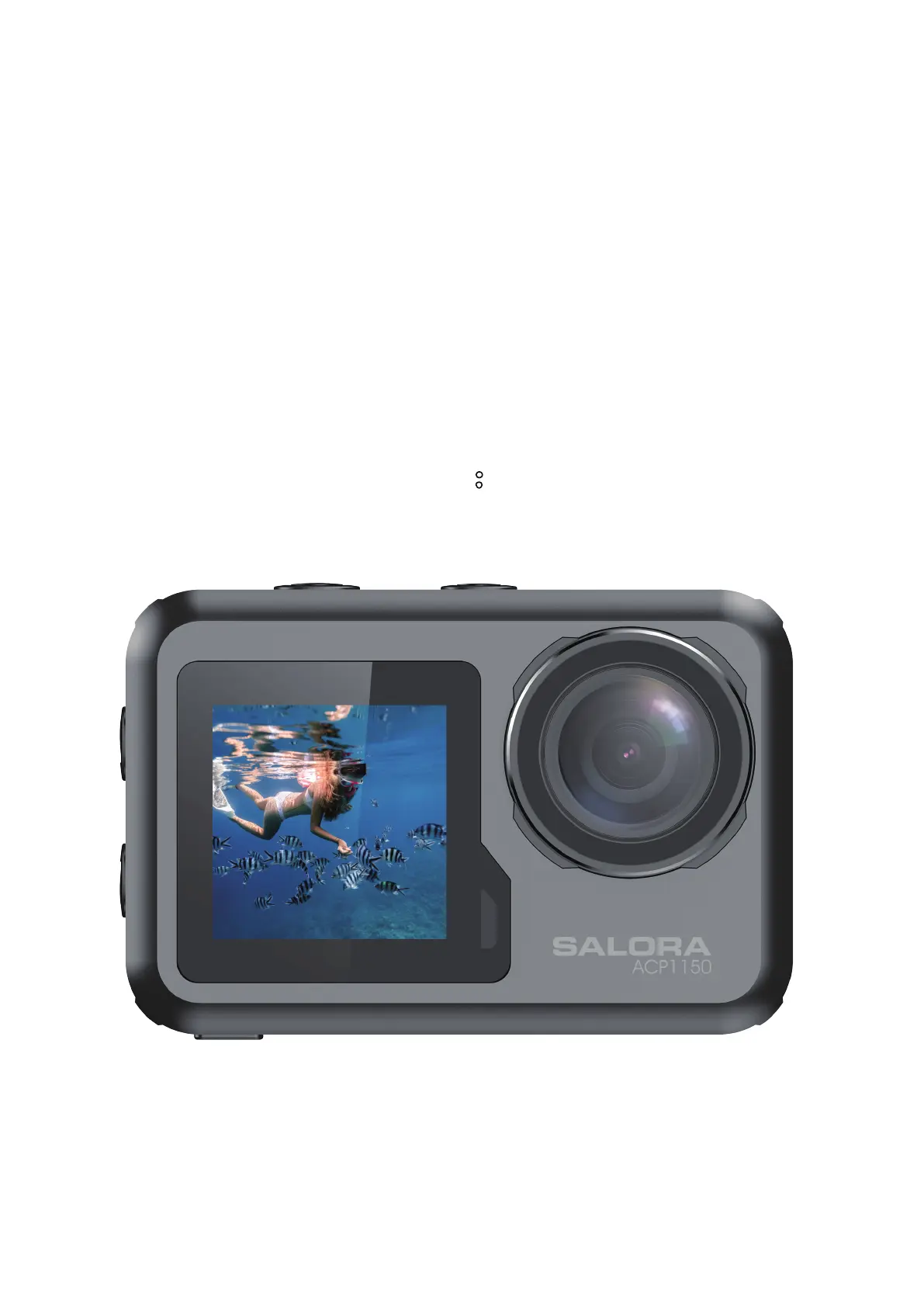
InstructionManual
ForBodyWaterproof
ProductNO.:ACP1150
Produktspecifikationer
| Varumärke: | Salora |
| Kategori: | Sportscam |
| Modell: | ACP1150 |
| Inbyggd display: | Ja |
| Vikt: | 132 g |
| Bredd: | 420 mm |
| Djup: | 420 mm |
| Höjd: | 390 mm |
| Förpackningens bredd: | 334 mm |
| Laddningstid: | 2 h |
| Batterikapacitet: | 960 mAh |
| Skärm diagonal: | 2 " |
| Pekskärm: | Nej |
| Wi-Fi: | Ja |
| Wi-Fi-standarder: | 802.11a, 802.11b, 802.11g |
| Videoformat som stöds: | MOV |
| GPS: | Nej |
| Närfältskommunikation (NFC): | Nej |
| Maximal bildfrekvens: | 120 fps |
| Ansiktsigenkänning: | Nej |
| Inbyggda högtalare: | Ja |
| Optisk sensorstorlek: | 1/2.86 " |
| Form: | Vierkant |
| Maximal bildupplösning: | 4000 x 3000 pixlar |
| Bildsensortyp: | CMOS |
| Maximal videoupplösning: | 3840 x 2160 pixlar |
| Inbyggd mikrofon: | Ja |
| Videoupplösningar: | 1280 x 720,1920 x 1080,2688 x 1520,3840 x 2160 pixlar |
| Bildförhållande: | 16:9 |
| Uteffekt: | 1 A |
| Vattentät upp till: | 10 m |
| Utfällbar skärm: | Nej |
| Väderbeständig: | Ja |
| Videoinspelningstid: | 1.5 h |
| Linstyp: | ultra-vid |
| Fjärrkontroll ingår: | Ja |
| Batteriteknik: | Litium-Ion (Li-Ion) |
| Hjälmfäste: | Ja |
| Ansiktsspårning: | Nej |
| Makro: | Nej |
| Huvudfäste: | Ja |
| Vattentålig: | Ja |
| Färg på sätet: | Grijs |
| Typ av minneskort: | MicroSDHC, microSDXC |
| Antal batterier: | 1 |
| Produktens färg: | Svart |
| bruksanvisning: | Ja |
| HD-typ: | 4K Ultra HD |
| Monteringssats: | Ja |
| Förpackningstyp: | Låda |
| Låddjup: | 229 mm |
| Vikt inkl. förpackning: | 1358 g |
| väska: | Ja |
| Batteridriven: | Ja |
| Utgångsspänning: | 5 V |
| Internationellt skydd (IP) kod: | IPX8 |
| Batteri ingår: | Ja |
| Totalt megapixel: | 12 MP |
| Bildkomprimeringsformat: | JPG |
| Batterispänning: | 3.7 V |
| Displaytyp: | TFT |
| Time lapse-läge: | Ja |
| Bluetooth: | Nej |
| Manual: | Ja |
| Synfältsvinkel (FOV): | 170 ° |
| Röststyrning: | Nej |
| Högsta minneskortskapacitet: | 128 GB |
| Drifttid för batteri: | 1.5 h |
| Lagringsmedia: | Minneskort |
| Uttag för mikrofon/linje in: | Nej |
| Bildstabiliserare: | Ja |
| Justering av fokus: | Automatisk |
| Minneskort ingår: | Nej |
| Stöttålig: | Ja |
| Fotoläge: | Ja |
| Cykelfäste: | Ja |
| Bildstabilisatortyp: | Electronic Image Stabilization (EIS) |
| Remfäste: | Ja |
| Laddningskontakt: | Ja |
| Cykel mount: | Ja |
| Standardfäste: | Ja |
| Reservdelar till bilar: | Ja |
Behöver du hjälp?
Om du behöver hjälp med Salora ACP1150 ställ en fråga nedan och andra användare kommer att svara dig
Sportscam Salora Manualer

23 Juli 2024

23 Juli 2024
Sportscam Manualer
Nyaste Sportscam Manualer

6 Februari 2025

14 Januari 2025

14 Januari 2025

8 Januari 2025

2 Januari 2025

30 December 2025

30 December 2025

27 December 2024

25 December 2024

23 December 2024