Samsung SyncMaster S22C130N Bruksanvisning
Läs gratis den bruksanvisning för Samsung SyncMaster S22C130N (2 sidor) i kategorin bildskärm. Guiden har ansetts hjälpsam av 9 personer och har ett genomsnittsbetyg på 4.4 stjärnor baserat på 2 recensioner. Har du en fråga om Samsung SyncMaster S22C130N eller vill du ställa frågor till andra användare av produkten? Ställ en fråga
Sida 1/2
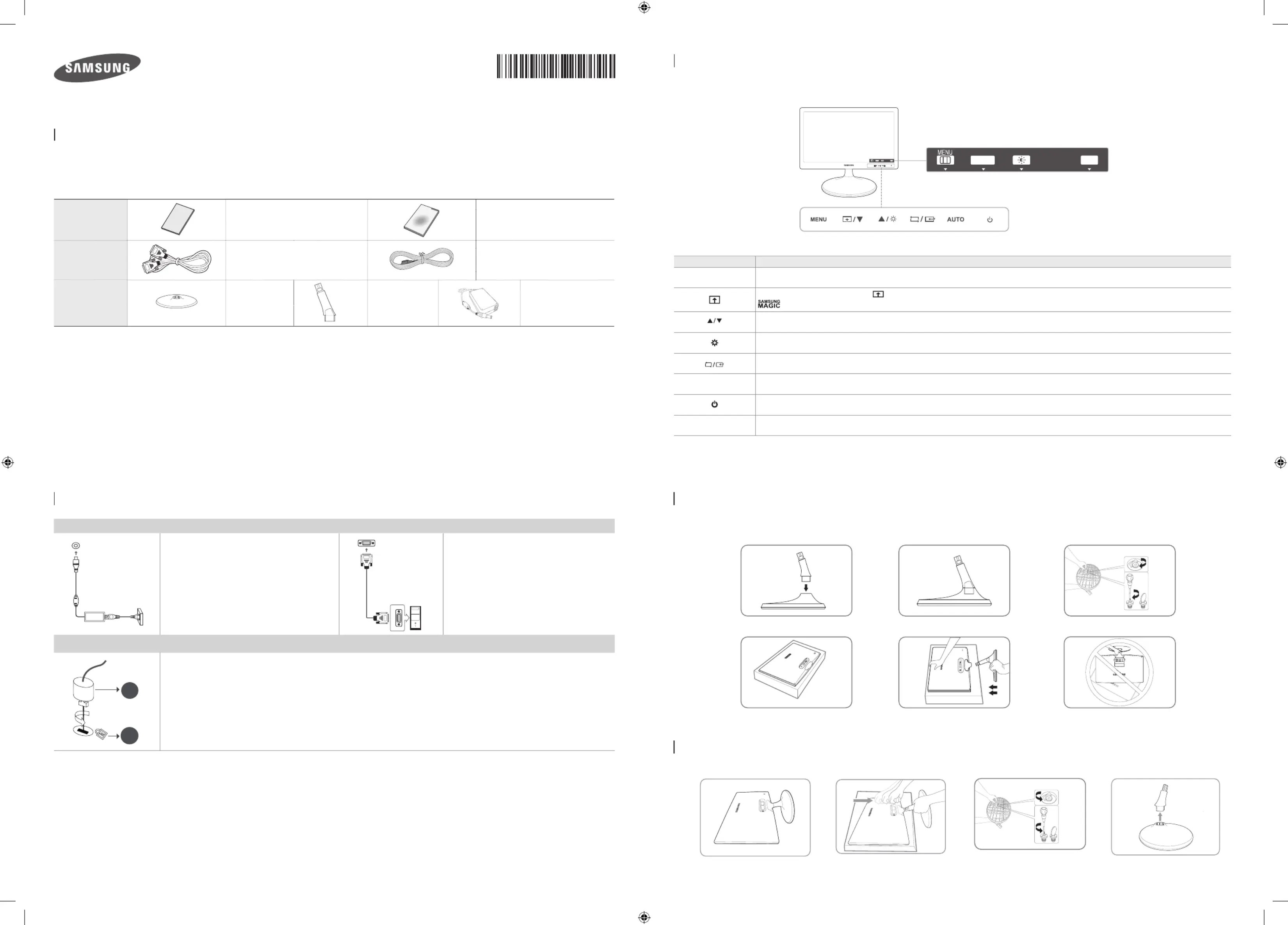
Connecting the PowerConnecting Computer
Connect the power adapter to [DC 14V] jack on the
rear of the product. Connect the power cord to the
adapter and wall socket. (The input voltage is switched
automatically.)
RGB IN
RGB OUT
Connect the D-SUB cable to the [RGB IN] port on the
back of the product and the RGB port on the PC.
Anti-theft Lock
B
A
To lock an anti-theft locking device:
1 Fix the cable of your anti-theft locking device to a heavy object such as a desk.
2 Put one end of the cable through the loop on the other end.
3 Insert the Kensington Lock into the security slot on the back of the display.
4 Lock the locking device.
Unpack the product and check if all of the following contents have been included.
If any items are missing, contact your dealer.
The cables provided may vary depending on the product you purchase.
User Manual
Warranty card
(Not available in some locations)
Quick setup guide
Cables
D-SUB cable (optional)Power cable
Others
Stand baseStand neckDC power adapter
The color and shape of parts may differ from what is shown. Specications are subject to change without notice to improve quality.
MENUAUTO
Key Guide
SAMSUNG
MAGIC
BRIGHT
AUTO
SAMSUNG
MAGIC
BRIGHT
AUTO
IconDescription
MENUOpen or close the onscreen display (OSD) menu, or return to the parent menu.
Congure Customized Key and press [ ]. The following options will be enabled.
Bright - Eco Saving - Image Size
Move to the upper or lower menu or adjust the value for an option on the OSD menu.
Use this button to control the brightness and contrast of the screen.
Use this button to select a function.
AUTO
Press the [AUTO] button to automatically adjust the screen settings.
If the resolution settings are changed in the Display Properties, the AUTO adjustment function is performed.
Turn the screen on or off.
Key Guide
When a control button on the product is pressed, the Key Guide will be displayed before the onscreen menu opens.
Package Contents
Quick Setup Guide
Frontal Buttons
Attaching the Stand
DC
RGB IN
HDMI IN
DCRGB IN
HDMI IN
Before assembling the product, place the product down on a flat and stable surface so that the screen is facing downwards.
1
4
2
5
3
6
1234
Removing the Stand
Connecting and Using a Source Device
BN68
-
04745D
-
01
BN68-04745D-01.indd 12013-08-05 10:47:04
Produktspecifikationer
| Varumärke: | Samsung |
| Kategori: | bildskärm |
| Modell: | SyncMaster S22C130N |
Behöver du hjälp?
Om du behöver hjälp med Samsung SyncMaster S22C130N ställ en fråga nedan och andra användare kommer att svara dig
bildskärm Samsung Manualer

19 Oktober 2025

16 Oktober 2025

16 Oktober 2025

12 Oktober 2025

12 Oktober 2025

12 Oktober 2025

12 Oktober 2025

12 Oktober 2025

12 Oktober 2025

12 Oktober 2025
bildskärm Manualer
Nyaste bildskärm Manualer

26 Januari 2026

26 Januari 2026

21 Oktober 2025

20 Oktober 2025

19 Oktober 2025

19 Oktober 2025

18 Oktober 2025

18 Oktober 2025

18 Oktober 2025

18 Oktober 2025