Sangean WFT-1 Bruksanvisning
Läs gratis den bruksanvisning för Sangean WFT-1 (2 sidor) i kategorin Ljudtuner. Guiden har ansetts hjälpsam av 18 personer och har ett genomsnittsbetyg på 4.2 stjärnor baserat på 6 recensioner. Har du en fråga om Sangean WFT-1 eller vill du ställa frågor till andra användare av produkten? Ställ en fråga
Sida 1/2
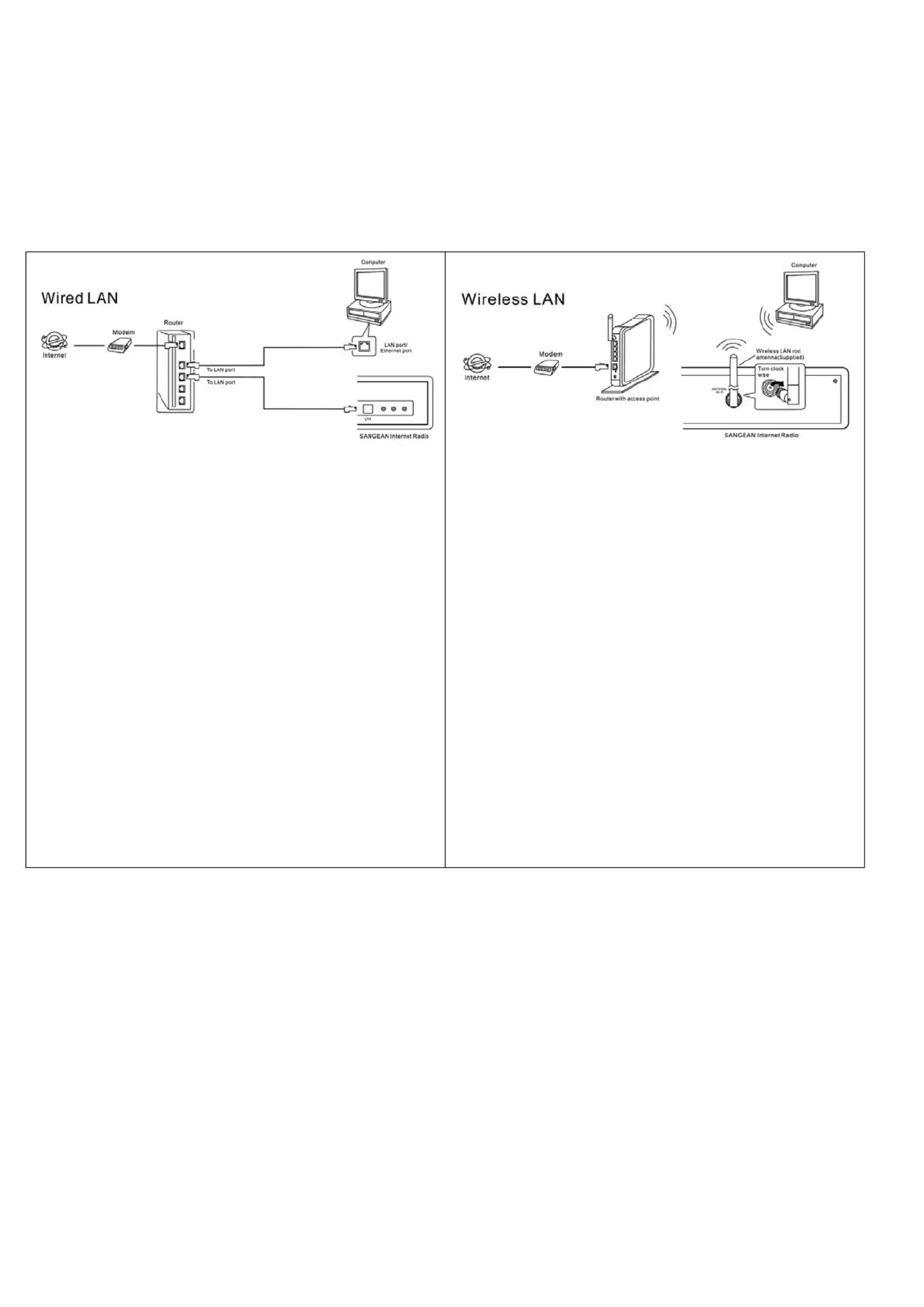
Quick Setup Guide
Connect the Sangean Internet Radio (WFT-1) either to wired or wireless LAN as shown below. This is the same
way as your PC is connected to internet.
* No PC is needed. PC needs to be turned on and connected to the router only when you would like to play music
loaded in your PC (Shared Folder or UPnP).
1.Turn on the router and the internet radio.
2.Connect the devices as the figure above.
3.Turn on the radio by pressing Power knob.
4.Rotate and press the TUNING knob on the radio to
go to “ System Setup -> Internet Setup -> Wizard”
and the unit will automatically connected to
Internet.
5.If there is password for the access point, input and
enter the password using the Tuning knob. Then
radio will connect to the internet. Please read the
instruction manual for all the functions.
* If the wired connection is not working, after a few
seconds the display will change to show ‘Scan for
networks’
1. Turn on the router and power plug the internet radio.
2. Connect the devices as the figure above.
3. Press the POWER button to turn on the unit.
4. Rotate and press the TUNING knob on the unit to go
to “System Setup -> Internet Setup -> Wizard”. The
display will show all the internet connections.
5. Use the TUNING knob to select your access
point/router. It can be your router model name or a set
up name.
6. If there is password for the access point, input and
enter the password using the TUNING knob. Then
radio will connect to the internet. Please read the
instruction manual for all the functions.
* After setting up as above, the unit is connected to internet and ready to be operated. Rotate and press the turning
knob on the internet radio to operate the functions.
PROBLEMS:
CALL TOLL FREE 1-888-SANGEAN (726-4326)
Produktspecifikationer
| Varumärke: | Sangean |
| Kategori: | Ljudtuner |
| Modell: | WFT-1 |
| Typ av operation: | Buttons, Wireless |
| Färg på produkten: | Wit |
| Inbyggd display: | Ja |
| Timer: | Ja |
| Vikt: | 6500 g |
| Bredd: | 910 mm |
| Djup: | 70 mm |
| Höjd: | 380 mm |
| Barnlås: | Ja |
| Snäll: | Olievrije radiator |
| Användarmanual: | Ja |
| Husmaterial: | Aluminium |
| Tillgångar: | 1500 W |
| Internationell säkerhetskod (IP): | IP21 |
| Mobila operativsystem som stöds: | Android, iOS |
| På / Av knapp: | Ja |
| Monteringsverktyg: | Ja |
| Beeldscherm: | LCD |
| Inbyggda högtalare: | Nej |
| Temperatur (min): | 7 °C |
| Lämplig för: | Binnen |
| Justerbar termostat: | Ja |
| Temperatur (max): | 35 °C |
| Fjärrstöd för smartphone: | Ja |
| Snabb värme: | Ja |
| Handvat(en): | Nee |
| Fjärrkontroll ingår: | Ja |
| Wifi: | Ja |
| AC-ingångsspänning: | 230 V |
| AC-ingångsfrekvens: | 50 Hz |
| Hjulhjul: | Nee |
| Värmekraft: | 1500 W |
| Placeringsalternativ: | Floor, Wall |
| Typ av värmeelement: | Aluminium |
| Produktens färg: | Svart |
| Linje ut: | Ja |
| RDS radio ingår: | Ja |
| Typ av radio: | Personal |
| Speciella egenskaper: | -Internet Radio\n-Network Music Player |
Behöver du hjälp?
Om du behöver hjälp med Sangean WFT-1 ställ en fråga nedan och andra användare kommer att svara dig
Ljudtuner Sangean Manualer

5 Augusti 2024
Ljudtuner Manualer
Nyaste Ljudtuner Manualer

29 Mars 2025

2 Januari 2025

6 Oktober 2024

21 September 2024

19 September 2024

19 September 2024

16 September 2024

15 September 2024

9 September 2024

9 September 2024