Saramonic SR-MLP4 Bruksanvisning
Saramonic Inte kategoriserad SR-MLP4
Läs gratis den bruksanvisning för Saramonic SR-MLP4 (2 sidor) i kategorin Inte kategoriserad. Guiden har ansetts hjälpsam av 35 personer och har ett genomsnittsbetyg på 4.1 stjärnor baserat på 8 recensioner. Har du en fråga om Saramonic SR-MLP4 eller vill du ställa frågor till andra användare av produkten? Ställ en fråga
Sida 1/2
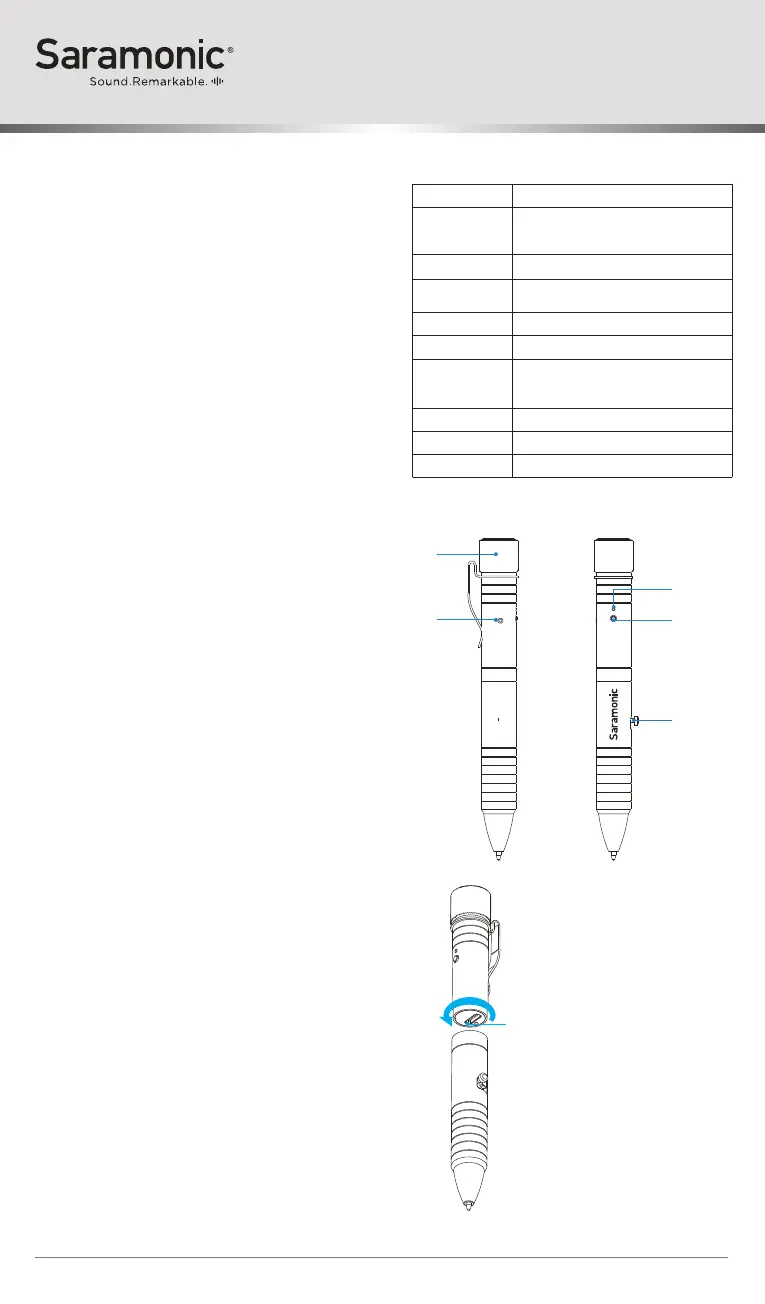
www.saramonic.com
SR-MLP4
OFF/ON
MIC
SR MLP4
①
③
④
⑥
②
①
LED light
② Microphone
③ LED indicator
④ OFF/ON button
⑤ USB Type-C port
(For charging and
data transmission)
⑥ Pen switch
⑤
Operating guide
1. Long press the OFF/ON button for 2 seconds to
turn on the unit, the LED indicator is solid red.
2. Press the OFF/ON button to start recording. In
recording mode, the LED indicator flashes
alternately in red and green light. ( If you want to
use the flashlight on top of the unit, double press
the OFF/ON button to turn it on/off. Also, it
allows to function recording and flashlight
simultaneously.)
3. Short press the OFF/ON button once to stop
recording, the LED indicator is solid red.
4. Long press the OFF/ON button again for 2
seconds to turn off the unit, the LED indicator will
go off.
5. Transfer files to computer.
Plug the USB cable to the unit and connect to the
computer, then turn on the unit, it will enter the
USB storage mode.
Press the OFF/ON button again for 2 seconds to
complete data transmission.
When the power indicator is off, the USB cable
can be pulled out.
6. Charge the unit via the USB interface.
Quick Flashing Red Light: the unit is in low
battery. (The unit will save data automatically to
memory card while the battery is low or before
the power is off.)
Solid Green: the unit is charging (It allows to
function recording while charging.)
LED indicator turns off: fully charged.
7. Built-in SD memory card(8GB)
Built-in SD memory card(8GB) has advantagesof
longrecordingtime.
With the remain memory storage runs out, the
unit is unable to record a new audio data. The
LED indicator is solid red.
Highlights
• A Pen with Voice Recorder and Flashlight
• For Covert Audio Surveillance
• 8GB Internal Storage
• Powered by Rechargeable Battery
• 4 Hours of Continuous Recording
• Built-in USB Connector to Download Files
Packing list
SR-MLP4
USB cable
User manual
Warranty card
Built-in TransFlash card (8GB)
16kHz/16bit
0.1W; 15LM
170mAh Built-in rechargeable battery
Only recording: 4 hours
Only LED lighting: 5 hours
Both recording and lighting: 2 hours
IN voltage range MIN 3.5V, MAX 28V;
IN operating voltage range, restricted by
VDPM and VOVP MIN 4.45V, MAX 6.45V
USB Type-C/F
Record WAV
USB
LED light
Battery
Stainless steel
Material
Operating time
Recording Media
Write speed 300KB/S,
Read speed 400KB/S
Specifications
Specifications
φ
15.5*140mm
107g (3.77oz)
Dimensions
Weight
Produktspecifikationer
| Varumärke: | Saramonic |
| Kategori: | Inte kategoriserad |
| Modell: | SR-MLP4 |
Behöver du hjälp?
Om du behöver hjälp med Saramonic SR-MLP4 ställ en fråga nedan och andra användare kommer att svara dig
Inte kategoriserad Saramonic Manualer

22 September 2024

22 September 2024

20 September 2024

19 September 2024

25 Augusti 2024

20 Augusti 2024

15 Augusti 2024

11 Augusti 2024

8 Augusti 2024

4 Augusti 2024
Inte kategoriserad Manualer
Nyaste Inte kategoriserad Manualer

9 April 2025

9 April 2025

9 April 2025

9 April 2025

9 April 2025

9 April 2025

9 April 2025

9 April 2025

9 April 2025

9 April 2025