Satechi ST-ARCM Bruksanvisning
Satechi Fjärrkontroll ST-ARCM
Läs gratis den bruksanvisning för Satechi ST-ARCM (1 sidor) i kategorin Fjärrkontroll. Guiden har ansetts hjälpsam av 24 personer och har ett genomsnittsbetyg på 4.7 stjärnor baserat på 5 recensioner. Har du en fråga om Satechi ST-ARCM eller vill du ställa frågor till andra användare av produkten? Ställ en fråga
Sida 1/1
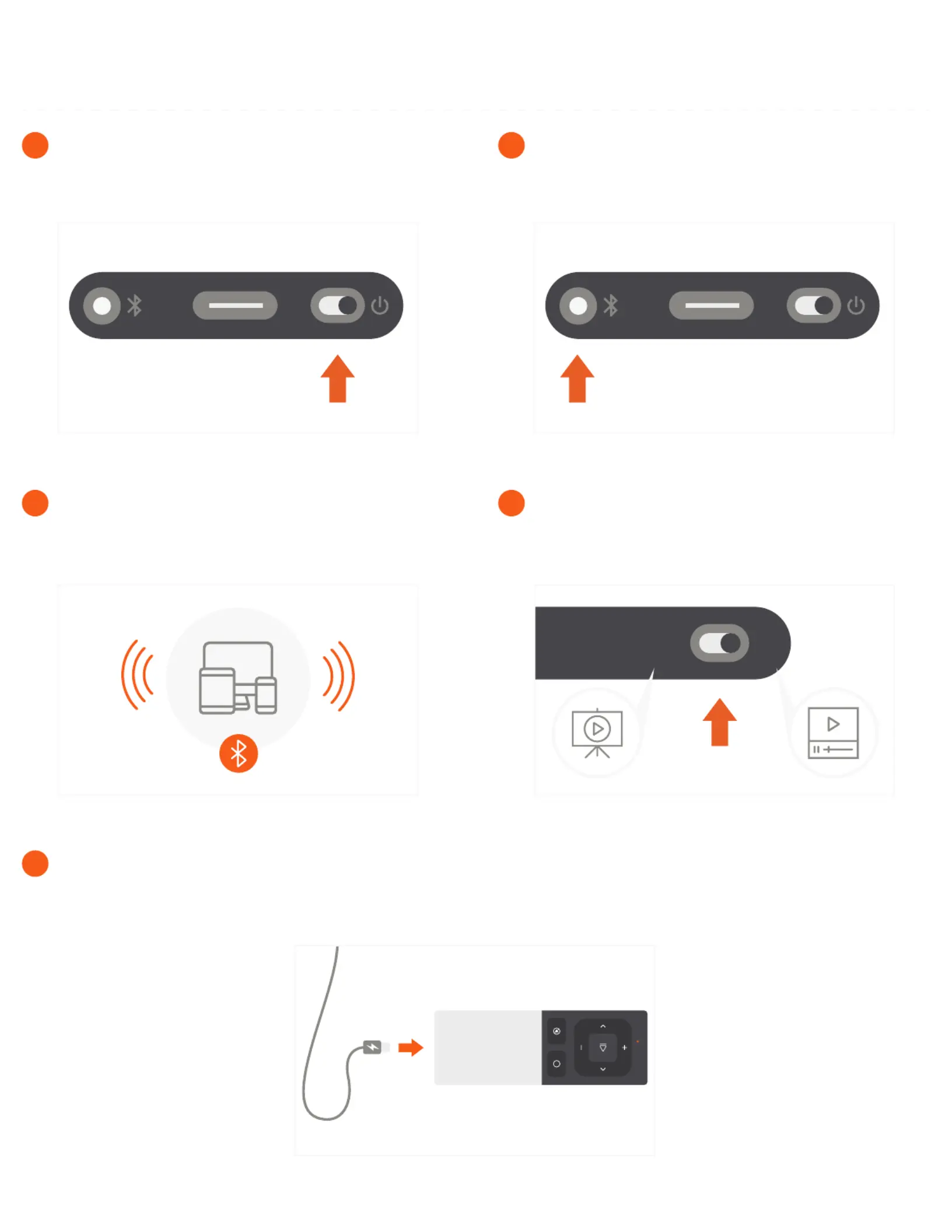
To charge, plug the included charging cable into the Remote Control's Type-C charging port.
Use the other end to plug into a computer USB port or USB wall adapter.
Please allow 2.5 hours for a full charge.
5
MP
Choose Media mode or Presentation mode
using the switch on the top side of the
Pointer.
4
Turn on Bluetooth on your device, find
the Remote Control in the list of available
devices and click to pair.
3
Press and hold “Bluetooth” button for
3-4_seconds to put the Remote Control in
pairing mode.
2
Turn on power switch on the bottom side
of the Remote Control.
Make sure the slider is green.
1
ALUMINUM WIRELESS REMOTE CONTROL
INSTRUCTIONAL GUIDE
Produktspecifikationer
| Varumärke: | Satechi |
| Kategori: | Fjärrkontroll |
| Modell: | ST-ARCM |
| Inbyggd display: | Nej |
| Vikt: | 32 g |
| Bredd: | 97 mm |
| Djup: | 36.6 mm |
| Höjd: | 7.9 mm |
| LED-indikatorer: | Ja |
| Gränssnitt: | Bluetooth |
| USB-anslutning: | USB Type-C |
| Antal knappar: | 7 |
| Maximal räckvidd: | 10 m |
| Produktens färg: | Black, Grey |
| Antal per förpackning: | 1 styck |
| Material, hölje: | Gjuten aluminium |
| På / av-knapp: | Ja |
| Brand kompatibilitet: | Varje varumärke |
| Uppladdningsbara: | Ja |
| Korrekt användning av fjärrkontroll: | Universal |
| Ingångssignal: | Tryckknappar |
| Bakgrundsljusknappar: | Nej |
Behöver du hjälp?
Om du behöver hjälp med Satechi ST-ARCM ställ en fråga nedan och andra användare kommer att svara dig
Fjärrkontroll Satechi Manualer

9 September 2024

6 September 2024

6 September 2024

6 September 2024

5 September 2024
Fjärrkontroll Manualer
Nyaste Fjärrkontroll Manualer

9 April 2025

4 April 2025

3 April 2025

3 April 2025

2 April 2025

2 April 2025

1 April 2025

31 Mars 2025

31 Mars 2025

30 Mars 2025