Satel TESTER INDIGO Bruksanvisning
Läs gratis den bruksanvisning för Satel TESTER INDIGO (2 sidor) i kategorin Detektor. Guiden har ansetts hjälpsam av 78 personer och har ett genomsnittsbetyg på 4.7 stjärnor baserat på 8 recensioner. Har du en fråga om Satel TESTER INDIGO eller vill du ställa frågor till andra användare av produkten? Ställ en fråga
Sida 1/2
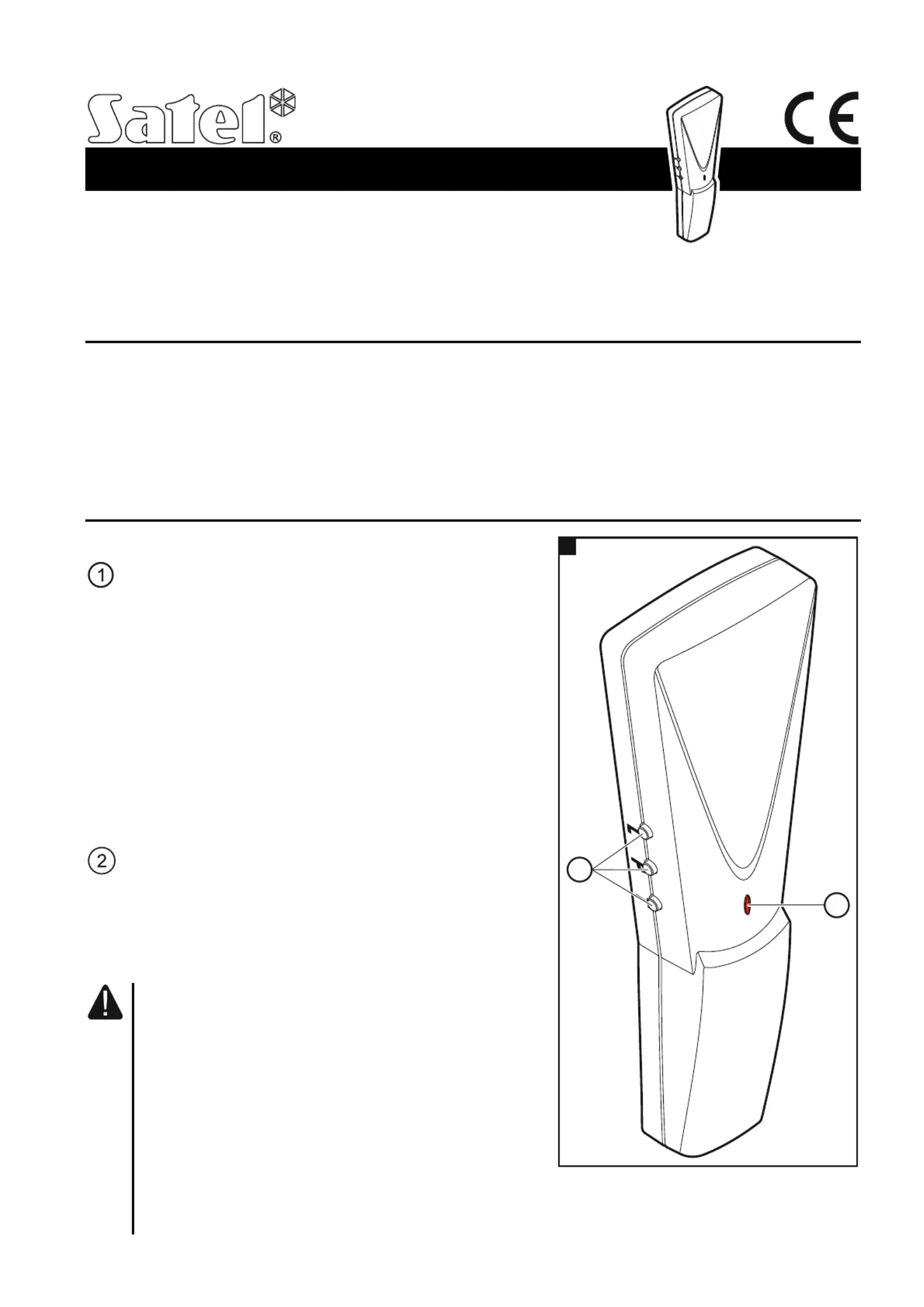
TESTER INDIGO
GLASS BREAK DETECTOR TESTER
t_indigo_en 03/18
The TESTER INDIGO is designed for testing glass-break detectors.
1. Features
Generating the sound of breaking plate, tempered or laminated glass.
Automatic turn-off to conserve battery life.
Battery status control.
LED indicator.
2. Description
Legend for Fig. 1:
buttons:
L - press to generate the sound of breaking
laminated glass.
P - press to generate the sound of breaking
plate glass.
T- press to generate the sound of breaking
tempered glass.
If the tester is OFF, press and hold down the
button for about 2.5 seconds to turn the tester on
and generate the sound. If the tester is ON,
pressing the button will instantly generate the
sound.
red color LED to indicate:
tester warm-up – flashing rapidly.
tester ON, battery OK – a flash every 2.5
seconds.
tester ON, low battery – steady light.
If the LED indicates a low battery, replace
the battery as soon as possible.
Use only 9V 6LR61 alkaline batteries.
Be particularly careful during installation
and replacement of the battery. The
manufacturer is not liable for the
consequences of incorrect installation of
the battery.
The used batteries must not be discarded, but should be disposed of in
accordance with the existing rules for environment protection.
1
1
2
Produktspecifikationer
| Varumärke: | Satel |
| Kategori: | Detektor |
| Modell: | TESTER INDIGO |
Behöver du hjälp?
Om du behöver hjälp med Satel TESTER INDIGO ställ en fråga nedan och andra användare kommer att svara dig
Detektor Satel Manualer

21 Mars 2025

14 Mars 2025

7 September 2024

7 September 2024

6 September 2024

6 September 2024

6 September 2024

5 September 2024

5 September 2024
Detektor Manualer
Nyaste Detektor Manualer

12 Oktober 2025

26 September 2025

26 September 2025

26 September 2025

25 September 2025

21 September 2025

20 September 2025

18 September 2025

13 September 2025

13 September 2025